HOME | DD
 ChibiEdo — HowTo Expand Shimeji Animation
ChibiEdo — HowTo Expand Shimeji Animation
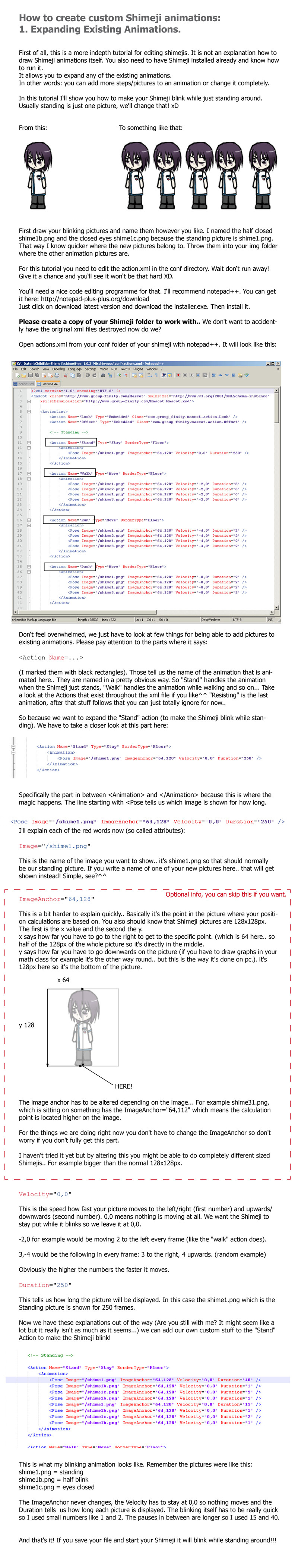
Published: 2010-11-23 01:18:01 +0000 UTC; Views: 55747; Favourites: 888; Downloads: 519
Redirect to original
Description
Tutorial: How to Expand Shimeji Animations.Huge File warning.. XD
Ok so just a few days ago I decided to work on my own Shimeji.. and because I'll directly started playing with the xml files right at the beginning I thought I'd share my knowledge in expanding Shimeji animations!
I really appreciate feedback on this. I would like to know if it's understandable and if it worked for you.. I hope you are not scared by the huge amount of text.xD
If I get positive feedback I may consider making another one concerning adding fully custom animations.. but that's a bit more complex and involves editing both the actions.xml and the behaviors.xml...
Hope you like it~~ Comments?
EDIT: [link] <---I got the English Shimeji from here^^ sorry that I hadn't mentioned it before.. I forgot many people have the japanese version..
EDIT2: IMPORTANT!! Just a little additional advise:
If you create multiple Shimeji in the img folder of such an xml edited Shimeji you have to make sure all of the pictures specified in the xml file are present or it won't start up because it can't find the pictures... so you also can't just take a Shimeji image folder from someone else and throw it into your img folder.. because it's highly likely that there will be missing files.. Hope I explained it somewhat understandable.. ^_^;
Related content
Comments: 307

Is there a way to change how often your shimeji does something? That would be an awesome thing to know for when I finally get around to making some of my own. ^^
👍: 0 ⏩: 1

yes there is! In the behaviors.xml it says frequency for the different types of behaviors. I don't know how big the numbers have to be though you'd have to try. Higher numbers create a higher probability that the shimeji does a certain action. If you set it to 0 it's deactivated.
(at least I think I remember this correctly... try it out : D )
👍: 0 ⏩: 1

Thank you! I will try it with Ukitake. 
👍: 0 ⏩: 1

no problem! glad you like it!
👍: 0 ⏩: 1

Of course I like it! When I make my own thanks to this I can make them do more than the standard actions.
👍: 0 ⏩: 0

I will try this thanks! this was just what i needed! had to double check before i went around messing with stuff :3
👍: 0 ⏩: 1

What i did worked! thank you very much! :3
👍: 0 ⏩: 1

Wow nice :grin:
Could you make a similar tutorial for Mac?
-- [link]
Ported it to Mac
but.... it's in japanese
👍: 0 ⏩: 1

thanks! sorry I don't have a mac so I'm not able to check what or if things are different that much concerning editing animations.
👍: 0 ⏩: 0

This is cool :3
Do you know how you can make whole new actions/can you explain? I would love to add another way to sit/duplicate ;0
👍: 0 ⏩: 1

I know a little bit about it. But you have to change the behaviors.xml for this too. Along with the actions.xml.
I'm not sure if you can have two ways of duplicating. Might be possible. I think you can add another way to sit though.
You need to add the action with a name of your choice to actions.xml and call the action in behaviors.xml and how common it is for it to be played. Frequency is the important thing here. the higher the number (200 for example) the more often it happens. 0 will make it not happen at all so you can deactivate like this). Not going to look into this more. If you like to try just experiment a bit maybe?^^
👍: 0 ⏩: 1

This is totally awesome!!!! I have just (like four days ago) gotten into shimejis, and I told my friend that i wanted to make one. And he was all like suuuure. So I looked it up on youtube and stuff, and everybody there just replaced the pictures. And I was kinda confused, seeing as I don't know a lick of coding I was confused to how some shimejis had more img files and how that coding would work.(I had the urge to disect some coding XD lol) But you HowTo explaines how to add images and make the animations more complex and complete; perfect for making a perfect shimeji and rubbing it in my doubtful friends faces! >:3 ThankYou!
👍: 0 ⏩: 1

aw thank you! I'm glad this could help!
👍: 0 ⏩: 0

I was just editing the "Sit and Spin Head" animation and renaming things for a custom shimeji. While I could figure it out on my own, this gives me more information on the confusing numbers and velocity. Thanks so much! We certainly need more code-editing tutorials. Some people might not be able to get it, but those who know a little bit of code should be just fine. This one seemed easy enough for anyone.
Again, thanks so much!
👍: 0 ⏩: 1

thank you too! I'm glad this could help you ^^ I tried to explain it as simple as I can so that even people who haven't coded understand it. Maybe someday I'll make another one but not sure yet.
👍: 0 ⏩: 0

Awesome! xD and please tell me that shimeji is Victor?! I haven't seen that one before! If I can get my head around this then I'm so gonna give my little buddies some extra animations! Thanks!
👍: 0 ⏩: 1

thank you! It is Victor but I never finished him.. XD *feels bad now*
👍: 0 ⏩: 1

you should finish him, he's an adorable shimeji, for such a grouch xD
👍: 0 ⏩: 1

maybe i will but long long in the future.XD
👍: 0 ⏩: 0

Oh mai! Thank you very much ^^ Very useful, will be using this to aid in my next shimeji =]
Though, do you know how to make them able to throw any type of window besides for a web browser (I know they can throw Firefox and IE. Any windows as in, folders and programs and such)
👍: 0 ⏩: 1

Welcome!
That would be something not easily changed. You would have to get into java coding for this. With which I can't help you really (also it wouldn't be easy, not sure if it is even possible (if windows would let that happen through coding or not)).
👍: 0 ⏩: 1

glad you like! *super late answer sorry*
👍: 0 ⏩: 1

Thanks for the tutorial. I've been wondering where I can get a shimeji
👍: 0 ⏩: 1

welcome : D Glad you like!
👍: 0 ⏩: 0

This tutorial might save my shimeji project (once I hear from a co-conspirator who'll understand about a million times better than myself). But perhaps I could throw out a question for you? I only want to throw in one extra image, a shime5a if you will. An honest looking hang. Of course I've seen it in other shimeji, but they also have a dozen other extra poses. You think its possible to be able to throw in this one extra image? Currently I don't know what my friend can help me do so this is an odd question, but I had to try an ask someone.
👍: 0 ⏩: 1

good luck : D
I don't really knwo what you mean by 'an honest looking hang'. So I don't know if it could be done easily. If it's 'adding a new' animation you'd have to do more than what is described in the tutorial. More files have to be edited for that.
If it's a totally new thing with different functionality than the other animations you'd have to change the java code itself, which is much more complicated (and since I only know a little and haven't tried to get into it that much yet I don't know that much about this..)
👍: 0 ⏩: 1

XD aw, don't worry about what I called it, its just one more image to the pile to show when you pick him up instead of the main standing image. So technically its already in there, I mean it does already have an image to pull when you grab them by with the cursor and don't shake them. Sorry if I was confusing, but thanks for the luck, I might need it
👍: 0 ⏩: 1

oh ok. I think this might be able to be done like I wrote in the tutorial then : D
👍: 0 ⏩: 1


👍: 0 ⏩: 0

Thanks for the tutorial 
👍: 0 ⏩: 1

have fun and good luck!
👍: 0 ⏩: 1

I imagine someone out there is applying this to make shimeji teleport, like an "I dream of Jeanni" genie shimeji.
👍: 0 ⏩: 1

Thats cool!!!I wanted to know if u can make the images not mirror like...Cause I have a writing on it and when it on right is ok but on left the words are "mirrored"!Do you got it?
I tried to explain it...
Thanks for your attention.
👍: 0 ⏩: 1

I think I know what you mean now.. but I don't know how you could solve that. I think you'd have to know java code to be able to change THIS so it would be something affecting the core files of the shimeji. I might be wrong but I think that is the case. And unless you know things about java I would not really recommend messing with those files. (and I know too little about java to help you, sorry )
👍: 0 ⏩: 1

Ok.thanks for the answer thought.I guess that the hole shimeji were made like this so I guess the text will still on mirror, then.I was thinking if there was a way to add one to the left, just like U did so that it could show the other image when moved to the left...Hmm, thats to confusing...My mom know Fortran but it is different...OTL
I think I must give up or search for it...
👍: 0 ⏩: 0

Do you know what kind of html that makes the shimeji can climb the monitor and respond when you pick and shake them with your mouse?
👍: 0 ⏩: 1

hm I'm not sure if I understand your question. Can you tell me what you want to do? Do you want to add animation frames to it or something? Please tell me exactly what you plan to do, maybe I can say someting then. (if I know the answer that is..XD ).
just as a general information, this is not html, the files Imentioned are the xml files. But there are some things that you can only change by working with the actual java files.. which I'm not able to help you with.
👍: 0 ⏩: 1

Okay, first, I want to make my my shimeji climb the monitor vertically like this one (the one from the top right)... :thumb180980109:
👍: 0 ⏩: 1
<= Prev | | Next =>




























