HOME | DD
 Flash-R-Us — making basic stop and replay
Flash-R-Us — making basic stop and replay
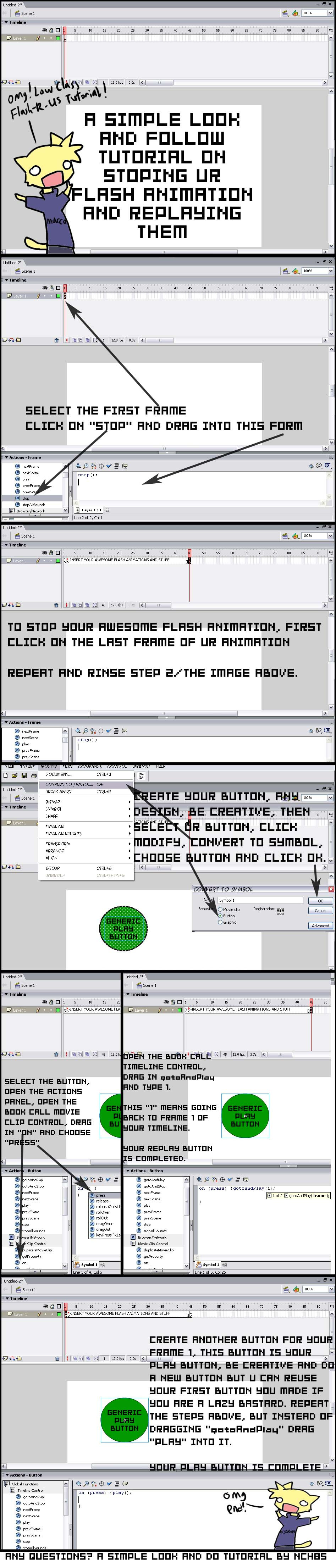
Published: 2005-09-18 05:30:37 +0000 UTC; Views: 12701; Favourites: 55; Downloads: 1362
Redirect to original
Description
Flash 'R' Us Tutorialmaking basic stop and replay button for ur flash animation
Author:
Skill level: 1,1.5
Teaches:Teaches how to put simple actionscripts to stop and replay your flash animations, Only for beginners
extra notes:sorry for the sloppy work lol, making a flash base tutorial is hardwork haha
Orginal Source of tut
[link]
(If you like this tut and want to fav it, pls fav at this link)
Related content
Comments: 29

Awesome tutorial!
Now I just need a pause button...
👍: 0 ⏩: 0

It's a great tutorial, but i'm still having problems with the scrypt...
Flash just remains saying '1087 Syntax error: Extra Characters found after end program'
now what do i need to do? i'm getting totally stressed out and i tried almost everything to get rid of it
👍: 0 ⏩: 0

I have a question. What if my flash has multiple scenes? What should I put in the replay button?
👍: 0 ⏩: 0

D: BUT WHAT IF I HAVE MORE THAN ONE LAYER?! *dies* It won't work!
👍: 0 ⏩: 0

does anyone know what flash program this is and how much it costs? i cant find a good flash program(unless for hundreds of $>.<
👍: 0 ⏩: 1

This was with Macromedia Flash (mx, 8, or something) but now adobe has taken over and the newest out is "cs3" which costs $500 dollars. I dont think any of these cost under $100, and any other flash program is probably fake.
👍: 0 ⏩: 1

ah i guess i wont be able to afford something like that for a fair while lol. ty for the costs of the programs though ^^ its much better than when i looked online and saw some adobe animation program for 700$ lol.
👍: 0 ⏩: 2

You can get it for free, download the trial from the Adobe site, and use this serial to register WPD800-58436-27232-80204. If that didn't work, download [link] and use the serial. Haven't tried either of those ways, but the people on warez-bb.org said it was working.
👍: 0 ⏩: 0

idk exacly the cost but its around there. your welcome anyway
👍: 0 ⏩: 0

macromedia flash
but adobe bought macromedia so...
adobe flash
👍: 0 ⏩: 0

Yaaarg, as simple as it is it's not working on mine. x.x;; *kicks her flash* I have no clue what wrong, it keeps telling me about all these errors..and stuff...rawr....
👍: 0 ⏩: 0

i just made my first buttony flash!!!! thank you soooo much!!!!!!!!!!!
👍: 0 ⏩: 0

Wow...That's really helpful! Thanks very much! Now, if only I knew where the serial number for my copy of Flash was...
👍: 0 ⏩: 0

OMZ.. Thank you for making this so much. Ive been wondering how the heck to make buttons in a flash movie! xD Awesome! Thank you!!!
👍: 0 ⏩: 0

Wow but could you please tell me how to make things click-able and type-in-able and stuff cause I suck.
👍: 0 ⏩: 1

clickable and typable is easy... but clickabgle that actually does something is hard
for typable, first make a text box, and in properties usualy in the lower left corner there should be a drop down menu, just seclect "Input"
(Felt like being nice today 
👍: 0 ⏩: 0

Brilliant tutorial I found it very helpful. My only question is in the final frame the script
on (press) play ():
Is the play script for playing any random scene? Or is the script for a button press to go any random scene something else?
Apologises I find the MX version a mind field. Compared to the last version, which had a bar which came down and allowed you to choose a random scene.
👍: 0 ⏩: 1

play(); just plays in the currect scene from right where you are. Used when it is stopped.
👍: 0 ⏩: 0

Whoa, awesome! I really needed this -- I'm too lazy for complicated tutorials.
👍: 0 ⏩: 0






























