HOME | DD
 chuzwuzza — Drawing Colouring and Shading
chuzwuzza — Drawing Colouring and Shading
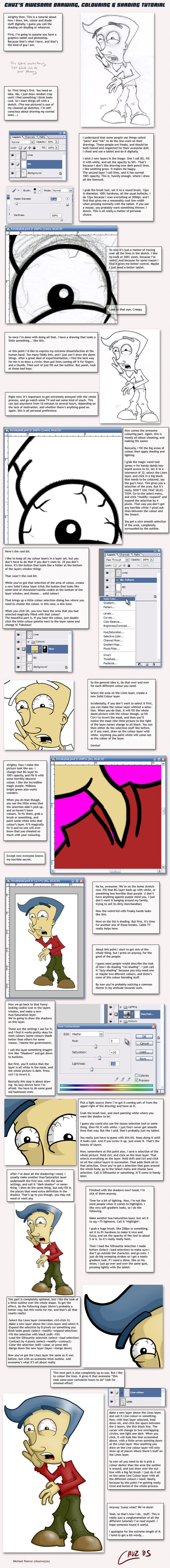
Published: 2005-05-06 16:43:10 +0000 UTC; Views: 2704; Favourites: 33; Downloads: 1072
Redirect to original
Description
Well I made this for 3 reasons.One, =Droakir wanted to know how I did things
Two, I was bored and it was midnight
Three, I figure someone might get some use out of it, who knows.
It's basically just an amalgamation of every tutorial I've read while learning how to effectively draw and colour stuff on the PC.
I apologise for it being so long, and so large in file size, but when I do something, I do it properly, heh. Enjoy!
Related content
Comments: 44

This tutorial makes me adore you to a stalker-ish extent
👍: 0 ⏩: 0

reallllly great tutorial!!!!^_^...it saved my life
👍: 0 ⏩: 0

Cool tutorial! It really helps a lot; so thanks for putting your effort into this!
👍: 0 ⏩: 1

No problem. Glad you could get some use out of it
👍: 0 ⏩: 0

You just made a world difference, thanks to your tutorial I have made something that I haven't before
👍: 0 ⏩: 1

Glad you liked it (and apologies for the delayed reply)
👍: 0 ⏩: 0

Amazing... this tutorial is 1000x more helpful than all those cutesy anime ones. I really like your style
👍: 0 ⏩: 1

Thanks 
👍: 0 ⏩: 0

haha well done! thanks for edumacating me. 
👍: 0 ⏩: 0

HI..You didn't stretch the truth one bit...it was awesome! thanks for taking the time & effort to put this together for us...lots of good stuff,.. all in one place!! coin
👍: 0 ⏩: 1

Best. Photoshop. Tutorial. Ever.
Its good because I dont know how to use PS7, but now I think I might have a chance at fixing up my ... crappy drawing.
Thanks alot!
👍: 0 ⏩: 1



👍: 0 ⏩: 1

Hehe, well mostly I'm just paranoid. But I have been meaning to give it another go recently
👍: 0 ⏩: 1

go for it!! You're good with a tablet, and it's pretty much the same thing--tracing lines 
👍: 0 ⏩: 0

wow amazing.
ima so lazy..
i just like drawin my cartoons..
and can neva be stuffed..
but maybe now u have changed my mind! lol.
your tutorial made it so simple!
thanks!
*gets scribbling*
👍: 0 ⏩: 1

Glad you can find some use for it
👍: 0 ⏩: 0

NO MORE STUPID, EVIL 1 PIXIL WHITE LINE WHEN USING WAND TOOL!!!!!! That shading trick is awesome, too.
I don't think I knew a single ONE of these tricks. 
-thanks!
👍: 0 ⏩: 1

Hehe, well I'm glad you like it.
About the hardness of the brush. In photoshop CS at least, when you click the little downward arrow next to the brush, it brings up a little window where you can adjust the size (Master Diameter) and the hardness. Basically it just changes it from being a solid line, to a fuzzy, soft line. So I use a massive brush, set to be really fuzzy, and I get soft graidents like that. Most people prefer more pronounced highlights, but I like the look this way gives me
👍: 0 ⏩: 1

amusing and usfull i like it. although i am so slack i may never make use of it...its still mighty cool
👍: 0 ⏩: 1

Hehe, well I tried to make it with lazy people in mind
👍: 0 ⏩: 0

Glad it can be of use to someone
👍: 0 ⏩: 0

Really good tutorial Chuz 
👍: 0 ⏩: 1

In a constant daze, and surrounded by mess
👍: 0 ⏩: 0

Haha, nice tutorial. I should start doing it that way instead of doing it all the hardway.
-laters
👍: 0 ⏩: 1

Haha, well I have real respect for people who take the effort to do stuff properly. I'm just a lazy sonofabitch
👍: 0 ⏩: 1

Haha, no, no, nooo. It's not laziness, it's simply being efficient.
-laters
👍: 0 ⏩: 1

Haha yes, yes, that's it exactly
👍: 0 ⏩: 0

Really good tutorial. That's a weird way to try shading. I'm gonna try it sometime now ^-^
👍: 0 ⏩: 1

Hehe, I dunno about weird. I just find it takes the least effort for reasonable results, heh
👍: 0 ⏩: 0






































