HOME | DD
 ClemiKinkajou — Mione's Cloud Tutorial
ClemiKinkajou — Mione's Cloud Tutorial
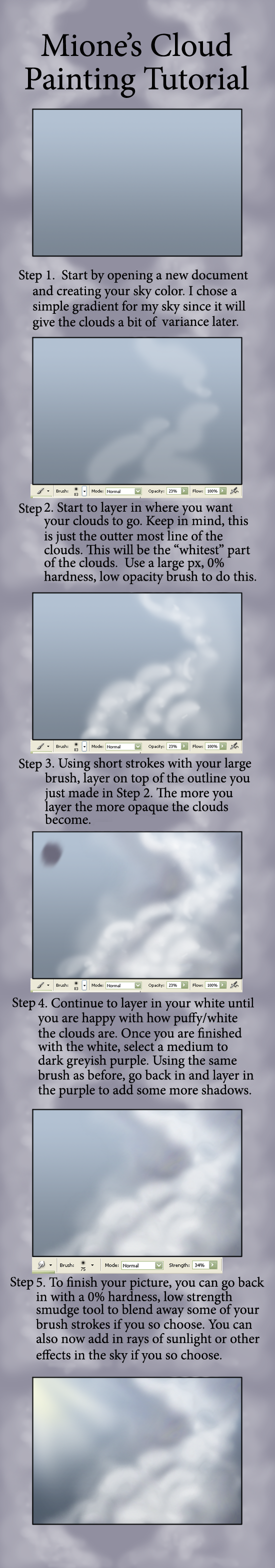
Published: 2010-10-07 18:29:08 +0000 UTC; Views: 3163; Favourites: 52; Downloads: 81
Redirect to original
Description
Random cloud painting tutorial for you all.This is really quickly how I paint clouds for most of my commissions that ask for them. Nothing utterly amazing result wise, it was done in 15 mins XD
But enjoy, I hope it helps you guys!
Related content
Comments: 17

Ooo looks cool to me! ^^
👍: 0 ⏩: 1

Just one thing you should know. Not important though. With the gradient, the lighter colour should be at the bottom to give the illusion of distance. Otherwise the tutorial is great and accurate to most. :3
👍: 0 ⏩: 1

I don't usually do it for the sake of distance, I do it for the sake of where my light is coming from. Granted it's not the best thing for me, but it's how I do it from time to time X3
👍: 0 ⏩: 1

Im not sure how much light does that with the sky. But it is a good point. It also depends on the atmospheric disturbance. Say in Australia over here there would be absolutely no point since the sky is one permanent straight blue.
👍: 0 ⏩: 1

*nods* Who knows! XD
I don't think it does it for real either, but with the final product having the rays of light coming from the upper left, the light at the top seemed to keep the best effect. So whether or not it's real, no idea! But it looked nice XD
👍: 0 ⏩: 0

This might be very useful in the futur! Thank you so much for posting this!
👍: 0 ⏩: 1

<3 It's how I do mine to, it just changes the way the painting looks as well as the feel ^_^
👍: 0 ⏩: 1































