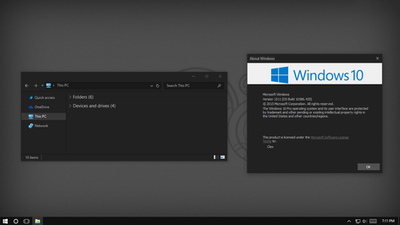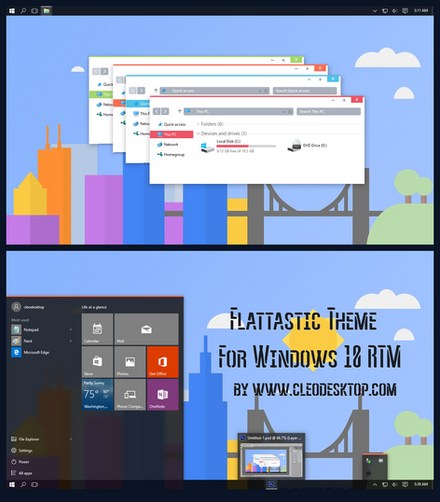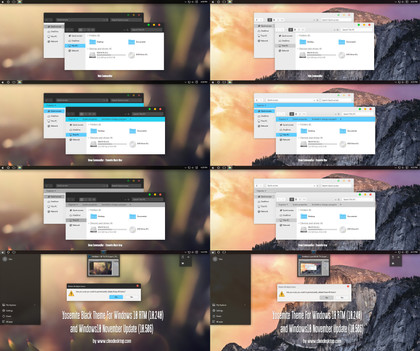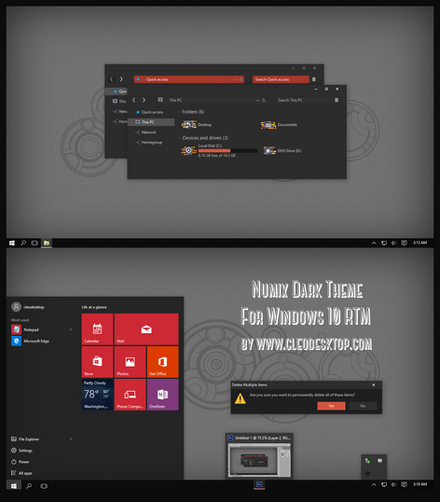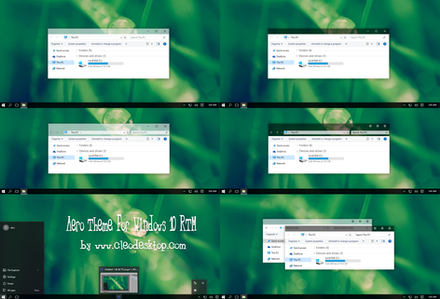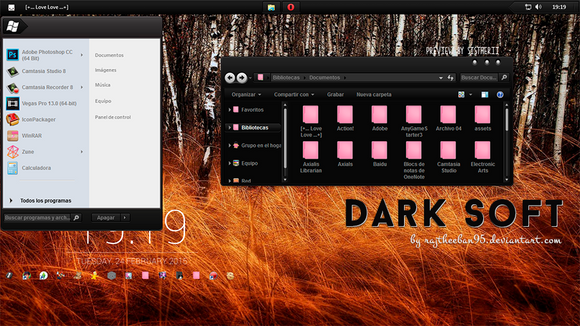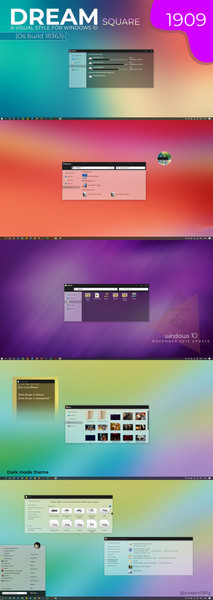HOME | DD
 Cleodesktop — FlattasDark Theme For Windows 10 RTM
Cleodesktop — FlattasDark Theme For Windows 10 RTM

#windows10 #cleodesktop
Published: 2015-08-05 10:05:07 +0000 UTC; Views: 47881; Favourites: 62; Downloads: 8702
Redirect to original
Description
FlattasDark Theme For Windows 10 RTMIf YOU CAN... PLS DOWNLOAD LINK BELOW FOR SUPPORT ME.
"Please pay for Donate if you like theme"
Donate Version (No ads, No Pop-up)
- Have 2 Theme:
+ Flattastic Theme Windows 10 RTM (4 Color Version) - Preview [link]
+ FlattasDark Theme Windows 10 RTM (4 Color Version) - Preview [link]
DOWLOAD NO ADS, NO POP-UP: [Link]
DOWNLOAD FREE: [Link]
Visual Style for Windows 10
Compatible for both x64 & x86 system
- For using this theme first you need to Patch Uxtheme.
- You Need Personalization Panel for Windows 10 [link]
- You Need Install Ribbon + Title + Icon Remover for Win10 Explorer [link]
- Copy all file in "Theme" folder to "%windir%/Resources/Themes".
- Open personalize panel and apply theme.
I hope you like !
Enjoy
Warning!!!
I do not allow to modify my theme. If you want please asking my permission.
Yosemite Black Full Version Theme Windows 10 RTM
Numix Theme For Theme Windows 10 RTM
Flattastic Theme For Windows 10 RTM
Photoshop CC Dark Theme For Theme Windows 10 RTM
Related content
Comments: 24

👍: 0 ⏩: 0

👍: 0 ⏩: 0

👍: 0 ⏩: 0

👍: 0 ⏩: 0

👍: 0 ⏩: 0

👍: 0 ⏩: 0

i dont know how to try it
i need some help ,please
👍: 0 ⏩: 0

This theme used to work fine on my laptop but since Windows 10 latest updated, I cannot apply this theme or any other themes anymore. Please help me with this one!
👍: 0 ⏩: 1

For Windows 10 latest updated here Flattastic Full Theme For Win10 November Update
👍: 0 ⏩: 0

thats a great theme for win 10 with flat UI .... i love it
but i have a problem with border of my windows .... how can i fix it ? help me plz
onedrive.live.com/redir?resid=…
👍: 0 ⏩: 1

try mouse right on computer select properties then click to Advanced system setting / on box "Performance" click "Setting" check to "Let windows choose what's best for my computer"
👍: 0 ⏩: 1

thats it... thank u very much <3
👍: 0 ⏩: 0

Great looking theme! I cannot use it unfortunately, I have DPI scaling set to 125% and this happens i.imgur.com/ul8fcog.jpg
Do you think you could fix this for DPI scaled systems?
👍: 0 ⏩: 0

Bạn ơi, mình đang dùng cái theme dark pink. Nhưng mà mới update firefox 40 thì mấy cái nút nó không chịu thay đổi màu như này >> i.imgur.com/N0bFgT7.png
Firefox 39 thì bình thường, nếu có thời gian thì bạn check lại nhé
👍: 0 ⏩: 1

cái này do FF ko phải do theme, bạn làm theo hướng dẫn ở đây nha www.askvg.com/tip-get-colored-…
👍: 0 ⏩: 0

Great theme!
I bought the donate version.
Can you please remove this ugly background behind the text? (It's in every window title not just IDM)
i.imgur.com/m9V1z3v.jpg
It'd look a lot better if it was just white text without that blue background.
👍: 0 ⏩: 1

Thank you!
can not remove 100% a background color behind the title(active, or inactive title) just custom color like color background caption bar
like pic i.imgur.com/JHIuJG7.pnghttp://…
👍: 0 ⏩: 2

for some reason navigation buttons not work for me...
img.ctrlv.in/img/15/08/11/55c9…
👍: 0 ⏩: 1

beacase use OldNewExplorer, uninstall OldNewExplorer then install OldNewExplorer again but uncheck "Use alternate navigation button style"
👍: 0 ⏩: 1

OK. it's not a huge problem anyway
👍: 0 ⏩: 0

Why call it dark when the explorer is obviously white ?
👍: 0 ⏩: 1

Because, obviously, the title bars of the windows are dark.
👍: 0 ⏩: 1

still not a "dark" theme until the rest of the OS is dark, which seemingly no one has managed yet... or was too lazy to actually try.
👍: 0 ⏩: 0