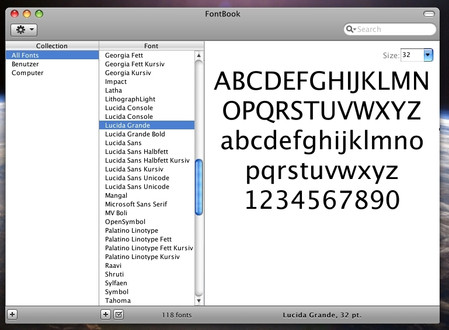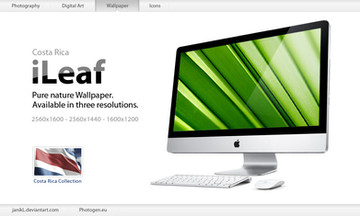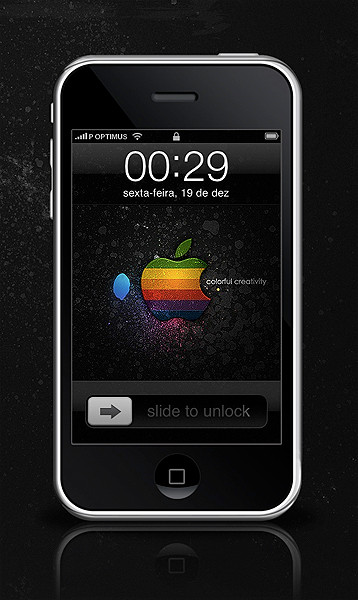HOME | DD
 clonemac — Leopard for Opera
clonemac — Leopard for Opera
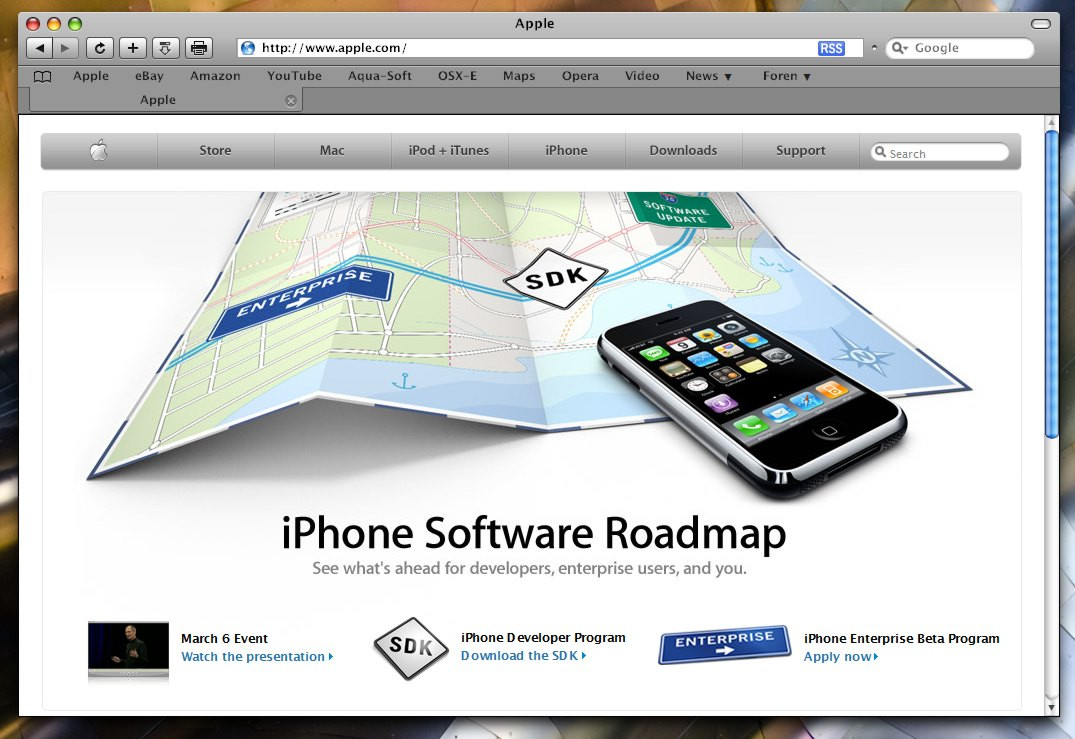
Published: 2008-03-25 10:20:19 +0000 UTC; Views: 22625; Favourites: 21; Downloads: 5763
Redirect to original
Description
Leopard skin for Opera.Install into your Documents and settings/
For the missing menues, goto:
[link]
-Menüs und Einstellungen
-Menüleiste (de-)aktivieren.
Related content
Comments: 26

It's about time to make it for Opera 12. But looks like the project is dead.
👍: 0 ⏩: 0

also i want to konw whether it is work with opera 10.62......
..the lastest vision of opera.
and if i put the zip file into the skin folder ,but it can't be what in the preview.
👍: 0 ⏩: 0

You have to put all your adressbar items in the (I guess) personl bar and inactivate the adresssbar.
👍: 0 ⏩: 1

nope, it won't do because the adress bar has a unique background in this skin that won't show up in the personal/main bar. Should I adept the skin so that the main bar has the same backround image as the adress bar?
👍: 0 ⏩: 1

I adjusted the skin and now it almost likes good.
👍: 0 ⏩: 0

No, I mean not buttons, they need me, I do not need these black pieces
👍: 0 ⏩: 0

Just right-click on them go to costomize(or what its in english) and set it to off.
👍: 0 ⏩: 0

>Can you make this work with Firefox ?
There are a lot of firefox skins out there:
[link]
👍: 0 ⏩: 0

>Do you have to copy the whole folder to the Opera skins directory?
Yes, place the downloaded zip into your skins folder.
👍: 0 ⏩: 0

Really Cool !
Can you make this work with Firefox ?
A Leopard skin for Firefox would be cool !
Thanks!
👍: 0 ⏩: 1

I actually have one that is (sorry ~clonemac !) a bit better than this one. (at least the bookmarks toolbar is) It's called Foxdie and you can find it here .
👍: 0 ⏩: 0

Do you have to copy the whole folder to the Opera skins directory?
👍: 0 ⏩: 0

Goto mthe link in the discription. You´ll get a new button under Custom buttons (last categorie), with this button you can turn them on and off.
👍: 0 ⏩: 0

thx can you tell me how to take the menu (Archive Edit...)off ?
👍: 0 ⏩: 0

1) The bookmark is just an image on the background. You can not apply the button for the bookmarks (panel) to the personal bar. I just add a link there and change the text to 5 blanks.
2) What button do you mean. The bar where all the buttons are is the main bar. You have to turn the addressbar off.
3) The font is LucidaMacBold.
👍: 0 ⏩: 0

Hey man!!
Nice work!!!
But i have some questions:
1) How did u manage to organize your "Bookmark bar" like the image? When i set your skin up the little book on the left of the bar side mix up with my links, like a background. Even if the button dont work it looks good and i really want it there, but not behind my links...
2) Can you make a new design for your button?? I really enjoyed the effect, but i dont know where to put your button, once i need it frequently. Could you make it similar to the Navigation's bar buttons, so that i could put it next to them.
3) What font are you using?? I really like it...
By far it is the best skin i've ever seen for opera with Safari Style, but i cant use it yet because those little issues. I hope i can get it to work with you help...
Thx!!!
👍: 0 ⏩: 0