HOME | DD
 CocaineMonster — A Different Approach.
CocaineMonster — A Different Approach.
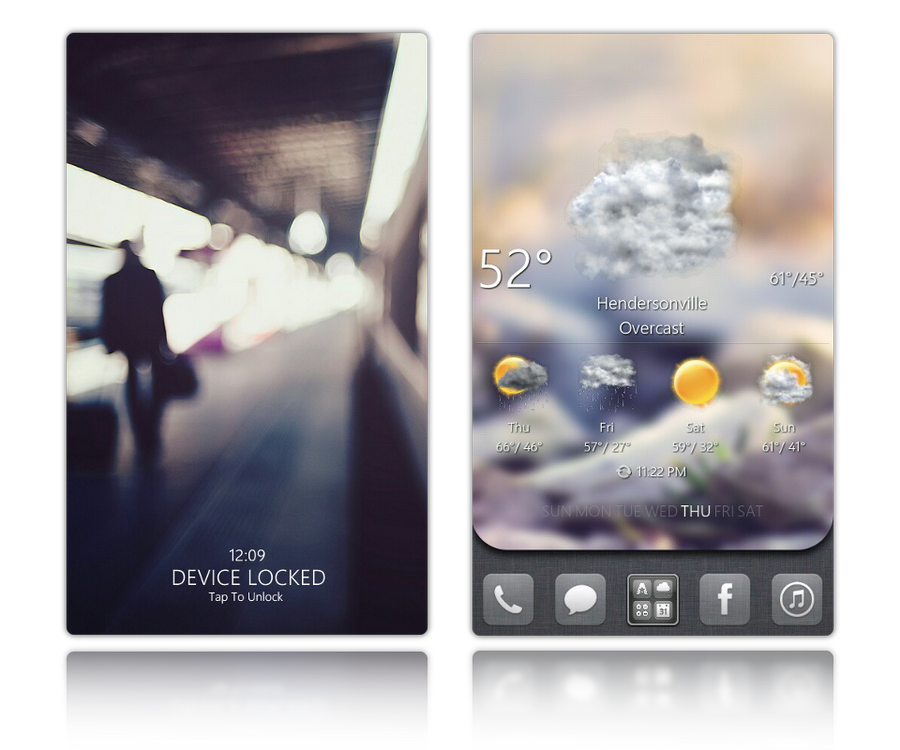
Published: 2012-03-08 05:30:24 +0000 UTC; Views: 4932; Favourites: 44; Downloads: 53
Redirect to original
Description
Thought I'd try something a little different.Use some different widgets and such.
Inspiration come from asteakpie on XDA and CZonin on here.
✔ MIUI
✔ 'Silince' LS by Mr. Megi: [link]
✔ Glaskart Icons: [link]
✔ GO Launcher EX
✔ Be Weather Pro
✔ OneSeven for date widget
✔ LS wall: [link]
✔ HS wall(s): [link] | Bottom layer I got from a WP pack on here, but can't remember where: [link]
Related content
Comments: 17

That's it. Haha I knew there was a full version. Thanks.
👍: 0 ⏩: 0

"WP7" in the themes directory.
👍: 0 ⏩: 0

Beautiful.. What did you use to make the HS walls overlay like that?
👍: 0 ⏩: 1

GIMP.
Use the select tool with a rounded edge, select the bottom part and invert the selection and delete it. Give it a gaussian blur and then add the other wallpaper underneath it.
👍: 0 ⏩: 1

Thanks, that is rather hot
👍: 0 ⏩: 1

Hey, could you please help me figure out why I can't get my screen shots to look like yours? I know it's a jpg now, but that's the only way I could get it to look right. When I did png with transparent bg and it showed the grayed out da logo behind my shots. What gives?
👍: 0 ⏩: 1

Well it looks like you know how to edit images quite well.
I dunno what you're doing wrong.
I upload my .jpg screenshots to GIMP, resize, make the reflection fade, then save them as .png.
👍: 0 ⏩: 1

Thanks, when I asked the first time I meant what method because I've been using photoshop for a few years. This must be just photoshop messing up my PNGS, it has done some crazy shit like that before. But thanks for all ur help man I'll try another image editor and when I get it right, I'll probably never post the same again XD
👍: 0 ⏩: 1

Oh, I've never actually used PS. I've always used GIMP.
Hope you figure it out.
👍: 0 ⏩: 1

U ever heard of Pxlr.com? It's so close to Photoshop it's scary lol and it gets through those PNGs that PS messes up. You oughta check it out [link]
👍: 0 ⏩: 0

































