HOME | DD
 cosmosue — Cloth Painting Tutorial
cosmosue — Cloth Painting Tutorial
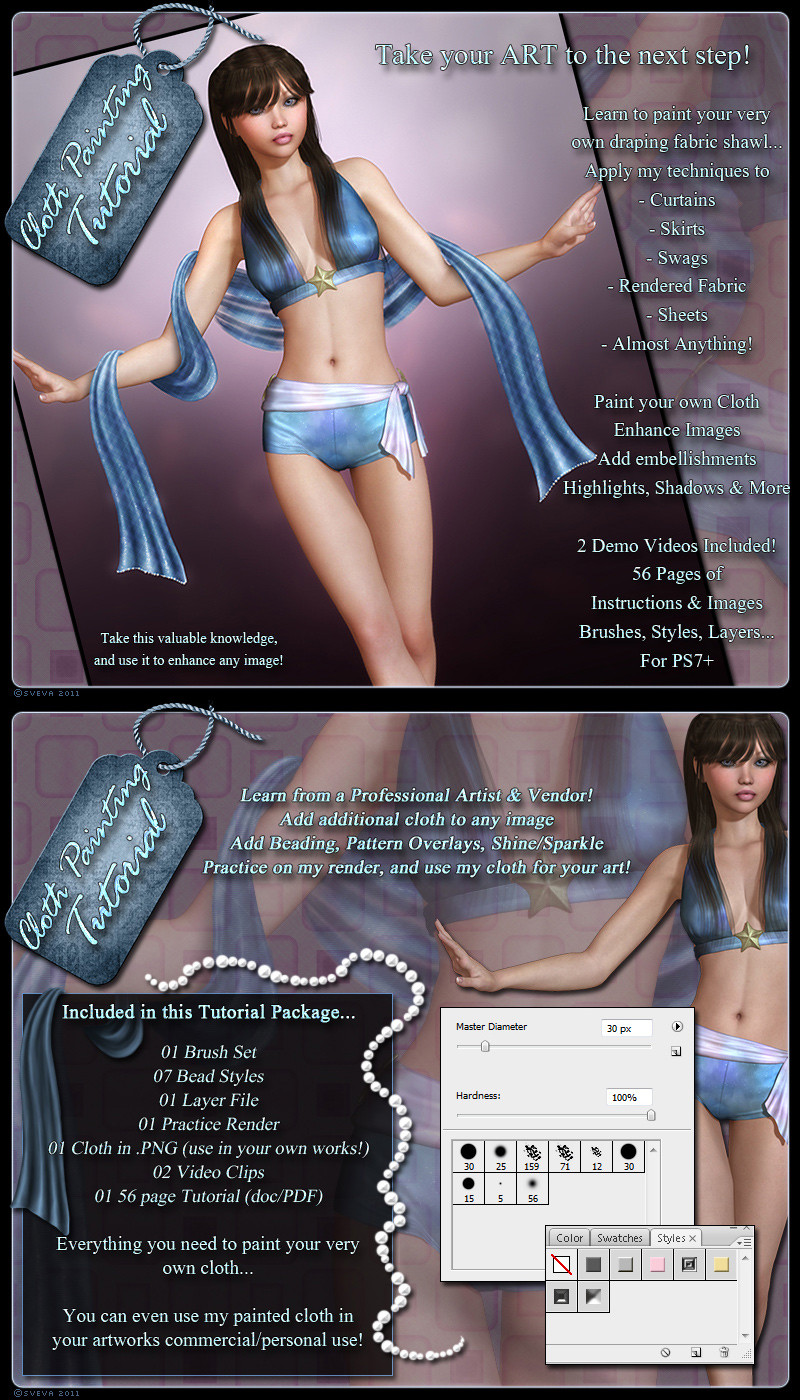
Published: 2011-08-26 18:18:49 +0000 UTC; Views: 7795; Favourites: 50; Downloads: 714
Redirect to original
Description
The Fourth Official TutorialGrab it here: [link]
Due to popular demand, the fourth installation in tutorials is here! The perfect "next step" from the Blending Tutorial and Painterly Tutorial!
In this "Cloth Painting Tutorial" I cover everything sketching/painting your outline, all the way through highlighting and shadows (2 different methods!) AND we cover adding some simple embellishments and enhancements at the end!
Jam packed with 56 fully illustrated pages and 2 VIDEOS!
Here is what you get:
56 Page Tutorial in both .PDF & .DOC Formats
01 Brush Set with 9 Brushes for Painting
07 Bead Styles
01 Layered File
01 Practice Render to paint on
01 Cloth in .PNG format you can use in your own works!
02 Video Clips
YES the brushes are compatible with PS7+
This tutorial was written in PhotoshopCS3 but may work in other versions.
You should have a pen/tablet in order to achieve the best results, you may be able to paint with your mouse but it will be more difficult.
You may find this tutorial is adaptable to PSP or other graphics programs.
ALL the steps I take to paint cloth in my very own artworks. Apply my techniques not only to cloth you paint, but you can paint right on renders.
Enjoy the easy to use and easy to read PDF (or Word/Doc) tutorial, as you can quickly jump to each section and pick up where you left off!
If you liked my other tutorials you will also love this one...
I have been in the digital arts field for almost 10 years, with 2 years of formal traditional art training. During my years as a digital artist I cannot tell you how many times I have been asked how I did something like paint cloth...
Well here it is, all the details in this easy to use tutorial.
Not enough of an example? You can even browse through my gallery and see these techniques in use on a regular basis.
Go ahead, grab your pen/tablet its time to experiment, learn, create art, and have fun while doing it!
Related content
Comments: 8

It is on sale most of the time, and there is a link to purchase it. Sorry =/ I kind of have to feed the kids and myself...
👍: 0 ⏩: 1

i don't mind that you're asking for payment, just that you should mention such in the dA description. i think it's a good tutorial!
👍: 0 ⏩: 0

You might be able to do it without but it will be a lot more difficult =/
👍: 0 ⏩: 1
























