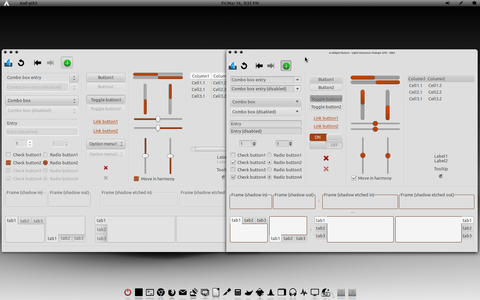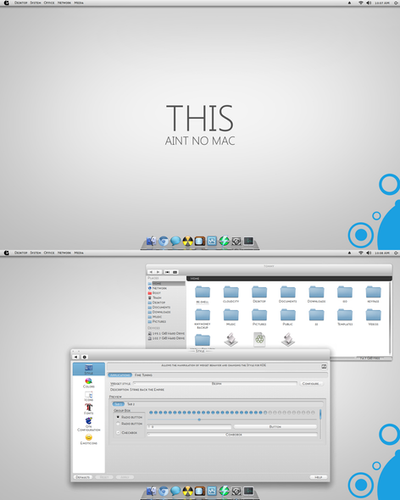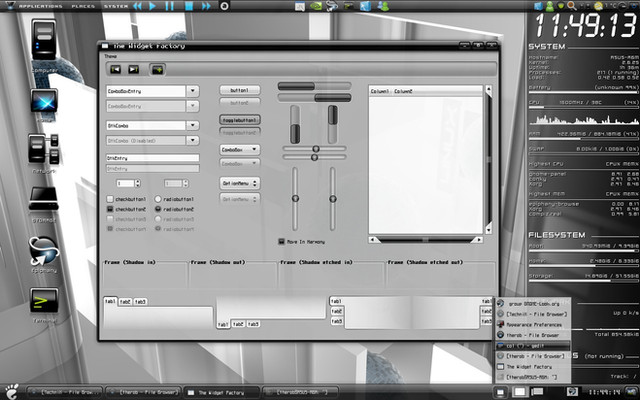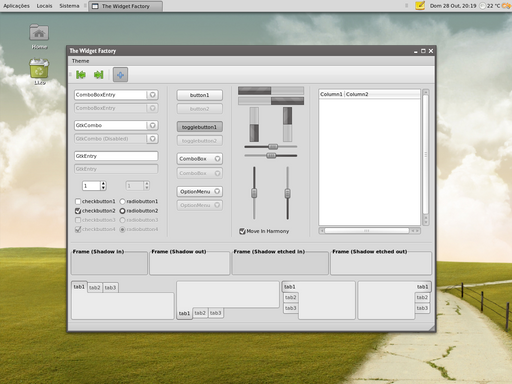HOME | DD
 CraazyT — Back n Black GTK Overhauled v1.5
CraazyT — Back n Black GTK Overhauled v1.5
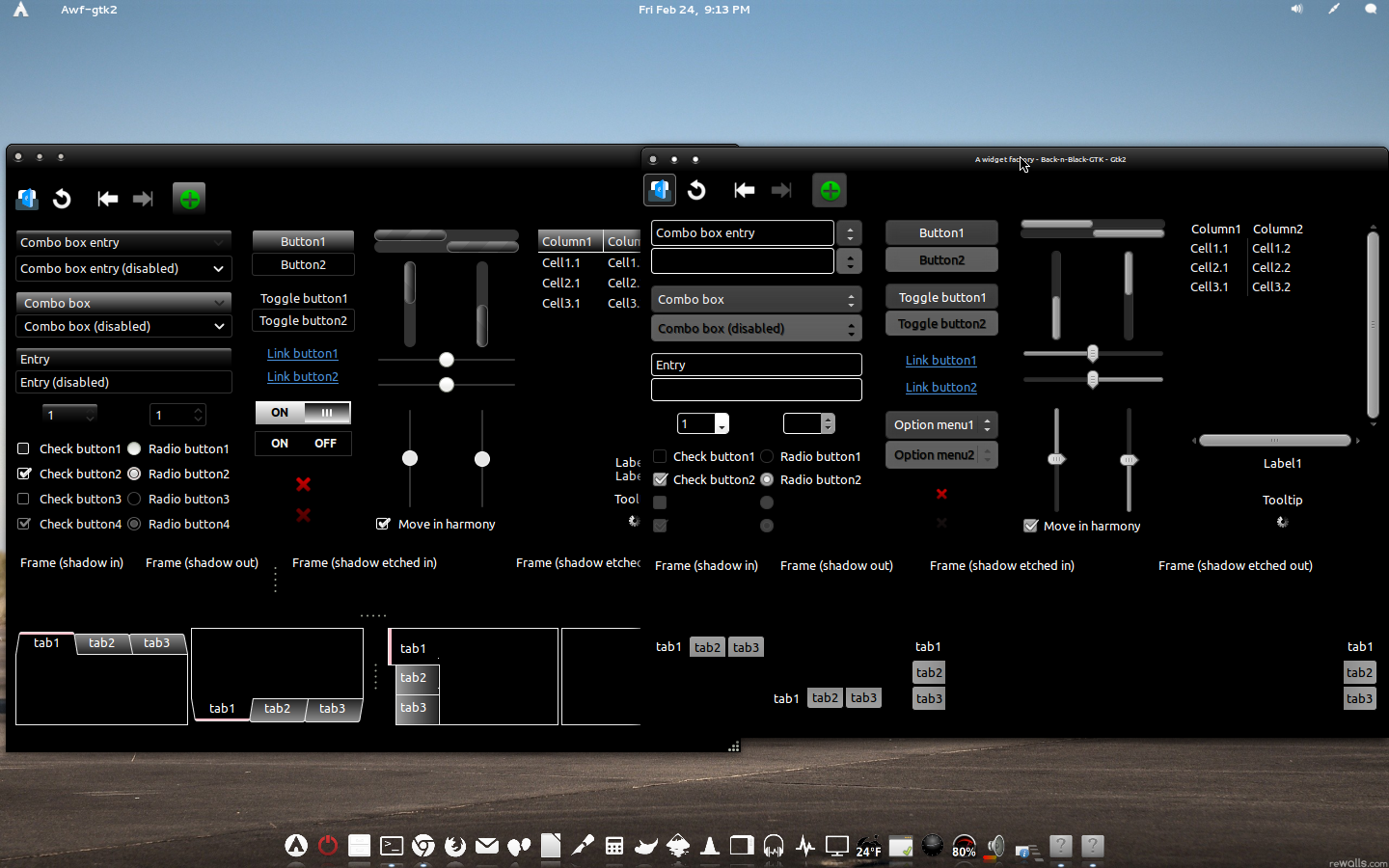
Published: 2012-01-17 18:15:07 +0000 UTC; Views: 23995; Favourites: 23; Downloads: 7842
Redirect to original
Description
Update 3/12/2012: nowerries [link] found out how to fix the Ubuntu Software Center colors and here are the instructions Thanks buddy




Hey just read the thread and though you might like my fix for USC on dark colored themes.
"Only bug I have noticed so far is fonts unreadable in Ubunut Software Center the fix for this is to in terminal type...
sudo gedit /usr/share/software-center/ui/gtk3/css/softwarecenter.css
.... and change the color value of @define-color super-light-aubergine to what ever color you want to define background."
What this means is say you want it black just change the @define-color super-light-aubergine to #000000 I'm looking into how I can add this css file into my themes so it will look to that instead of the one he mentions in /usr/share/software-center/ui/gtk3/css but until then try it it does work





Update 2/25/2012: Just cleaned some code up





Update 2/24/2012: Fixed Unity Panel and GTK-2 the combobox, selected text, tabs and a few other settings





Major Update 2/20/2012: Complete overhaul I used my Black Widow GTK theme but changed all the red to white/Grey. I think this one blows the old one away as I have a better understanding of GTK themes now.
This is based originally off of Adwaita but completely re-done. Once again I used the window borders from ANewStartBlood by *alecive [link] Thanks to him for making awesome borders




 . If you want to keep the original one rename it and extract this one.
. If you want to keep the original one rename it and extract this one. This one uses the same name SO IT WILL OVERWRITE THE OLD ONE.....Let me know what you think in the comments below.
Oh yeah the gnome shell theme is something I did and am releasing it now so check it out I called it Clear-GS It's my GS Back-n-Black with the panel transparent





Updated 2/07/2012:Unity panel now displays the right colors. Fixed a few highlighting here and there. Still trying to figure out firefox. If anyone has an idea let me know.
Updated 1/25/2012 v3: I fixed the problem when copying the theme to /usr/share/themes it all looks good now. I uploaded the changes





Updated 1/21/2010: I changed the progress bar to have more of a radius. Fixed the selected check boxes to have a grey border (so you can see where to put the check in them).
Updated 1/19/2012: Okay added the fix for evolution and changed the screenshots so you can see some kde apps with this theme oh and also I changed the icons to Steel from [link] per my friend rvc-2011 over at gnome-look [link] and changed the buttons back to grey until you hover over the close
Updated 1/18/2012: Okay I changed the the close button to grey and when you hover over it it's red now. Thanks to ~THIRSTYGNOME for the suggestion. I didn't update the screenshot cause I think you know what I'm talking about




 One more thing if you want to keep the original red button rename back n black to something else and copy this one over. If you don't it will overwrite it.
One more thing if you want to keep the original red button rename back n black to something else and copy this one over. If you don't it will overwrite it.Update 1/17/2012: I finished this black gtk theme as you can see in the screenshots it looks pretty good. I fixed the problem with the highlights by changing the highlight color to a darker grey and using straight white for the font in the highlighted area. All credit goes to original authors [link] alecive . I love the window borders he created. and to [link] m4xm4n
for this theme [link]
I learned that dark themes look cool but are a pain in the a$$ to tweak LOL!!
Hey all,
This was requested, so I thought I would mess around with straight black and this Black GTK theme is turning out pretty good so far. I have a ton still to do, but what do you guys think?
I have this theme done pretty much but I'm having a problem with the gtk-2 any app like firefox, banshee. When you click on the menu it looks fine, but the grey highlight selection you can't read the highlighted text. Anyone know how to fix this? This is probably happening to all the gtk themes I have tweaked so far. I've spent a few hours modifying things and cannot figure it out.
Feedback is much appreciated good or bad





Related content
Comments: 135

Sorry,
I haven't used gnome in years using KDE, I have no idea how to fix it.
👍: 0 ⏩: 1

I really like the theme but for example in Nautilus all the Pictures on the buttons have black Squares around them, any way around that?
BTW I am using Cinnamon on Ubuntu 13.04
👍: 0 ⏩: 0

Hi, to fix the software center background you probably need to change the background-image for GtkTreeView. Use a gradient, background-color will not work.
👍: 0 ⏩: 1

Hi,
Thank you, but I stopped using gnome. I switched to kde so I'm not updating those.
👍: 0 ⏩: 1

where did you take the icons that you use in your theme?
👍: 0 ⏩: 1

Still doesn't wanna be used in Mint 12 though. No matter what I do, I can't get it to show up as a theme option.
👍: 0 ⏩: 1

Did you try just copying it to you /home/yourusername/.themes folder? Then use gnome-tweak-tool to select it. I have all mythemes in my .themes folder but I know some like it in /usr/share/themes
👍: 0 ⏩: 1

If I have a .themes folder, I haven't seen it yet, even changing the "view" to "show hidden files" doesn't do anything.
👍: 0 ⏩: 1

Then create it make sure you name it just like this .themes
👍: 0 ⏩: 1

I dont either! but it would make following your themes so much easier!
[link] - quick google search looked promising
👍: 0 ⏩: 1

Sounds like more work haha!!!
👍: 0 ⏩: 0

does this fix the ubuntu update glich, or software center my friend?
👍: 0 ⏩: 1

No, I'm still trying to figure that one out
👍: 0 ⏩: 0

Your welcome Tommy. Doing some real nice work on these themes buddy.
👍: 0 ⏩: 1

Thanks buddy, I totally appreciate it
👍: 0 ⏩: 1

hey with this new updated theme i notice that the ubuntu update manager is pink when it starts looking for updates, then goes black... is this a problem on my end, or is this a problem for editing your black widow theme?
👍: 0 ⏩: 1

Don't know. I have ubuntu installed on another computer I'll take a look at it when I get time.
👍: 0 ⏩: 0

Yeah what do you think? I think it looks pretty awesome!! 
👍: 0 ⏩: 1

Thanks buddy....I still haven't figured out a way to fix firefox it looks ok but when you type on a web page in text box it's grayed out kinda.....but oh well I use chromium and it has a tweak with it now that looks sweet!!!
👍: 0 ⏩: 1

is chromium faster on your machines then g.c.? On my machine g.c. is faster then chromuim
you know i was once a diehard firefox till i tried chrome, so the whole open source and closed source version of the same browser is still kinda confusing?
👍: 0 ⏩: 1

I'm not sure, I've never really tried chrome I always install chromium. Yeah I was a die-hard ff user too but. Basically I think chromium is just the dev version of chrome.
👍: 0 ⏩: 0

gnome-look.org has been updated
👍: 0 ⏩: 0

I thought I did...I've had problems on that site half the time when I try to upload something it errors out then all the things I just typed are gone. thanks for reminding me
👍: 0 ⏩: 0

I tied adding userContent.css and userChrome.css to the theme and reference it in the gtk.css but it still has no effect. I noticed the theme has these referenced in it:
define-color os_chrome_bg_color #000000;
@define-color os_chrome_fg_color #eeeeee;
@define-color os_chrome_selected_bg_color #646464;
@define-color os_chrome_selected_fg_color #000000;
Are these settings for firefox? I never really have touched them.
👍: 0 ⏩: 0

For the firefox text box problem I think I got this from alecive (not positive)
In ~/.mozilla/firefox/userprofile/chrome create the file userChrome.css and insert this in it:
input {
border: 2px inset white;
background-color: white;
color: black;
-moz-appearance: none !important;
}
textarea {
border: 2px inset white;
background-color: white;
color: black;
-moz-appearance: none !important;
}
select {
border: 2px inset white;
background-color: white;
color: black;
-moz-appearance: none !important;
}
input[type="radio"],
input[type="checkbox"] {
border: 2px inset white ! important;
background-color: white ! important;
color: ThreeDFace ! important;
-moz-appearance: none !important;
}
*|*::-moz-radio {
background-color: white;
-moz-appearance: none !important;
}
button,
input[type="reset"],
input[type="button"],
input[type="submit"] {
border: 2px outset white;
background-color: #eeeeee;
color: black;
-moz-appearance: none !important;
}
body {
background-color: white;
color: black;
display: block;
margin: 8px;
-moz-appearance: none !important;
}
👍: 0 ⏩: 1

Sweet man I'll try it and if it works I'll add it to the description thanks
👍: 0 ⏩: 2

Oh, if you find that it works maybe we should just start adding that file to the theme tarball.
👍: 0 ⏩: 1

Yeah I tried it and it didn't work I didn't have even have the userprofile folder so created it and put the userChrome.css in that (I didn't log out though hmm...I'll try it when I get time
👍: 0 ⏩: 1

Yes, in most cases the folder will have to be created. It's also possible that FF has created multiple defaults, some might be prefixed by something like this ~/.mozilla/firefox/39sue8ke.default/chrome
I don't have time to test all the combinations but within that folder I have a userContent.css
Wherever it was I found that tip I think they mentioned that oddball folder name, though the characters & digits will of course be different than what I've given as an example.
You can also use Stylish to apply the fix but this method is superior IMO.
👍: 0 ⏩: 0

Might have to use userContent.css, it's been awhile & I have the same data in both files.
In one of my gtk themes I was actually able to workaround the problem by adding it to an existing /apps/ff.css in the gtk-2.0 (ChocoLatte) but I just got lucky I think.
👍: 0 ⏩: 1

Sweet!! I'll check into that, that would workout for all my dark themes you know thanks for the help
👍: 0 ⏩: 1

Yeah, hope you can figure it out one way or another. The text box problem in FF has been with us quite awhile, be nice to slip in a fix that will probably spread over time.
👍: 0 ⏩: 1

Oh great!! so I'm working on a fix that even the most experienced haven't fugured out yet LOL!!! just kidding still that's funny
👍: 0 ⏩: 1

Well I think I stumbled upon it by accident, unless I did it somewhere else and just didn't realize it, but if I did it happened on about 3 different distros & installations.
What I was doing was looking for a way to get FF to read the info from the Stylish or userContent.css fix, since they both are similar. When I found those files and looked at the format it appeared that it would work, & I think it did. Now ChocoLatte gtk was derived from Old Steampunk derived from Atolm which I think was derived from Elementary.
I made an error earlier, it's in the /ChocoLatte/gtk-2.0/Apps directory, the filename is ff.rc.
👍: 0 ⏩: 0

awesome work CraazyT
I might want to try 12.04 tonight
👍: 0 ⏩: 1

Thank you my friend This theming is tough when your learning as you go
👍: 0 ⏩: 1

downloading 12.04 now. will see what happens as I might be unity hater
👍: 0 ⏩: 1
| Next =>