HOME | DD
 CreamyWay — openCanvas tutorial: Part 1
CreamyWay — openCanvas tutorial: Part 1
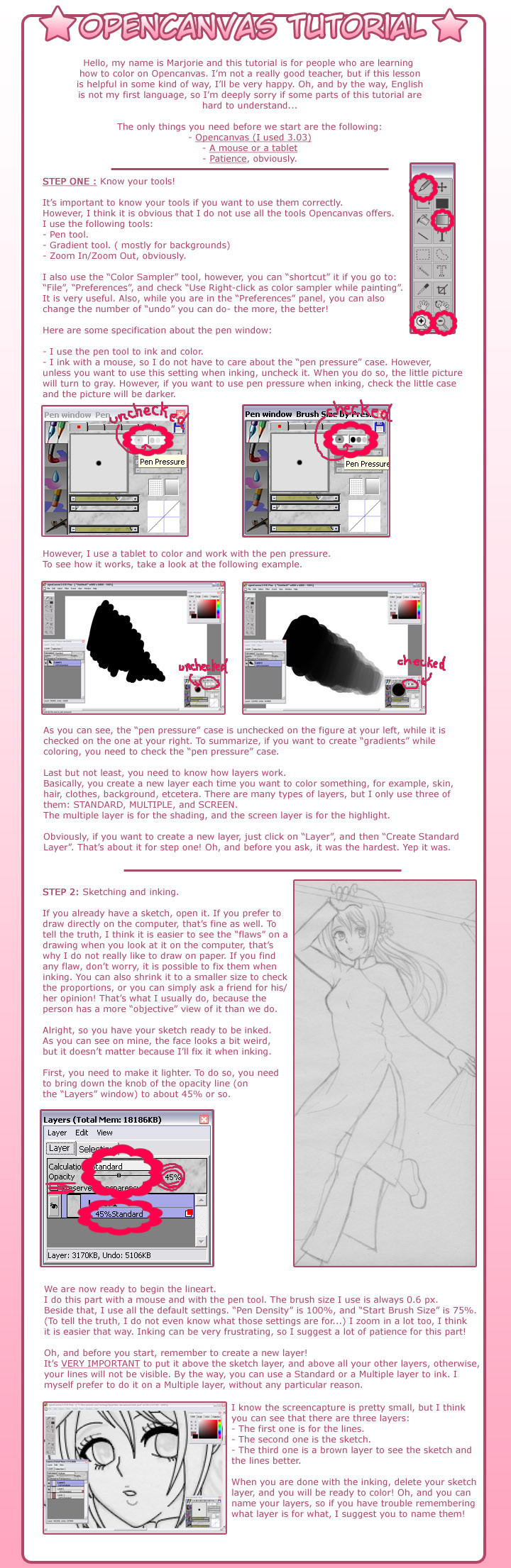
Published: 2009-12-14 08:52:50 +0000 UTC; Views: 2744; Favourites: 18; Downloads: 50
Redirect to original
Description
Tools used: Photoshop, mouseA tutorial for openCanvas that teaches you... well, nothing, in my opinion. I mean, the explanations are pretty vague... But anyway, if it helps you, I'll be very happy! Oh, and there is no secret for inking/drawing, except for patience and practice.
Beside that, well, I hope I finish part #2 soon, because it's much more interesting and helpful than this one. If you want to download a trial version of openCanvas, here is the link to it: [link]
If you have any question, please ask! I'll be happy to answer!
Related content
Comments: 12

Moi je l'aime ton tutorial ! Il est simple et il explique en détails les outils, c'est vraiment important quand tu commences à dessiner et colorier sur l'ordi !
Et j'aime vraiment les couleurs que tu as utilisées pour le faire XD
Mais le truc avec la pressure, c'est vraiment trop dur pour moi XDD
👍: 0 ⏩: 1

Hmm... ouais, bon, si tu le dis, hein ! Moi je trouve qu'il explique pas grand-chose, mais le problème, c'est que j'avais l'intention de le poster au complet, avec les couleurs et tout, mais je suis pas capable de faire le fond... " orz Je suis vraiment loser ! XD Quoi que si je l'avais posté au complet, ça aurait peut-être fait un trop gros fichier...
LOL oui, moi aussi ! On peut jamais se taner du rose anyway !
Mais non voyons ! D: C'est juste que tu es trop old-school pour vouloir évoluer et devenir cool en colorant avec une tablette ! *face débile habituelle*
👍: 0 ⏩: 0

ive always been wondering about this, but whats the difference between a normal layer and a multiply layer?
👍: 0 ⏩: 1

Well, it depends, to tell the truth.
Some people use multiply layers to shade. For example, they take a base color, create a multiple layer, and shade on it, because it creates a darker shade of your base color. I do not really know how to explain it in English, but multiply layers "darken" the color you use, just like an addition layer creates a paler version of your color. I hope... it makes sense? That being said, your question is appropriate, and I think a layer tutorial could be helpful!
👍: 0 ⏩: 1

thank you! that really helped.
👍: 0 ⏩: 1

Aww, really? I'm very happy, then!
👍: 0 ⏩: 0

thanks i finally understand visually what pen pressure does
👍: 0 ⏩: 1

You're welcome!
Oh, and yes, when I started coloring with a tablet, I had no idea what pen pressure did... Sometimes it's easier to understand when things are illustrated.
👍: 0 ⏩: 1

Yes,Now I know what it does yay
👍: 0 ⏩: 0

Really? Aww, I'm very happy, then!
👍: 0 ⏩: 1





























