HOME | DD
 Cronaj — Crystal Tutorial
Cronaj — Crystal Tutorial
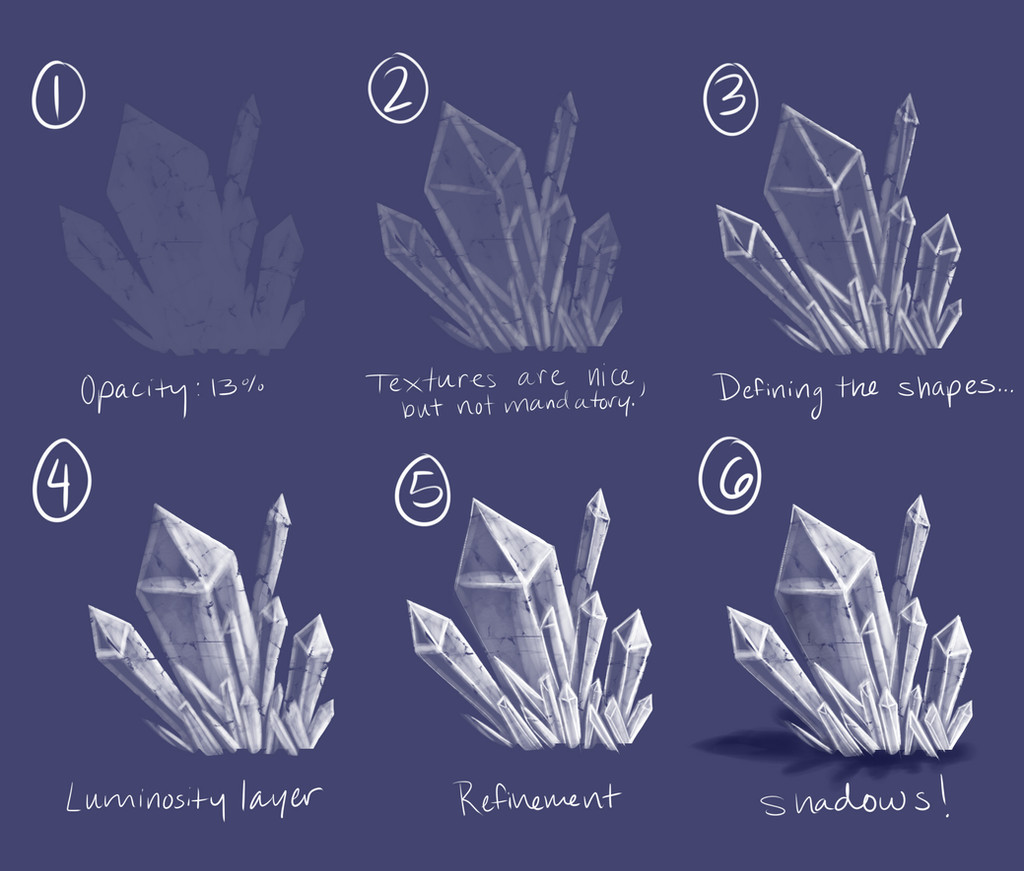
#crystal #gems #sai #tutorial #howtodraw #painttoolsai
Published: 2015-06-14 17:00:02 +0000 UTC; Views: 28718; Favourites: 1128; Downloads: 0
Redirect to original
Description
I had to learn how to draw/paint crystals for a scene in my web comic Callous, so I decided to share what I learned with you lovely people ^_^This tutorial was done in Paint Tool SAI, but I'm sure the process will work in other programs.
Enjoy! I hope this helps you.







If you have any questions, feel free to ask; I'd be glad to answer them.







More Tutorials and References:
Picarto channel: picarto.tv/cronasonlyfriend
Related content
Comments: 29

Of course! The only difference would be that for step 4, you would use a Shine layer instead of Luminosity
👍: 0 ⏩: 1

how to you get a shine layer?
👍: 0 ⏩: 1

Hi, this tutorial might help you 
👍: 0 ⏩: 0

You're welcome! I'm glad you're finding use of it XD
👍: 0 ⏩: 0

I found these in my favorites: SAI Brushes , SAI Brushes 2 , and SAI Brushes 3 . If the brush texture I used was downloaded, it was one of these. Hope that helps ^_^
👍: 0 ⏩: 1

Ah jeez... I can't remember.... I'm pretty sure I used the ice textured brush. It may or may not be a brush I downloaded. I'll look into it
👍: 0 ⏩: 0

Awesome! Thank you very much for help and inspiration yet again. 
👍: 0 ⏩: 1

Wow! You're very welcome 
👍: 0 ⏩: 1

Thanks! 
👍: 0 ⏩: 0

This, I've needed this for a while now! Thank you! XD
👍: 0 ⏩: 1

Awww, you're welcome! I'm glad I could help
👍: 0 ⏩: 0

This looks nice! Nice and simple to follow along, and ends with a great example!
👍: 0 ⏩: 1

Wow, thanks! I'm glad it helps
👍: 0 ⏩: 1

Np! 

👍: 0 ⏩: 1

That's a great idea 
👍: 0 ⏩: 1

Nice! 


👍: 0 ⏩: 1

Thanks! I'll check it out.
👍: 0 ⏩: 1

np! 
Oh also, sorry for the late reply, I cover it all in my journal entry why I was late to respond, sorry again about that
👍: 0 ⏩: 1






























