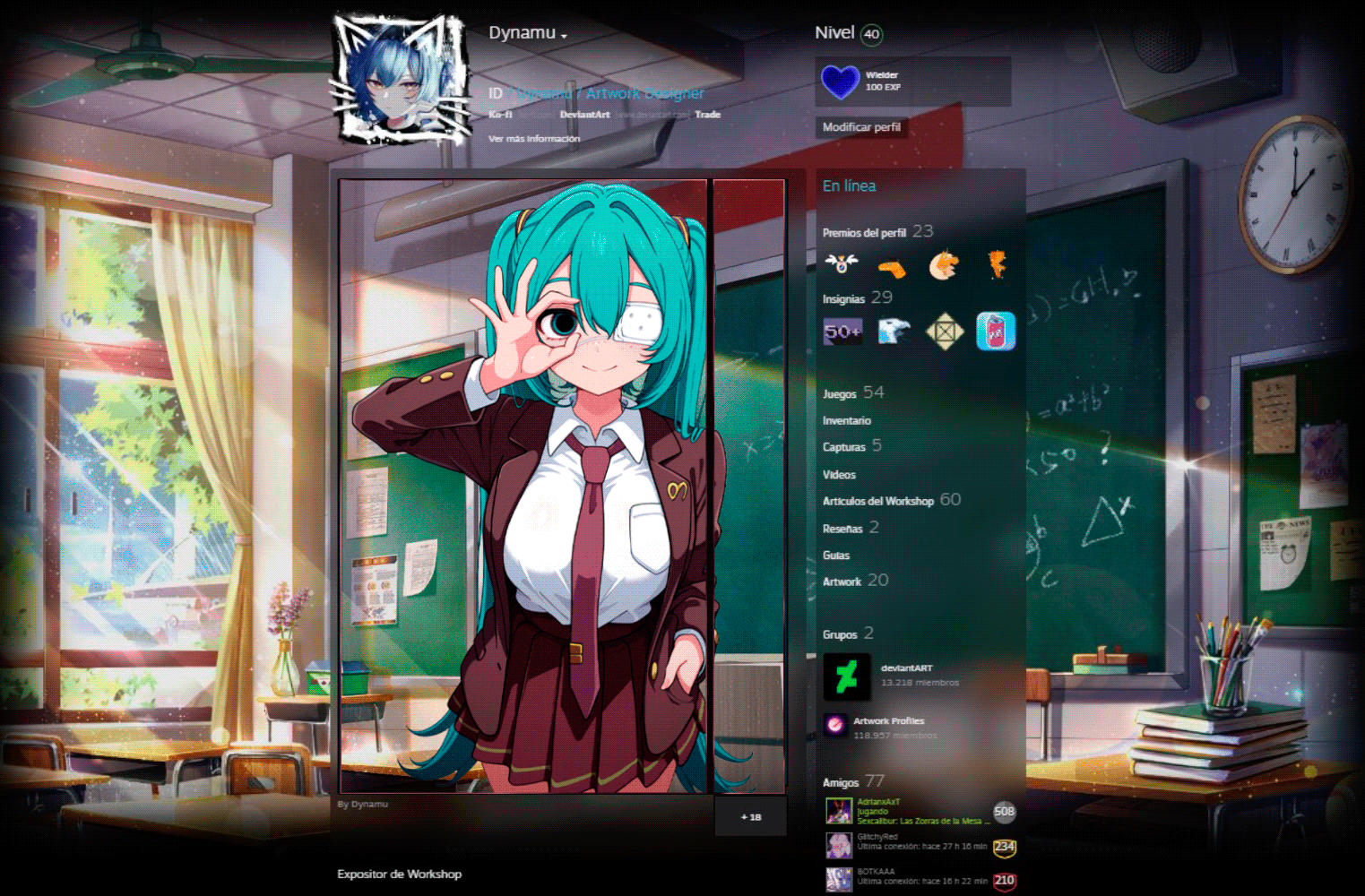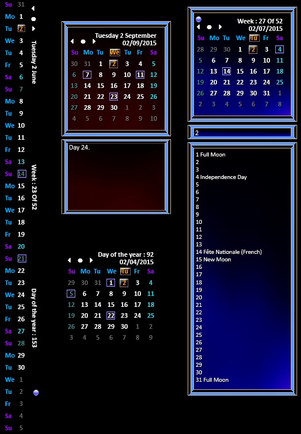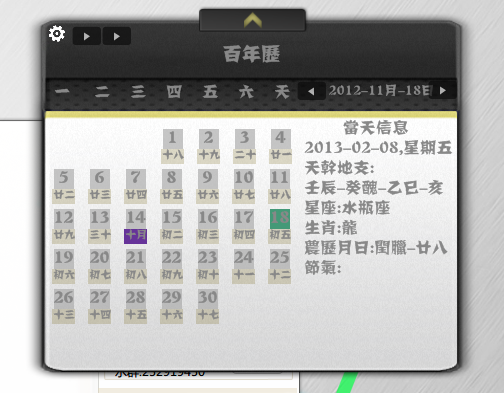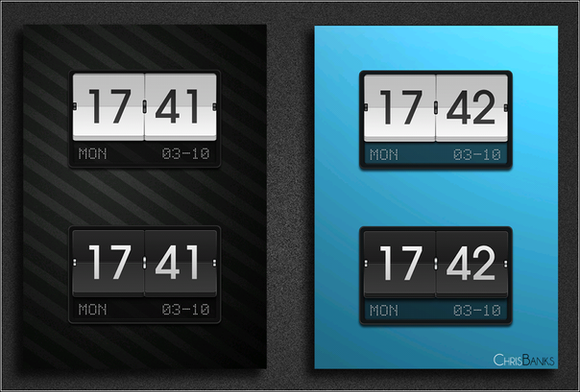HOME | DD
 cybertiberium — Shedual Calendar 1.2
cybertiberium — Shedual Calendar 1.2

Published: 2012-07-12 04:41:55 +0000 UTC; Views: 39642; Favourites: 26; Downloads: 4618
Redirect to original
Description
Description: A simple calender that you can put events on. To put an event on the day just click the blank space below the day (1, 2, 3 etc). A notepad will appear to write your events in or etc and then save it then quit. That is itIf anyone is able to make this calendar act in the manner of LuaCalendar here [link] which has it as the months can be seen in advance and previous months which will also allow the advance entry of events etc. Then have a button like the Luacalender to automatically go back to current day and month. I would like it to do these additional bells and whistles. I know nothing of code or Lua language etc. I need help to make it AWESOME and work ahhh lol. Please comment, rate and ENJOY you lil deviants.
v1.1 Originally from here [link]
Original description (Artist's Note):
Modify an existing skin
>Free Transform
>Free Color
Bugs fixed in 1.2:
-I edited it from version 1.1 to work correctly which makes the current day land on the right day of the week. Simple notepad edit.
-Deleted the calculated formula text which was suppose to figure out which day goes on what day of the week and changed formula to "Time" under ---Calculated Part---.
Related content
Comments: 19

It looks great on my desktop, However...Is there any chance you could make a second version that would fit more aesthetically with a laptop at 1376x768 resolution? It really looks like it takes up a of desktop real estate on smaller screens, and can be somewhat distracting.
👍: 0 ⏩: 0

Needs adjusting to get shut of extraneous days,32-42.
👍: 0 ⏩: 1

you have as much power to adjust it as well as i do.
👍: 0 ⏩: 1

Yeah,done it.Just pointing it out that's all.
👍: 0 ⏩: 1

It really was as simple as opening the config notepad settings and editing the words around. it took some trial and error but that is all i did really.
👍: 0 ⏩: 1

oh you not start from zero!!
👍: 0 ⏩: 1

I would download the original from customize.org then work for a solution from there. I dont really have a clue what im doing. all I did what change measure=calc to measure=time for all calculations. other than that im lost
👍: 0 ⏩: 0

Change it :
;Day definition shortcuts
;Used in first week calculations
_sun =2
_mon =3
_tue =4
_wed =5
_thu =6
_fri =7
_sat =1
👍: 0 ⏩: 1

Nice 
👍: 0 ⏩: 1

I know I have no idea how to fix it. If you fix it will shine with glory!
👍: 0 ⏩: 1

I edited the text to show the right day but I'm far too lazy to fix the position and color issues ^^"
👍: 0 ⏩: 1

facepalm. for the good of the interwebs and all that is fix the bloody thing they will appriciate it.
👍: 0 ⏩: 0