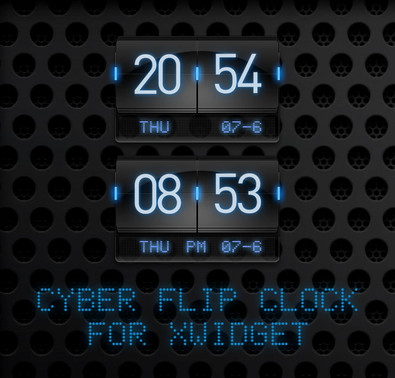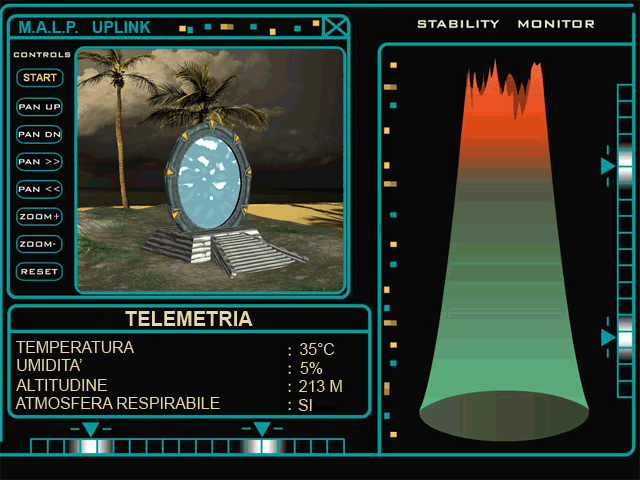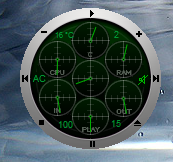HOME | DD
 CybOrSpasm — Futura Clock
by-nc-sa
CybOrSpasm — Futura Clock
by-nc-sa

Published: 2012-10-27 03:26:11 +0000 UTC; Views: 36266; Favourites: 20; Downloads: 2552
Redirect to original
Description
Futuristic analog/digital clock for Rainmeter.I saw a clock similar to this a while ago (though I don't think it was for Rainmeter...), and since
I am on a clock "kick", I decided to make my own version(s)...
To make your own theme, just edit one of the included .inc files in the @Resources folder, then in one of the clock .ini files, look for a line similar to
@Include=#@#\Blues.inc
Change the "Blues.inc" to yours, refresh, and enjoy!
EDIT: Just removed some unneeded code.
Related content
Comments: 14

Any way to resize the clocks, by any chance, and if so how?
👍: 0 ⏩: 1

Only by re-sizing all the .png files that came with it, then adjusting font sizes, offsets etc..., in the code. Not an easy task. What are you looking for, larger or smaller...?
👍: 0 ⏩: 1

I was wanting to make it the size of the Clock gadget that came pre-installed with the Windows 7 gadgets. Not sure what size that gadget is, but I wanted to see if I could resize yours in a similar size (so basically smaller), particularly the blue one. I don't know much about code and wasn't sure if there was a way to do it really simply so I figured I'd ask.
👍: 0 ⏩: 1

Not simply, no. All the graphics are made in photoshop, they are not created with just the code. So first they need to be re-sized, then the code needs to be adjust to fit the new sizes... Sorry.};[
👍: 0 ⏩: 1

AH. Oh well. Thanks anyway
👍: 0 ⏩: 0

Thank you, I hope you enjoy it!
👍: 0 ⏩: 1

You are quite welcome. Glad you like it!
👍: 0 ⏩: 0