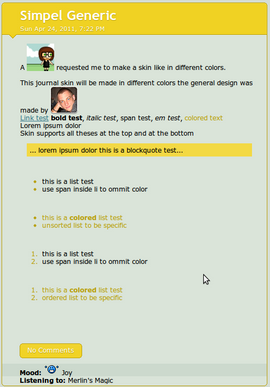HOME | DD
 CypherVisor — Colored Text (Custom box) - More colors
by-nc-nd
CypherVisor — Colored Text (Custom box) - More colors
by-nc-nd

Published: 2013-08-14 19:53:59 +0000 UTC; Views: 246809; Favourites: 8102; Downloads: 0
Redirect to original
Description
»»»»»»»»»»»»»»»»»»»»»»»»»»» Exclusively for Premium members and Super groups only «««««««««««««««««««««««««««Updated: 16-Mar-2014
How to use ?
Just copy the source code(s) below and paste it in your Custombox module in your profile or group page.
IMPORTANT NOTE!!!!
You might need to install the donation pool widget or commission widget in your profile for some of these codes to work properly.
PLEASE DO NOT REQUEST FOR OTHER FONT COLORS because they are not available!
SOURCE CODE:
RED text:
ORANGE text:
GREEN text:
GREENISH-YELLOW text:
DEVIANTART GREEN text:
BLUE text:
WHITE text:
BLACK text:
Lorem Ipsum is simply dummy text of the printing and typesetting industry. Lorem Ipsum has been the industry's standard dummy text ever since the 1500s, when an unknown printer took a galley of type and scrambled it to make a type specimen book.
GREY text: (italics only)
Lorem Ipsum is simply dummy text of the printing and typesetting industry. Lorem Ipsum has been the industry's standard dummy text ever since the 1500s, when an unknown printer took a galley of type and scrambled it to make a type specimen book.
GREEN text: (italics only)
Lorem Ipsum is simply dummy text of the printing and typesetting industry. Lorem Ipsum has been the industry's standard dummy text ever since the 1500s, when an unknown printer took a galley of type and scrambled it to make a type specimen book.
YELLOW text: (italics only)
Lorem Ipsum is simply dummy text of the printing and typesetting industry. Lorem Ipsum has been the industry's standard dummy text ever since the 1500s, when an unknown printer took a galley of type and scrambled it to make a type specimen book.
RED text: (italics only)
Lorem Ipsum is simply dummy text of the printing and typesetting industry. Lorem Ipsum has been the industry's standard dummy text ever since the 1500s, when an unknown printer took a galley of type and scrambled it to make a type specimen book.
BLUE text: (italics only)
Lorem Ipsum is simply dummy text of the printing and typesetting industry. Lorem Ipsum has been the industry's standard dummy text ever since the 1500s, when an unknown printer took a galley of type and scrambled it to make a type specimen book.
Change your text alignment by using the following tags
Change "justify" with "center", "right" or "left"
Credits:
The white text code was found by LabLayers
Green, Orange, Greenish-Yellow & Deviantart-green text code were found by SimplySilent and can be found below:
Want to customize your profile page?
Check all my free resources + tutorials: [LINK]
Having any doubt with Custombox or Journal CSS? Please read this F.A.Q. + Tips n Tricks
I am a free resource provider for the deviantART community. If you like my free customization resources you can donate some points






 to me as an appreciation or support.
to me as an appreciation or support.I take commissions to make custom journal CSS too. Check out my Journal CSS folder or send me a note
Related content
Comments: 746

I see, thank you for the info And also thank you for finding these codes!
👍: 0 ⏩: 1

Back when I used these color codes, my watchers use to claim that they couldn't see the code in action.
It this still an issue, or was there a fix I was never aware of? ;3;
👍: 0 ⏩: 1

Is it still happening? Which colors are not been seen by your watchers?
👍: 0 ⏩: 1

I have yet to try it again, but I will let you know the outcome!
👍: 0 ⏩: 1

Some of them work, some of them don't.
For example I can't see the blue italics if I'm logged out but I can see the orange just fine.
👍: 0 ⏩: 1

I was searching through a few journals, and people were saying that it was possible to change the text to custom colors using HEX codes. Is it really possible?
👍: 0 ⏩: 1

It is possible to change text color using HEX color only in gallery/journal skins (coz you can code the CSS for it) However for custom box you have only a handful of colors here:
👍: 0 ⏩: 0

You rock, my friend! This is perfect! Finally I can make the text legible against my new skin!!
👍: 0 ⏩: 1

So this just works with normal text? I have some h1 - h3 text and it didn't change
👍: 0 ⏩: 1

Well it does work.
You have to use the code like this:
[[your text color code]]
👍: 0 ⏩: 1

i'm using this! thank you for making these
👍: 0 ⏩: 1

Great! And it's my pleasure!
👍: 0 ⏩: 0

Nevermind the previous message, haha, thanks again for the info. Your profile looks spectacular!
👍: 0 ⏩: 1

Np
And thank you!
👍: 0 ⏩: 0

I'm so new to all this and everything that you have has been incredibly helpful! I love the greens and blues.
Amazing work and thanks so much for making these! Makes dA even better!
👍: 0 ⏩: 1

It's my pleasure.
I am glad that I could be of your help!
👍: 0 ⏩: 0

Just curious, but is there any way to remove the little deviation icon from the top left of the box? (as seen in first custom box on my profile)
👍: 0 ⏩: 1

Hey, I'm just wondering if it's possible to get glowing text in custom boxes? c:
👍: 0 ⏩: 1

Not as of I know yet. So, nope.
👍: 0 ⏩: 1

so what if we added a background code to are custom box, were would we put the TEXT code?
after the Background code or before it?
👍: 0 ⏩: 1

If you are using the background code from my tut here: cyphervisor.deviantart.com/art…
Then you gotta put your coloured text code by replacing the "Body text here.." part of the code.
👍: 0 ⏩: 1

Ahh, okay i get it now. thank you so much
👍: 0 ⏩: 1

ASDFGHJKL; This is exactly what I have been looking for lately
👍: 0 ⏩: 1

using in gray and funny thing I found that out for myself xD
👍: 0 ⏩: 1
<= Prev | | Next =>