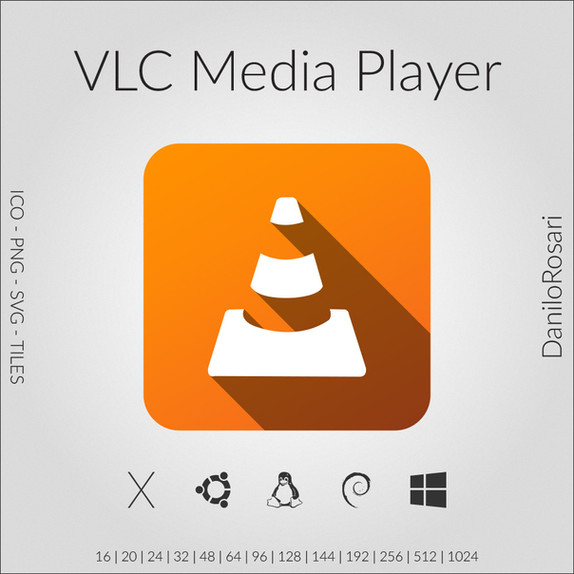HOME | DD
 d1ckies — MacVLC Updated 10-7-09
d1ckies — MacVLC Updated 10-7-09

Published: 2009-07-08 16:51:35 +0000 UTC; Views: 31593; Favourites: 106; Downloads: 1359
Redirect to original
Description
UPDATE: Fixed the automatic resize when opening a new videoMacVLC for windows VLC player 1.0.0+
Original name i know.
Place in Program files>VideoLAN>VLC>Skins
then open the skin
*It features a completely resizable window
*You can't drag the window around by the top where the text boundaries are, so either move the window by the bottom or by the left and right sides of the top
Original design by so thanks for his permission to post







P.S. I use Y'z shadow (2.3 beta 3) to add a shadow to my vlc, if you want an extra mac look to it
www.dropbox.com/s/v00ohsl5a79i…
Related content
Comments: 31

Out of interest, would there be any chance of you converting the new default Mac skin to windows please?
👍: 0 ⏩: 0

That's gr8 ! , but it's not workin gd @ 1.0.5 is there an update comin ?!
👍: 0 ⏩: 0

great skins! i'm telling you.
i have a question for you. i downloaded Y'z shadow (2.3 beta 3) and how do i add it to my VLC?
👍: 0 ⏩: 0

Dude awesome skin. Using it now. If there's one thing I have a prob with it's the title on the top. Would rather go without it.
👍: 0 ⏩: 0

YES! Thanks G!
I got the note you sent. Just forgot to reply.
I appreciate you taking the time to skin this right and give us a working theme.
Downloading this now.
👍: 0 ⏩: 1