HOME | DD
 danpurin — Process for Down, down, down
danpurin — Process for Down, down, down
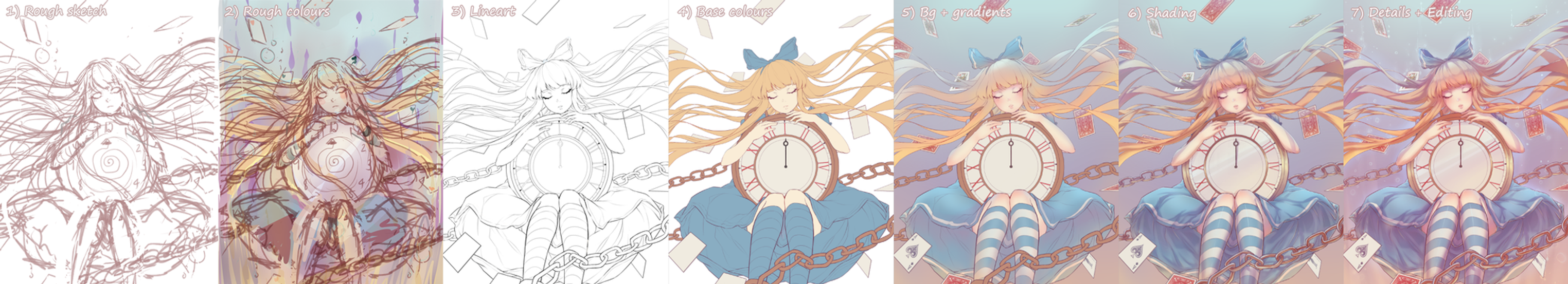
#process
Published: 2015-11-16 03:24:28 +0000 UTC; Views: 5129; Favourites: 228; Downloads: 0
Redirect to original
Description
Wow, unexpectedly this was featured on twitter haha, thank you Deviantart!I've always enjoyed looking at process shots and tutorials and since I had process shots for this one, I thought why not make my own~ c:
----------------------------
1) Rough sketch
I had an idea lol and it looks super messy. This is the point where my drawing is most flexible, I change so many things around and this sketch is actually the second version. I'm still surprised I managed to somehow separate the hair later on







2) Rough colours
I layed down the colours and mood I wanted to go for, I'm still pretty new with the colour sketch before lining thing so idk how well it worked out for me but I'm pretty content with the outcome.
3) Lineart
As always - haha this is where I try to make things perfect, or as best as I can get it- it ends up being the most time consuming phase because after this there's no turning back for me. I won't go back to change things because I have a really low art stamina rn and I can easily be discouraged from continuing lol.
I also really want to mention this amazingly wonderful tutorial here that helped me out A LOT, in case there are any SAI users who don't know this circle trick yet. Without it my clock would never look like a clock and I would have never realized how much I have been needlessly suffering ;v;
4) Base colours
Pretty straight forward.
5) Bg + Gradient
At this point I usually jump back and forth between steps 5 and 6 for each different layer. For example, gradate the hair then shade, go back gradate skin then shade.
But it looks really weird like this with only gradient lol.
6) Shade
I apply the shading! I tried a lot of new things in this picture mostly in the hair and I like it c:
7) Detail + Edit
And lastly I added small bubble to make it look like she was actually in water ;v; Didn't turn out like I wanted to in the end but I tried ^^ Fixed up some colours and after that I went on photoshop to edit it a little more but that's basically it.
----------------------------
This is how I usually do things c: Hope you enjoyed , thanks for reading!
Finished image
Art © danpurin
Related content
Comments: 21

Always great to peak inside other artist's heads
👍: 0 ⏩: 1

Woah! Thanks for letting me know! ^^
👍: 0 ⏩: 0

this work process is simply gorgeous ! The final result is stunning aswell. I hope you will win this contest
👍: 0 ⏩: 1

step 3 & 6 magic /o/
I always love your linearts ♥, they're always so hard for me to draw precisely orz
👍: 0 ⏩: 1

Lmao x) it does look like those 2 stages had major jumps haha
Ty ^^ yeah im still using the vector tool to help me out when I can't do it myself.
👍: 0 ⏩: 1

Vector tool?
I never bothered learning many tools ;A;, I usually just use the pen and brush orz. I've been looking at tutorials on tampering with brush settings lately though
👍: 0 ⏩: 1

It's like the pen tool on photoshop and you can use it to change pressure and line weight. I'd definitely reccommend checking it out althought it can get tedious for an entire drawing.
Btw your Genos icon kills me >////<
👍: 0 ⏩: 1

I looked up some vector line art. Isn't it harder to balance line weight? o3o
It gets uglier every time I look at it ;A;, time to make a new pixel art...orz...
👍: 0 ⏩: 1

Haha yeah that's why it can be tedious.
Oh nuu, he looks so adorable <3 o//o
👍: 0 ⏩: 0

your drawing is beautiful O_o can i ask you how did you do the cards? i have a character that plays with those cards a lot but i can't make them without rotating images /changing their size and they lose quality >,<
👍: 0 ⏩: 1

Hi! ty~
I actually took the lazy way out and found a couple of vectors to use for the cards and then coloured over them.
Do you use SAI? I dont have much experience with other programs ;v;
You can try resizing the image by holding onto the SHIFT key then change the size that will keep the proportions the same (I know this works with photoshop as well), then I use the Free Deform tool to place the edges onto the card. But usually when you resize from smaller to bigger it will lose quality like mine did a bit except I blurred it so it's not as noticeable maybe. So if you are able to make the card bigger and resize it to smaller it should be fine!
Hope I helped ^^
👍: 0 ⏩: 1

yes, i use SAI too but at times when i resize frm big to small it still lowers the quality (i also use shift to resize). still, thank you for the answer :3 at least i know i'm doing it the right way xDU i thought there was a different way for this
👍: 0 ⏩: 0

Oooooh, I always love looking at people's processes!!! It's really fun to watch their art transform from a mere sketch into something really beautiful~~~ Ugh, I will forever be envious of people who have the patience to lineart. I HATE linearting OTL not only am I super impatient but I have shaky hands so linearting is hell for me
👍: 0 ⏩: 1

Ahh omg I know the struggle ;A; but practise got me through!
Thank you~
👍: 0 ⏩: 0



























