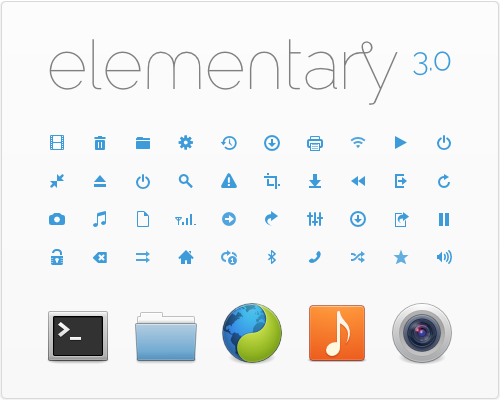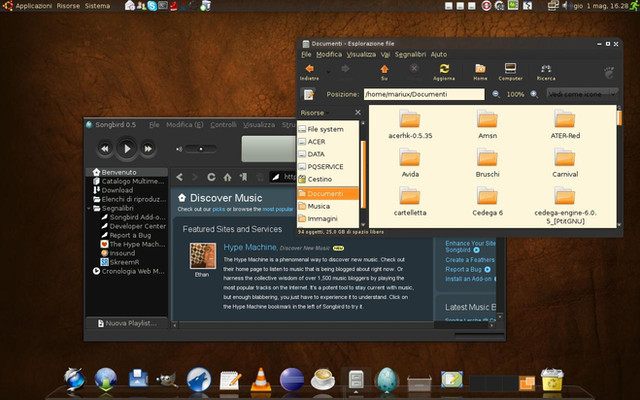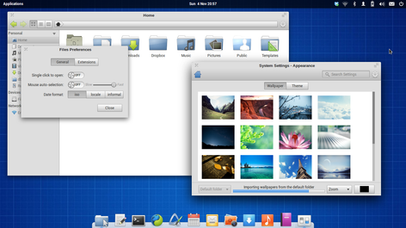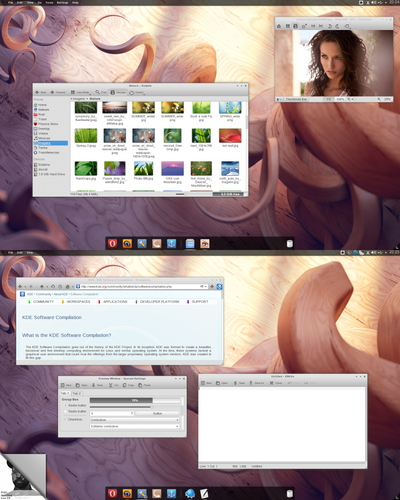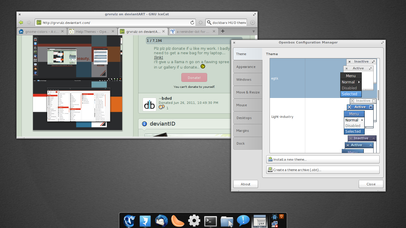HOME | DD
 DanRabbit —
elementary gtk theme
DanRabbit —
elementary gtk theme

Published: 2008-04-17 16:56:34 +0000 UTC; Views: 525922; Favourites: 878; Downloads: 129163
Redirect to original
Description
If you like my theme, please PayPal something small to "Daniel.P.Fore@gmail.com"




Unico Engine is required.
Tested on Luna and Precise with Pantheon.
Report problems to [link]
DO NOT INSTALL THIS ON GNOME 2. YOU WILL HATE YOUR LIFE.
----------------------------------------
4/30/12 (v3.1)
+ fix :backdrop
- help buttons
- Noise statusbar
- text color
+ Popover fixes
- transparency
- adaptive borders
- gradient background
+ new .content-view-window
+ shorter buttons, better style for bottom-toolbar
+ style fixes for dynamic notebook
+ insensitive color for symbolic icons
+ grips for pane handles
+ Noise album view styles
+ fix "shadow" in views
+ new text header styles
+ better distinguish between selected and focused rows
+ support new Mutter theming
4/2/12 (v3.0)
+ GTK3 Support
- New Widgets
- Unico Engine
- Backdrop stylings
+ Dropped a few custom GTK2 stylings
- Nautilus elementary
- Eye of GNOME
+ Updated window border buttons
- Dropped minimize from default config
- New hover style
- New maximize style
+ White menus
+ Granite Support
- ContentView class
- Popover class
3/5/11(v2.x)
+ dropped Aurora engine
+ new xfwm4 theme
+ misc bug fixes
+ dark by default
+ New Breadcrumb and Modebutton style for Ne
+ New Dark Panel style with Dark Menus.
+ Revised Midori sidebar
+ All new Murrine Buttons
+ Scrollbars drawn with Murrine instead of Pixmap
+ Kicked Equinox Engine
+ Smaller file size and cleaner code
+ Closed 26 launchpad bugs
+ Brighter colors
+ New Progressbars
+ New Listview style
+ Tons of XFCE lovin'
6/9/10(v1.x)
+ Revised style for Nautilus elementary
+ Revised style for Midori
+ All new minimal scrollbars
+ Many speed enhancements
+ Modular per-app styles (so you can disable or borrow)
+ Bug fixes





+ Customizations for Totem
+ All new Metacity theme
+ Etched Text in Panel (New Murrine)
+ Rounded Scale trough (New Murrine)
+ Works Better with Google Chrome
+ Misc Bug Fixes
+ More Beautiful Aurora
+ Customizations for Midori
+ Meta Theme
+ Panel Tweaks
10/5/09(v0.x)
+ Revamped Nautilus sidebar
+ Enhanced appearance of EOG
+ Better metacity buttons
+ Square bottoms on windows, by request.
+ removed custom toolbar for more consistent look.
+ reinstated blue, by popular request.
+ removed Nodoka Dependencies.
+ Rounded sliders.
+ Visual refresh including a shift to a more neutral look.
+ Inclusion of Metacity theme.
+ Closed tickets involving terminal errors.
+ massive rewrite to use a new rendering engine
+ new fresh and modern look
+ fixed wireless applet bug
+ new Ubuntu flavor
+fixed some menu spacing issues
+included the hard to find nodoka 0.7 deb package
+fixed Ugly progress bars
+Menus are now are actually themed
+Got rid of cruft from gtkrc
+Got rid of two warnings
+Firefox tabs are now normally sized
+Evolution hacks now properly apply
+A little darker background.
+Button inactive state is more sane
+Increased contrast on inactive selections in treeviews
+Make menubar items consistent with the rest of the theme (rounded)
+Notebook items contrast fixes for pidgin
+ added experimental nodoka package
+ fixed bug involving panel.rc
+ slightly thinned scrollbars
+ fixed bug involving prelights
+ changed around some menu sizing
+ inherits colors from appearance applet
+ cleaned up some code
Related content
Comments: 1075

Are you sure this is GTK3 compatible? See: [link]
👍: 0 ⏩: 1

Sorry, it no longer is 
👍: 0 ⏩: 1

Now I'm stuck with fugly Adwaita.
👍: 0 ⏩: 0

Yea, can't install it. How do we install this? Can you give usa full howto?
👍: 0 ⏩: 0

I've been using this theme for a while and love it! Just a matter of personal preference -- I liked the scrollbars the way they were in version 2.0 (like they are now, except wider). Would you happen to have a copy of version 2.0 that I could use? Thanks!
👍: 0 ⏩: 0

Where can I get that?
👍: 0 ⏩: 1

lp
👍: 0 ⏩: 1

Are the scrollbars supposed to be really thin and plain gray boxes? Heres what it looks like for me: [link]
👍: 0 ⏩: 1

yes, that is the intended look.
👍: 0 ⏩: 0

Seems you need to fix your ppa, when trying to add the packages I get:
W: Failed to fetch [link] 404 Not Found
And similar 404 errors on a few other things.
Strangely enough, I received the elementary-icon-theme package and was able to install it through Synaptic. The actual theme itself was nowhere to be seen though.
👍: 0 ⏩: 0

how did you modify your taskbar/panel...its amazing.
👍: 0 ⏩: 0

how am i supposed to get the top panel just like in the pic...i m a ubuntu noob [age:3days]
👍: 0 ⏩: 1

The panel in the screenshot is called WingPanel and there currently aren't any packages built for it. It has to be compiled.
👍: 0 ⏩: 0

Very nice theme but did you try it with Unity yet?
The dark panel doesn't work with Unity but I checked the code and everything seems to be alright...
👍: 0 ⏩: 1

Unity isn't supported for this theme.
👍: 0 ⏩: 0

Now it's dark by default... Is there a way to turn back the light one?
👍: 0 ⏩: 0

my nautilus seems to have a bug in it... [link]
any suggestions?
👍: 0 ⏩: 2

Make sure that the option "show like breadcrumbs" is checked in the tweaks tab.
👍: 0 ⏩: 1

if you're refering to the missing right arrow, it's under "edit => preferences => tweaks" and check the breadcrumbs option.
Other than that, I don't see anything wrong.
👍: 0 ⏩: 0

Hi! This looks great, I had just installed, it looks great!
There's only one this that's been bugging me: the nautilus adress bar! I can't get it to look as sweet as it looks there. Is there a way? Or is it just a mockup and I'm doomed to get adress bars wich I don't enjoy?
👍: 0 ⏩: 2

I'm using Nautilus-elementary in the screenshot. Marlin will have a nice breadcrumb by default
👍: 0 ⏩: 0

You need to be using Nautilus Elementary and then enable breadcrumbs in it's options. I have to agree, they do look awesome.
👍: 0 ⏩: 1

Oh! great! Now everything looks pretty!
👍: 0 ⏩: 0

don't work with gtk3, gtk3 need a gtk.css file, instead the old gtkrc
👍: 0 ⏩: 1

yea I guess they changed something recently. It used to be that Cimi had a GTK3 version of Murrine that worked great and now it doesn't.
👍: 0 ⏩: 0

Hi! Great theme, the best, the clearly, the sharpest theme on Gnome but... is possible to make a version with dark panel and light menu?
👍: 0 ⏩: 1

In the next version I'm completely dropping support for gnome-panel.
👍: 0 ⏩: 0

I'd prefer it if the "close tab" button and the website's favicon would switch places in Midori
👍: 0 ⏩: 1

there's a setting in ~/.config/midori/config "close-buttons-left=true"
👍: 0 ⏩: 0

I installed it and I love it 
I'm having a small problem however.
As you can see here [link] , the text in the titlebar of the windows isn't aligned correctly. It's not anything big, but it's annoying. Can you help me with that?
👍: 0 ⏩: 1

Yes, the problem is that you aren't using the button position as intended
👍: 0 ⏩: 1

Oh, I see. Too bad for me, I guess.
👍: 0 ⏩: 1

I really hop this question ins't foolish:
I updated elementary-theme via ppa, but the panel doesn't turn black, everything (except the icon-theme) looks like before. What can I do? Removing the ppa, all packages and configuration and then reinstalling everything doesn't worked.
👍: 0 ⏩: 0

I love all of your work sir, thank you!
👍: 0 ⏩: 0

Should be really nice with tabs like on this : [link]
However, good gtk theme, using it for a while ^^
👍: 0 ⏩: 1

I think the main problem with doing tabs like that is that not every webpage is white. It would look really awkward to blend in on some sites but not others.
Apple solves this by using the upside down tabs, ensuring that the "open" side of the tab is connected to the URLBar and not the page.
👍: 0 ⏩: 0

I downloaded the zip file. How the f do I install it into my .themes properly? Please no "sudo apt" crap.
👍: 0 ⏩: 1

with that kind of attitude you can sudo apt RTFM. Learn to be polite when you're asking a stranger for help.
👍: 0 ⏩: 0

how revert to the original color (grey)??,i don't like the black panel/menus :/
👍: 0 ⏩: 0

installed the theme as ppa, now i can't find the egtk folder in .themes to change the panelcolor again. does anybody know where it is?
👍: 0 ⏩: 1
<= Prev | | Next =>