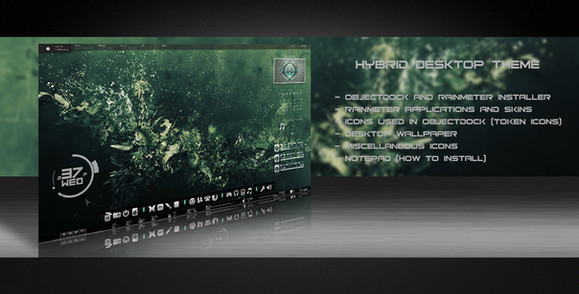HOME | DD
 DavidDavioBlue — haxOS Conky
by
DavidDavioBlue — haxOS Conky
by
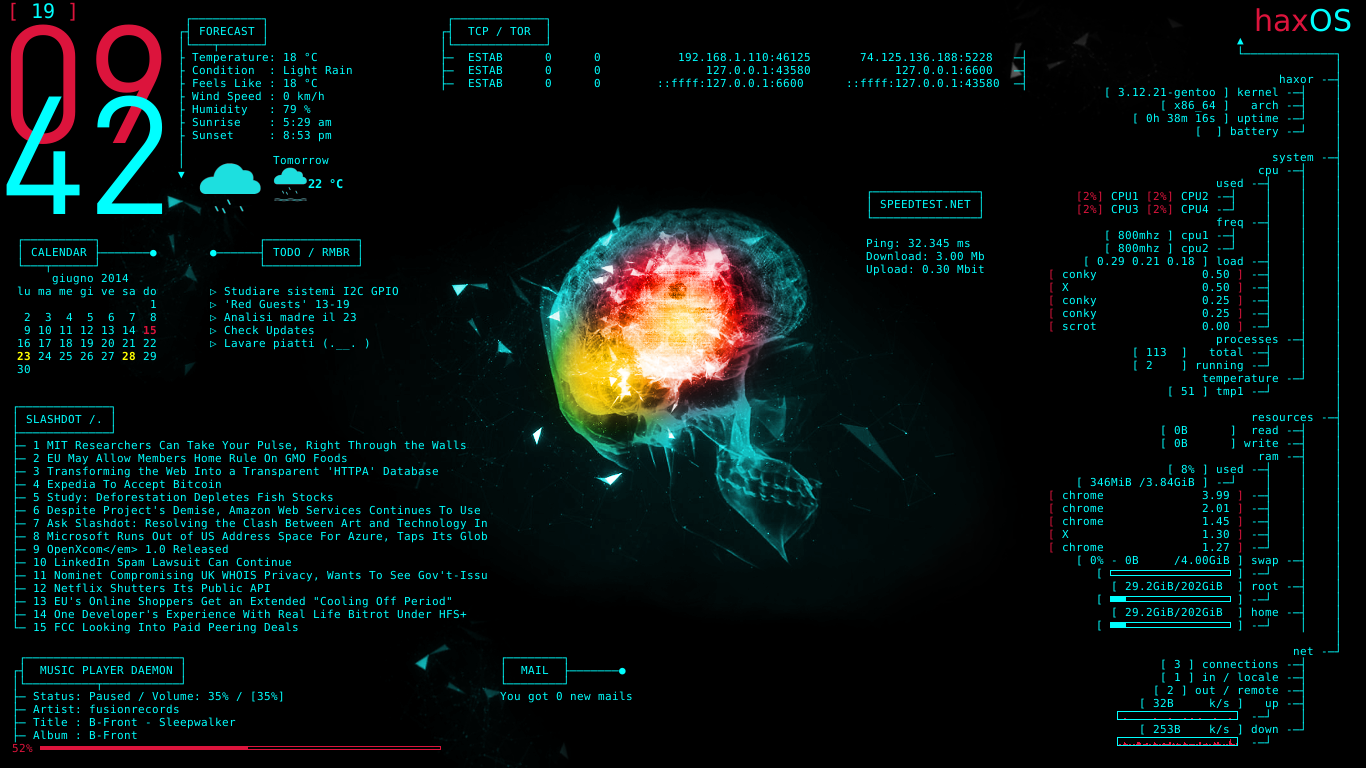
Published: 2014-05-16 01:06:21 +0000 UTC; Views: 52034; Favourites: 67; Downloads: 9907
Redirect to original
Description
*[EDIT]*This is an update with some more tweeks and additions that i really hope you will enjoy them







Ah and.... DISCLAIMER!!!! Before any kind of flame comment starts... that Glider inside the skull *DOES NOT* absolutely mean that i am a hacker and by any means a "skiddie" . The glider is only a respectful symbol towards the real hackers and... everytime it happens to see it it gives me motivation to code better. THAT'S IT
All the files goes in /home/$USER/ except "calnote, calnote_clear, shitstodo" that go in /usr/bin/
ADDITIONS:
1. Calendar with kind of agenda support; Meaning that let's say you want to remember a day and you want to highlight it in the calendar -> use
2. Gmail mail checker with: New mail counter, «From» and «Subject» fields
3. Speedtest.net widget. For this one you will need to pip or easy_install "speedtest_cli" (python module)
4. The wallpaper... Much skiddo...so coder ...WOW XD
My curent conky desktop configuration. I keep my desktop taskbarless since i work on a laptop, therefor this conky gives me all the info i need directly on desktop (and since i have 8 desktops, viewing them is just matter of "M+[1-8]" where M=Meta Key (Windows Key) and [1-8] = numbers from 1 to 8.
The setup is inspired by the Ubisoft videogame Watch Dogs so YES it is intended to be lame as hell... i only change the color schemes (from white-cyan to crimson-cyan).
Xorg and Openbox FTW







Inside you will find:
1. multiple .conky_[weather, mpd, rss, tcp, stod, clock]
2. a directory with the weather icons
3. Wallpaper and a "Sky.png" image *NEEDED* for the weather widget
4. pyweather.py script for the weather widget
5. a "shitstodo" bash script and ".shitstodo" text file
The installation is simple as you only need to unpack the zip in your home and run "conky -c {...}&" for every .conky config file that fits your needs. (I already took care of the paths so you do not need to change anything, all the conky configs have "/home/$USER/" paths for 100% portability : ) )
Copy the "shitstodo" script into /usr/bin/ and just to be sure issue a [#: chmod 755 /usr/bin/shitstodo].
The usage is quite simple: open terminal and issue [$: shitstodo "Your Shits to do here"]
For the weather widget, enter inside pyweather.py and search for "XXX####" line and change it with the zip code provided by weather.com : )
*DISCLAIMER*
I AM NOT THE AUTHOR OF THE .conkyrc and .conky_clock FILES. I just modified them for my needs.
Credit for Resource-Tree conky goes to: 0x6c756b65.deviantart.com/art/slacker-conky-config-207760045
As for the clock...i only remeber is "Cowon Clock"
And last but not least... ENJOY : )
Related content
Comments: 24

👍: 0 ⏩: 0

👍: 0 ⏩: 0

Do you know where can I find a script that automatically installs a cool looking conky environment? I don't know how to install this conky. I've put everythin in the $HOME directory and "calnote, calnote_clear, shitstodo" in $HOME/.bin, then I've done:
conky -c .conky_cal .conky_clock .conky_gmail .conky_rss .conky_speed .conky_stod .conky_tor .conky_weather &
It says:
conky: Syntax error (.conky_cal:2: '=' expected near 'no') while reading config file.
conky: Assuming it's in old syntax and attempting conversion.
conky: Invalid value 'no' for setting 'use_spacer'. Valid values are: 'none', 'left', 'right'.
conky: desktop window (1000023) is subwindow of root window (d4)
conky: window type - normal
conky: drawing to created window (0x2e00001)
conky: drawing to double buffer
I'm using Linux Mint 18.1 Cinnamon. Could you help me get the same environment as in the picture?
👍: 0 ⏩: 0

You have to edit the .shitstodo file. There is no argument for the shitstodo command to remove an element. Although it could be more useful to have the taskwarrior app visible.
👍: 0 ⏩: 0

Oh,
Nevermind, all on me, the files are there, they are just hidden.
Thanks
👍: 0 ⏩: 0

Hello there,
I love this conky and would like to config. it on my slackware but when i download the zip archive, i just have the followind file inside it:
Intel.png
Sky.png
Sky_Tomorrow.png
calnote
calnote_clear
pygmail.py
pyweath.py
shitstodo
Where are the other files ? Thanks
👍: 0 ⏩: 1

They are hidden files, if you are using linux ctrl h shows the dotfiles.
👍: 1 ⏩: 0

Ciao ho visto che sei italiano quindi ti scrivo in italiano... non ho ben capito il funzionamento per iinstallare il tutto avresti due minuti di tempo per fare un video o qualcosa di poco piu descrittivo per capire meglio?? Oppure potremmo sentirci in privato non so, come ti rimane più comodo a te!! Grazie
👍: 0 ⏩: 0

Brother superb work seriously. I am aparantely new to this conky thing but I am loving this. I know this thread is old but i need this conky and i need help. The hexos panel on right works fine just a bit of alignment missing and others are not really working well. I didn't get much of your instructions so can you please make me understand how to configure this in a bit simple way. I am attaching my screenshot this is how it looks on my desktop.
postimg.org/image/bgc56mf59/
Someone please help!!
-Regards
👍: 0 ⏩: 1

i'm sorry, but on my system only one .conky_* works at a time ... and .conkyrc complains about "no such file or directory for /home/$USER"
👍: 0 ⏩: 1

That is amazing man! Your work is much appreciated
👍: 0 ⏩: 1

thank you mate and...there's more i upgraded it in time but didn't uploaded it here yet, if you want a screenshot just let me know 
👍: 0 ⏩: 1

Yeah cool, would love to see!
👍: 0 ⏩: 0

ok this is bad ass, although i followed the instructions but only the right side conky comes up and nothing else, any tips to get it up and running ? im using arch in openbox if that makes a difference
👍: 0 ⏩: 1

Hey! And thanks for the feedback 
My first guess is that depending on what terminal you are using, the "&" might differ. Try "conky -c .conky_clock &" instead of "conky -c conky_clock&"
👍: 0 ⏩: 0

really thank you
At first i hardly doubted someone would actualy like my work ^^
👍: 0 ⏩: 1


👍: 0 ⏩: 0