HOME | DD
 dazgrapcho — Coloring Skin Tutorial with Mouse !
dazgrapcho — Coloring Skin Tutorial with Mouse !
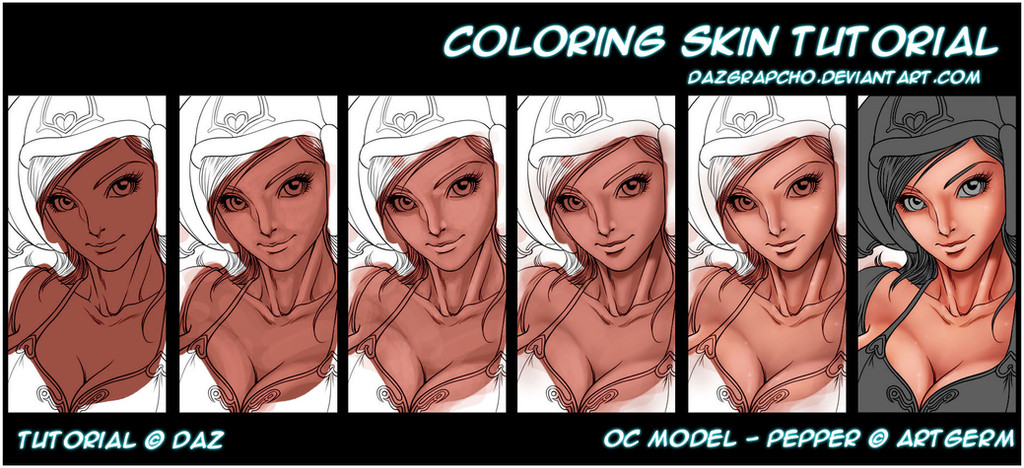
Published: 2013-12-13 08:28:22 +0000 UTC; Views: 11695; Favourites: 130; Downloads: 271
Redirect to original
Description
Hey there !Finally I decide to make a simple tutorial, this technique that I learned from .. but this time I use my beloved mouse







- Model :
Original Character - Pepper © Artgerm
- Software and Tools :
Adobe Photoshop CS
Mouse + keyboard
- Software Tools and Functions
Hard Brush round brush => with Fade effect
Soft round brush => with fade effect
Smudge tool
Pen tool
New "Overlay" layer
NIK Color Efex Pro
Here the step :
1. Prepare the blocked dark skin
2. paint the "rough" texture and shading with brighter color with hard brush and less opacity (20 - 60 %)
3. Repeat step 2 and make it more "enchanted" with using brighter color skin keep the detail
4. Use smudge tool + soft brush and smooth it , make the texture "strong"
5. Again Enchanted it by paint more bright color in new "OVERLAY" layer, give it detail too
6. Final touch you can use NIK Color Efex Pro ..
Voila! you can make it variety with your own style






 , the pressure point is in step 1 .. but if you do it carefully and patiently you would get a nice skin
, the pressure point is in step 1 .. but if you do it carefully and patiently you would get a nice skin 






Thank you for all supports
Related content
Comments: 17

gan tolong dikasih tuts nya sama steps2 nya
makasih ..
👍: 0 ⏩: 1

Jika ada waktu akan saya buatkan versi mini PDF nya gan .. hehe
👍: 0 ⏩: 1

DItunggu gan... kalo di email yee di markdyaz@gmail.com
👍: 0 ⏩: 1

semoga makin sipp makasih
👍: 0 ⏩: 0

kalo yg ini iya gan 
ane juga lupa bikin teks indo nya 
👍: 0 ⏩: 1

kirimkan FB ya gan .,., 
👍: 0 ⏩: 1

ya kalo ada waktu sekalian aku upload
👍: 0 ⏩: 1

Wow just mouse thats awesome.
👍: 0 ⏩: 0


























