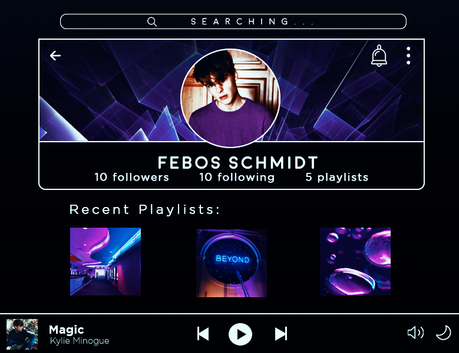HOME | DD
 deepakkaku — Elegant Spotify Player 1.0
deepakkaku — Elegant Spotify Player 1.0

#albumcover #artist #button #clean #commands #control #cover #coverart #elegant #flat #material #media #minimal #music #playback #player #rainmeter #skin #title #windows #spotify #webnowplaying #rainmeterskin
Published: 2019-06-10 21:24:52 +0000 UTC; Views: 10713; Favourites: 52; Downloads: 2212
Redirect to original
Description
The only spotify player you will ever need for your rainmeter period.A big thanks to @HipHopium for letting me use his skin Elegant music player as my base to modify it.
Please follow these steps to ensure the skin works properly.
A big shout out to @fuckyeahlucas for providing the steps below
The following steps are MANDATORY for a working skin, unfortunately.
1. Get the Spicety skin version 1.7.7 from here: github.com/khanhas/Spicetify/r…
2. Install the skin, on the skin click on "backup" on the left bottom. The skin will make a backup of your Spotify installation (the Windows 10 App-Store version of Spotify is not supported).
3. The important part is on the second page of the Extension tab - enable WebPlayingCompanion by clicking on it.
3.1 Everything else is optional. Disable every setting except the WebPlayingCompanion for best results and no UI glitches when updating the Spotify client.
4. Click apply or re-apply. After that you can unload the Spicetify skin from Rainmeter.
5. Install Elegant Spotify player skin. Done! Everything should work!
6. After every Spotify client update you need to re-do the steps 2-4 (first "clear backup", then "backup" again, enable "WebPlayingCompanion" in the second extension tab page, click "apply")
Related content
Comments: 11

👍: 0 ⏩: 0

👍: 0 ⏩: 0

👍: 0 ⏩: 0

👍: 0 ⏩: 0

👍: 0 ⏩: 0

Beautifull skin !!
I search a rainmeter or other app who can let me control a webplayer (webcompanion not working with this, don't know why) to control my audio station from synology nas.
Is there someone can help me to find such app and skin??
👍: 0 ⏩: 1

As far as i know the webplayer is not supported by this skin and Spicetify. You will need Desktop app of spotify to make this thing work.
👍: 0 ⏩: 0