HOME | DD
 Delshay — Cutting with the pen tool.
Delshay — Cutting with the pen tool.
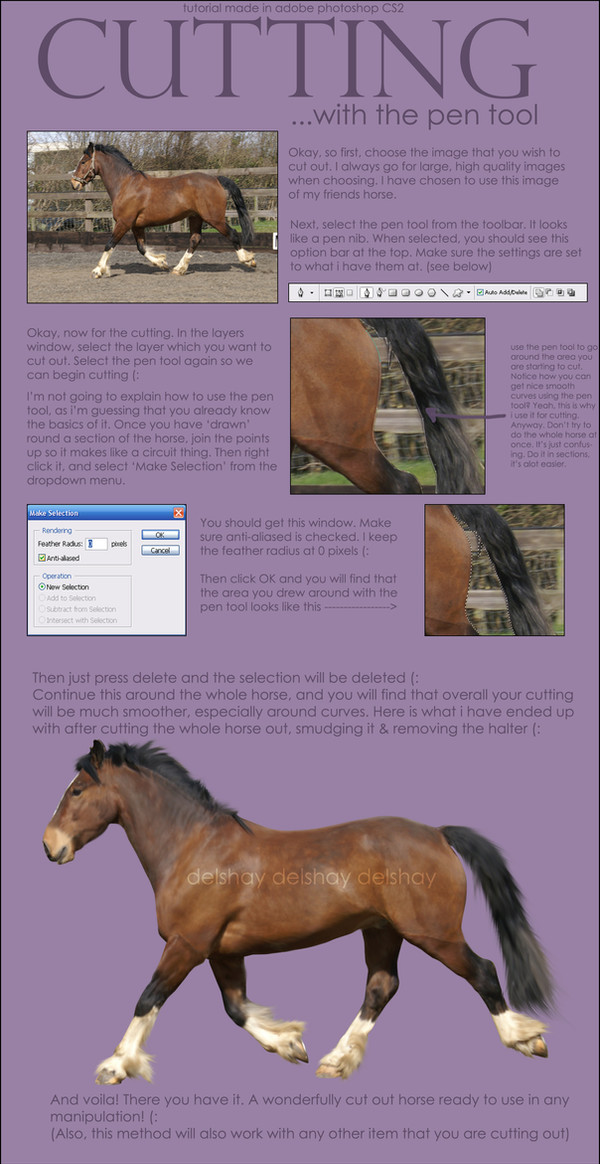
Published: 2008-04-07 18:16:26 +0000 UTC; Views: 4595; Favourites: 42; Downloads: 192
Redirect to original
Description
Uhh i dunno why i made this.i got bored.
BIG FILE, BTW.
i hope it helps, kinda XD
(download for full size)
Related content
Comments: 15

this really helps, but like i whenever i cut it out, i get a white background and i cant get rid of it. how do i make it transparent?
👍: 0 ⏩: 1

what colour is your background layer set to? if you can delete the background layer completely then you should get a transparent background
👍: 0 ⏩: 1

LOL 

👍: 0 ⏩: 1

Can you do this on Photoshop Elements 6?
That's what I have, and this looks like an awesome way to cut..but I can't find the pen tool.
👍: 0 ⏩: 0

I use the same technique, and have been for about a year now. I don't think there is a better way for extracting horses.
Nice tutorial
👍: 0 ⏩: 1

yup, no more square butts on the horse xD
the pen tool has it covered
👍: 0 ⏩: 1

Awesome tutorial~ it works for pretty much any version of photoshop.
One suggestion
Maybe include keyboard shortcuts?
Hold Alt = adjust point position and curve after placing it
Alt + Shift = hard to explain but click on the point and it gets rid of the arrow that is pointing in the direction you were going and lets you not have to deal with the wacky bend that follows the arrow when you draw another point...which solves the tricky problem of going around curves
There are some others but those helped me a lot :]
👍: 0 ⏩: 0

can this same method be used for CS3 as well?
👍: 0 ⏩: 1

it should work on CS3 - i've never used that though, but you could give it a try (:
👍: 0 ⏩: 0

the other way to crop/cut out a horse is to use the magnetic lasso tool but once again you haveto go in sections or do the entire horse and go back and zoom in to remove/add areas the magnetic lasso tool did not pick up, however this is a similar way to the magnetic lasso tool 
👍: 0 ⏩: 0

I have never messed with the cutting tool, how is cutting different than using the easer tool?
👍: 0 ⏩: 1

lol cutting isn't a technique, like, using the eraser tool is like a form of cutting, so is using the polygonal lasso tool. I've found that using the pen tool to cut out images is better though because you can make curves around certain body parts and things, and it overall gives a smoother cut/crop, whereas when you cut say, the hindquarters of a horse out with the polygonal lasso tool, you have to (well, i have to) get quite close in because the polygonal lasso tool doesn't curve or bend around the hindquarters.
i hope that kinda cleared it up o.O
👍: 0 ⏩: 0




















