HOME | DD
 designstew — Gamut Handout
by-nc-sa
designstew — Gamut Handout
by-nc-sa
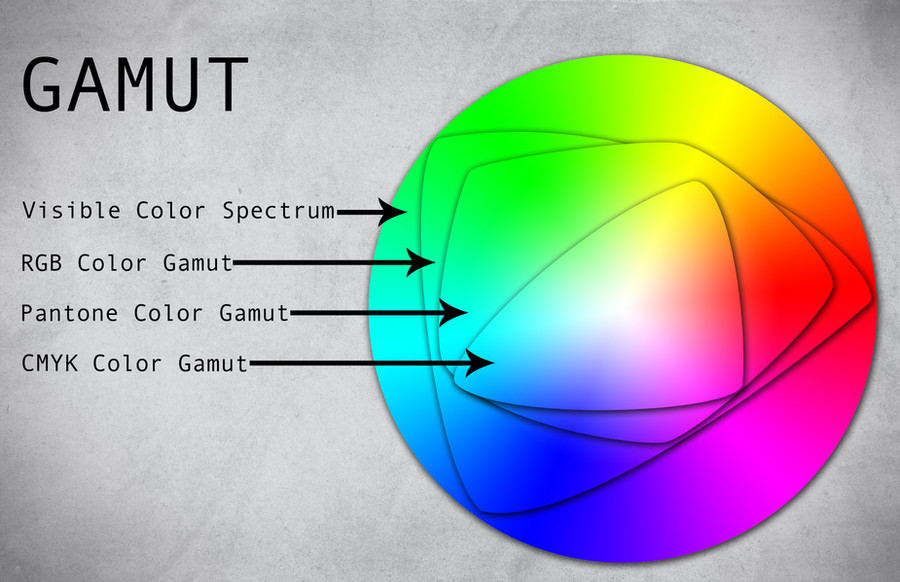
Published: 2011-06-08 12:07:46 +0000 UTC; Views: 3631; Favourites: 1; Downloads: 1121
Redirect to original
Description
Quick handout I made for a student to help them understand gamut a little better. I figured it may help other folks out so I'm uploading it here. 11x17 print-feel free to use as needed.Related content
Comments: 8

But doesn't that defeat the purpose of this picture? I mean, if my monitor only displays RGB, I can't see the actual colors that should be on the visible spectrum and outside the RGB gamut. Also, it's a JPEG, which, according to Wikipedia [link] , is also limited to an RGB color space, so even if my monitor could display the whole visible spectrum, it wouldn't.
I asked about buying the print because I thought having it printed would solve the problem, but a quick search [link] reveals that most typical printers are limited to CMYK which is even worse...
👍: 0 ⏩: 1

Correct-this is meant strictly as a visual to help someone understand that, within the visible spectrum, other gamuts lie. This couldn't ever be 100% visually accurate b/c I can't reproduce the visual color spectrum accurately on a screen. It's just a guide, as in IF that circle was the visible color spectrum.
👍: 0 ⏩: 1

I was going to complain about distorting the size of it to fit a perfect circle, but I get it now. Thanks, teacher!
👍: 0 ⏩: 0

Does this mean my monitor can display the whole visible spectrum, or do I have to buy the print?
👍: 0 ⏩: 1

It's just a visual-your monitor displays RGB but as a device it has it's own gamut...so it doesn't display ALL visible colors that you can see...if that makes sense!
And no, the print is free to download
👍: 0 ⏩: 1

Oops, missed the reply button. See answer above.
👍: 0 ⏩: 0





















