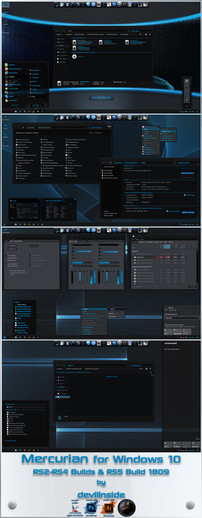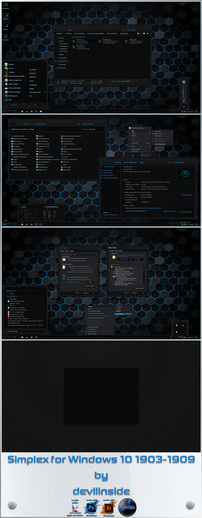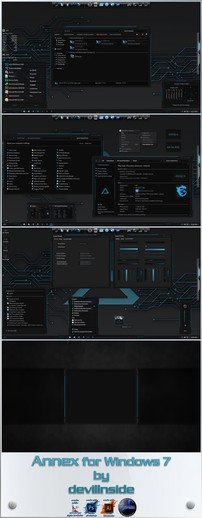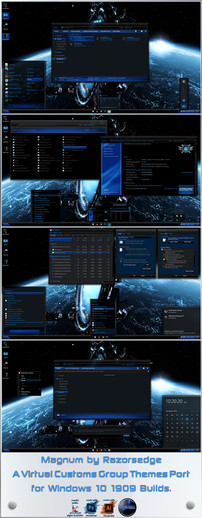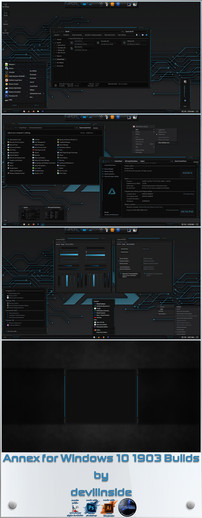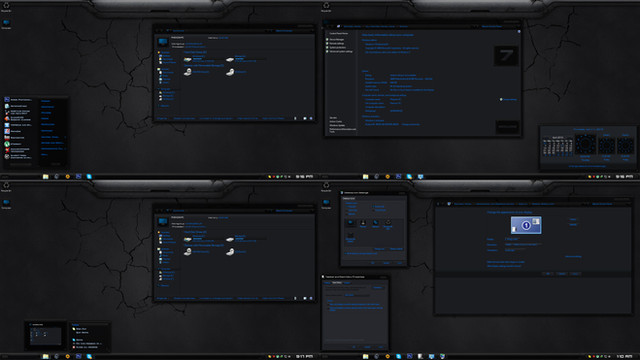HOME | DD
 devillnside — Simplex
devillnside — Simplex
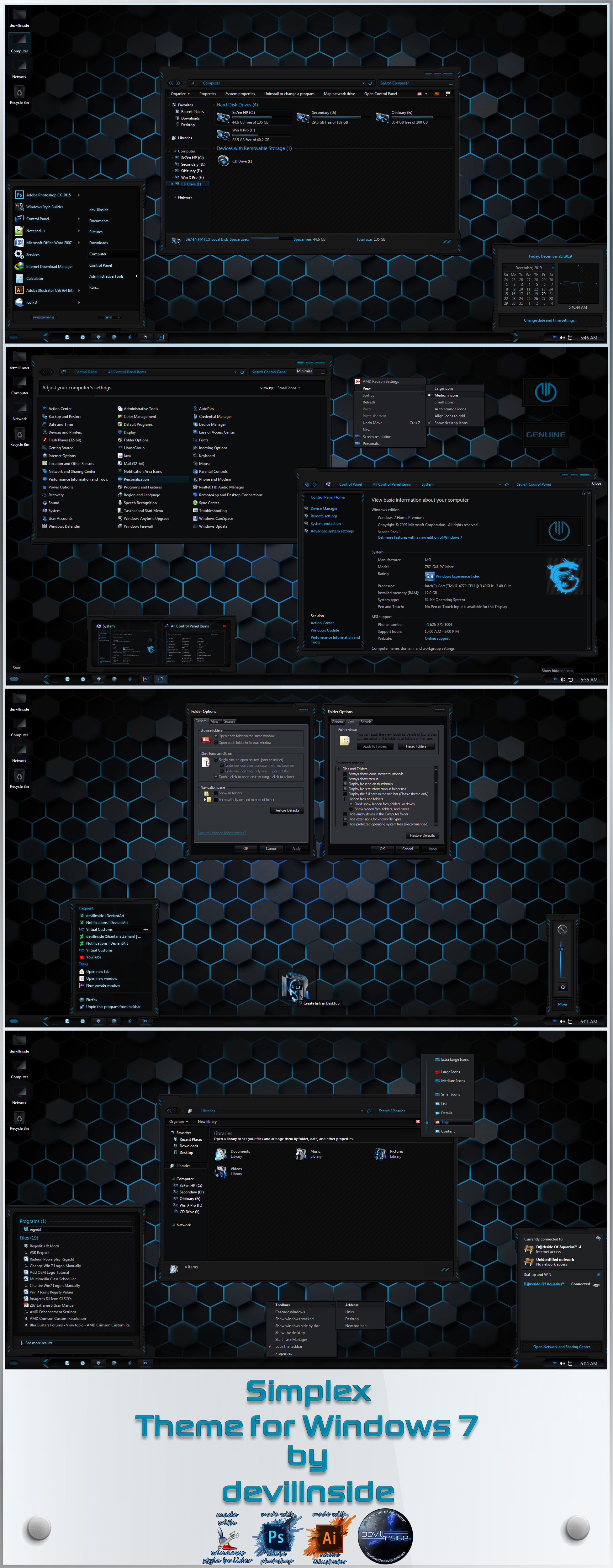
#accent #black #blue #customization #dark #darktheme #desktop #futuristic #grey #gui #hitech #msstyles #simple #simplex #skins #styles #themes #ui #utilities #ux #visual #visualstyle #windows #windows7 #windows7theme #customtheme #visualstyle7 #desktopcustomization
Published: 2019-12-20 00:25:42 +0000 UTC; Views: 25720; Favourites: 38; Downloads: 2967
Redirect to original
Description
Simplex
Theme for Windows 7
Updated to version 1.2(final update)
Changelog:
05.01.20:
New taskband.
New command area backgrounds in control panel.
Tweaked the DWM window frames.
Fixed colours in all basic mode window frames.
Tweaked the start menu outer borders.
Tweaked the taskband buttons.
Made some changes to window border margins & navbar margins.
Window & app workspace colours are now less dark.
Updated to version 1.1
Changelog:
29.12.19:
New toolbar buttons.
New command module buttons.
Tweaked the DWM window frames a bit.
Tweaked the min, max & close buttons.
Tweaked the navigation buttons.
Fixed taskband sizing margins when using large icons.
How To:
You'll need your system patched with either UXTheme or UXStyle & have Theme Resource Changer installed for the theme to apply exactly like in the screen shot.
Links to UXTheme Patcher & UXStyle Core for both 32bit & 64bit systems are in the 'Links For Softwares' text file in the zip.
Links for Theme Resource Changer for both 32bit & 64bit systems also included in the text file.
All links are to my Mega Account, so they should be clean.
Or
Use this link to the folder on mega containing all required software:
mega.nz/#F!TAYGGBCR!xa83jWcTS9…
Installation:
Extract & copy the contents of the 'Theme' folder to:
'C:\Windows\Resources\Themes' & apply.
Be sure to have Theme Resource Changer installed before applying & it will take care of the rest.
Additional:
A logon screen is included with the theme.
Instructions for changing the logon Background manually is included in the Logon folder
Or
if you prefer the easier way, there are free programs available, namely Windows logon changer, that changes the logon screen background easily.
A quick google search will get you results.
Theme Extras:
Shellbrd (Branding) Image
System.cpl (Genuine) Image
Timedate.cpl (Date & Time Clock) Image
& instructions on how to use them are included in the zip.
Credits:
Freepik for the vector arts used to make the wallpapers for the theme.
Enjoy.
D@rkside Of Aquarius™
DOA Themes
Related content
Comments: 29

👍: 0 ⏩: 0

👍: 0 ⏩: 0

👍: 0 ⏩: 0

👍: 1 ⏩: 0

👍: 0 ⏩: 1

follow the instructions properly then it will work
👍: 0 ⏩: 0

👍: 0 ⏩: 1

This is the FIRST real redesign type theme that has worked for me in my WIN10.
It looks awesome.
It respects my customisations for folders so that is a HUGE bonus.
This simply rocks. Rocks and Rolls!
WOOHOO!
ThAnK YoU!
👍: 0 ⏩: 1

LOL wrong version but ya - same comment on the correct version of this SIMPLEX theme - it really worked - Daaaaamn!
👍: 0 ⏩: 1

LOLZ!!! no problems mate... glad it worked for you!!!
👍: 0 ⏩: 0

👍: 0 ⏩: 1

sure thing ... go for it
👍: 0 ⏩: 0

Every time my friend!
👍: 0 ⏩: 0

Hey, wait a second...is this style's name a reference to SimplexDesigns ( www.deviantart.com/simplexdesi… )?
👍: 0 ⏩: 1

what???!!! no!!!! had no idea that some profile like this exists!!!
👍: 0 ⏩: 1

That...doesn't surprise me all that much. The more you know [cue shooting star]
👍: 0 ⏩: 1