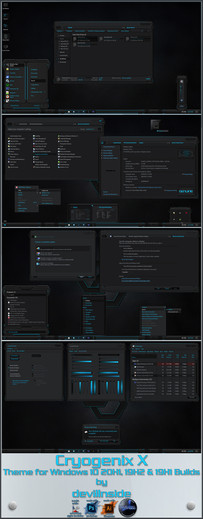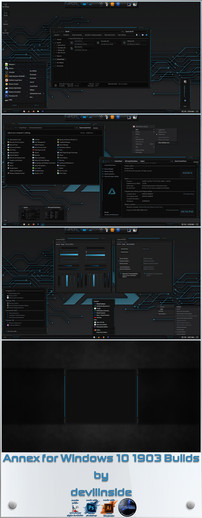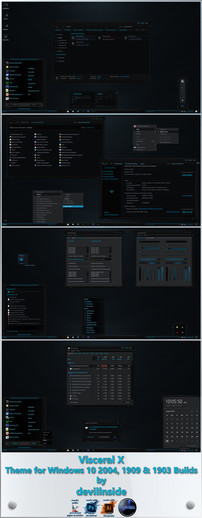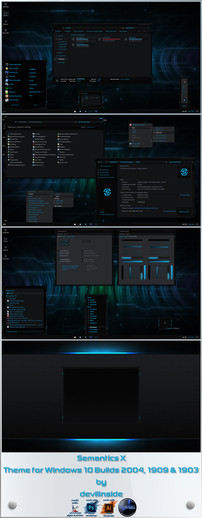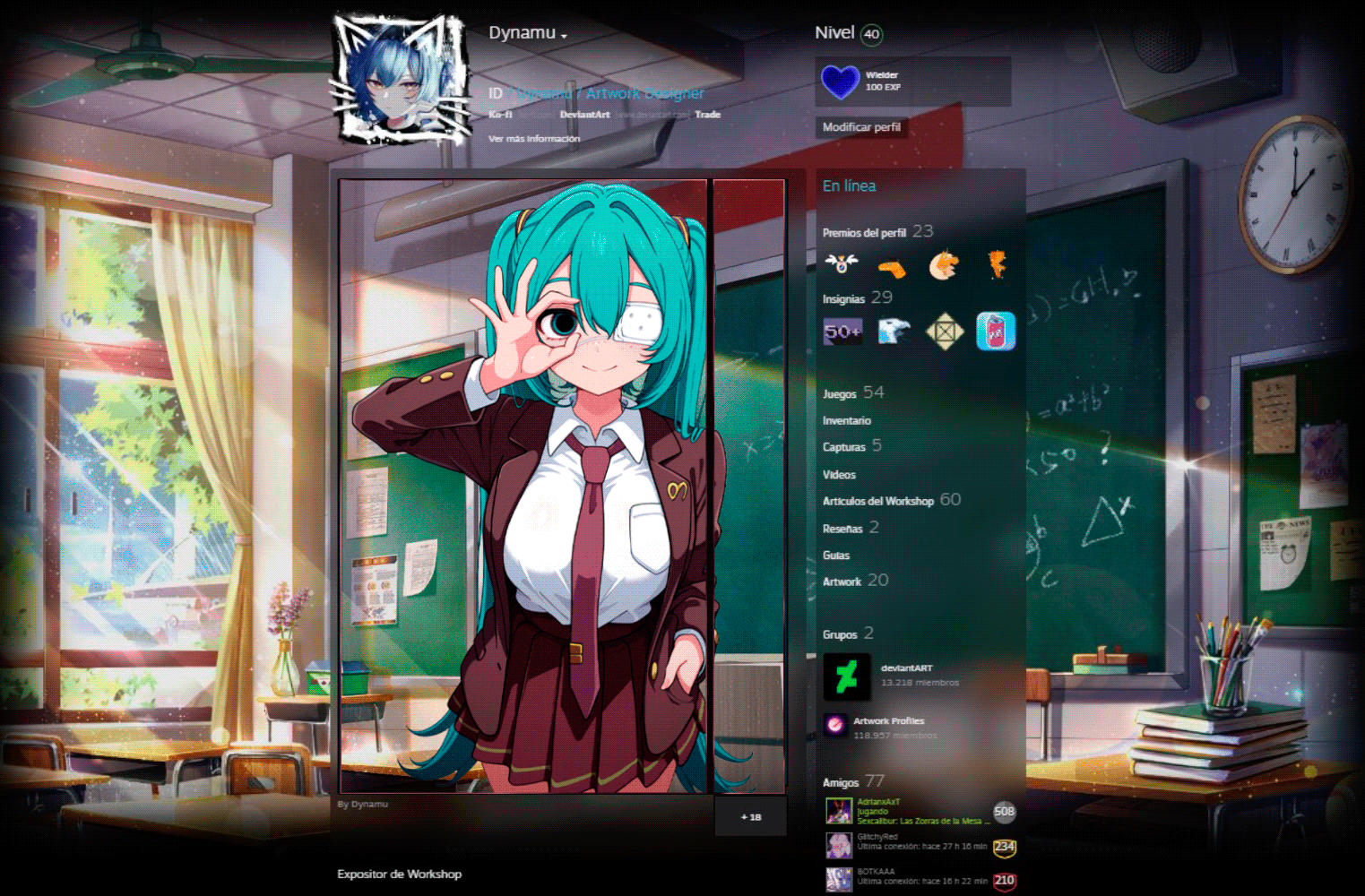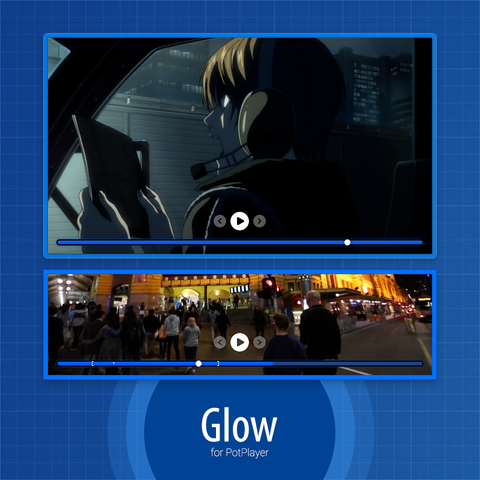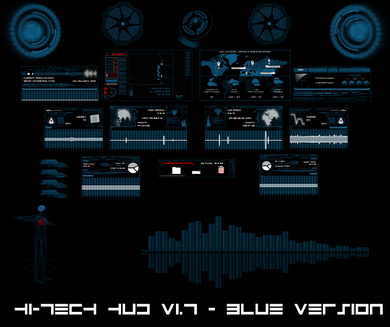HOME | DD
 devillnside — Spectral Blue
devillnside — Spectral Blue
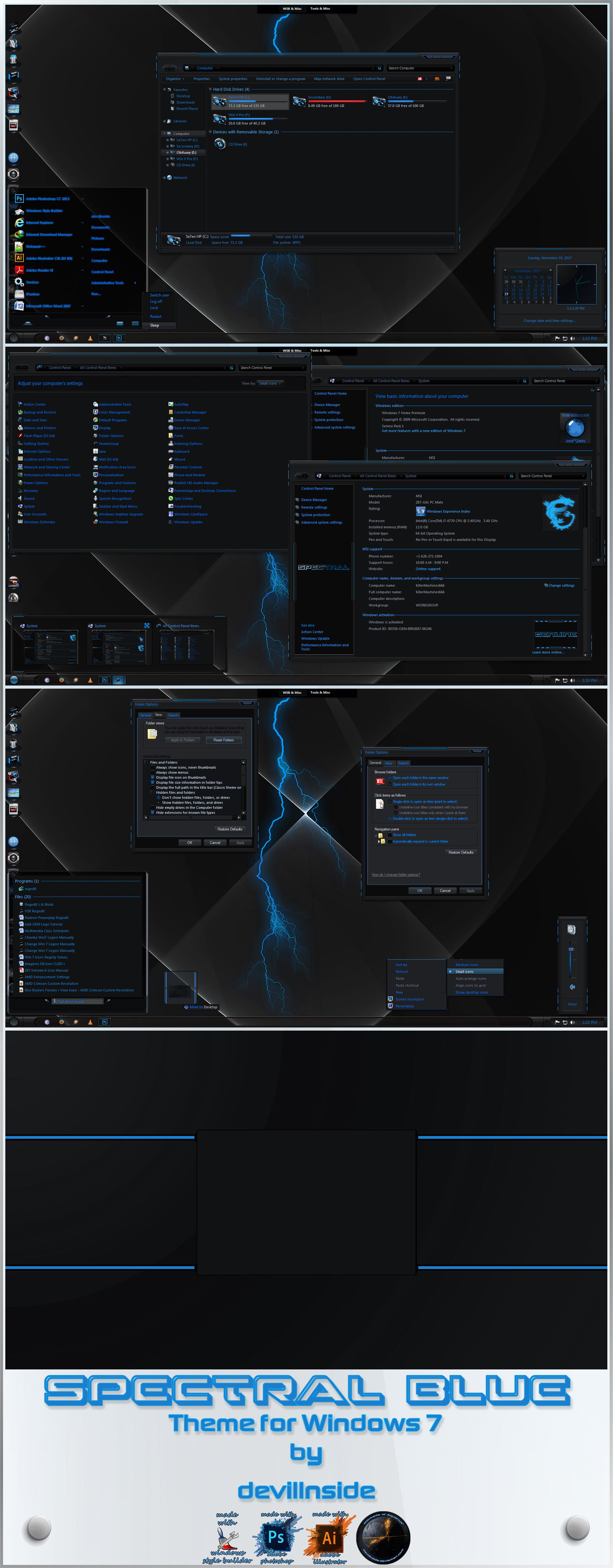
#blue #customization #darktheme #desktop #msstyles #skin #spectral #theme #visualstyle #windows7 #customtheme #visualstyles7
Published: 2017-11-19 19:11:49 +0000 UTC; Views: 26250; Favourites: 24; Downloads: 1195
Redirect to original
Description
Theme For Windows 7
Dedicated to DragonianFantasy as this is a theme based on her ideas & concepts.
How To:
You'll need your system patched with either UXTheme or UXStyle & have Theme Resource Changer installed for the theme to apply exactly like in the screen shot.
Links to UXTheme Patcher & UXStyle Core for both 32bit & 64bit systems are in the 'Links For Softwares' text file in the zip.
Links for Theme Resource Changer for both 32bit & 64bit systems also included in the text file.
All links are to my Mega Account, so they should be clean.
Or
Use this link to the folder on mega containing all required software:mega.nz/#F!TAYGGBCR!xa83jWcTS9…
Installation:
Copy the contents of the 'Theme' folder to:
'C:\Windows\Resources\Themes' & apply.
Be sure to have Theme Resource Changer installed before applying & it will take care of the rest.
Additional:
A logon screen is included with the theme.
Instructions for changing the Logon Background manually is included in the Logon folder
Or
if you prefer the easier way, there are free programs available, namely Windows logon changer, that change the logon screen background easily.
A quick google search will get you results.
Theme Extras:
Shellbrd (Branding) Image
System.cpl (Genuine) Image
Timedate.cpl (Date & Time Clock) Image
& instructions on how to use them are included in the zip.
Enjoy.
D@rkside Of Aquarius™
Related content
Comments: 20

👍: 1 ⏩: 1

👍: 1 ⏩: 0

thanks mate..im glad you like it
👍: 0 ⏩: 0

Hm now I have to buy a second PC to use Spectral Orange and blue together at the same time.... that's unfair!
Marvelous job as always mate. The love for details is really outstanding (in all of your themes) mate!
👍: 0 ⏩: 1

LOLZ ... dont go broke buying new pc's mate!! thanks for the support as always my friend
👍: 0 ⏩: 1

Anytime mate! I switch the themes every day. xD
👍: 0 ⏩: 1

Awesome theme, only thing i dont like is that the search function in the start menu is removed, and i really realy really like the search function, care to re-implement it somehow? Otherwise, great theme!
👍: 0 ⏩: 1

sorry mate... see the start menu floating over the taskbar ? that is achieved by removing the search bar from the start menu & even though it not there, you can still search from the start menui
👍: 0 ⏩: 0

wwow,i know you like blue color and alway apply in project~ i like it
alway sharing for everyone
hope version for win 10
👍: 0 ⏩: 1