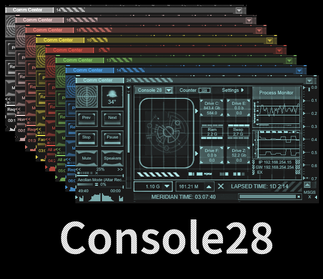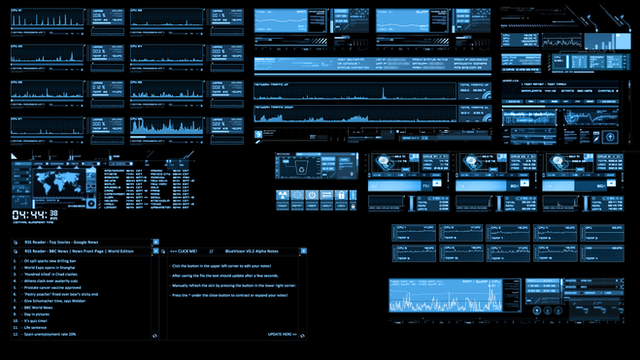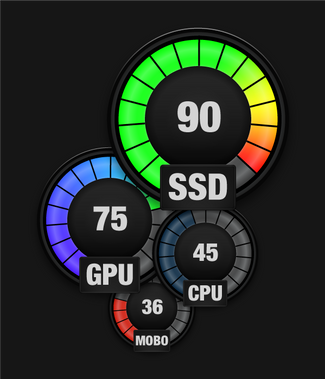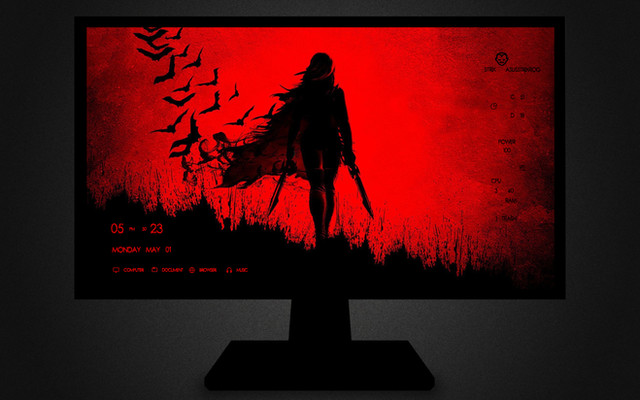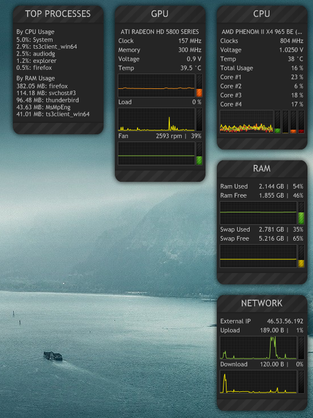HOME | DD
 DevilRev — unFold - A Launcher
DevilRev — unFold - A Launcher

#launcher #open #program #rainmeter #slide #unfold #rainmeterlauncher #rainmeterskins #rainmeterskin #rainmetercustomization
Published: 2016-06-29 20:51:55 +0000 UTC; Views: 518025; Favourites: 474; Downloads: 127409
Redirect to original
Description
unFold is a launcher that unfolds by sliding to the side upon hovering over it and reveals the program name. How it LooksThe download has been update to version 1.1 which includes many additional buttons: WMP, VLC, Battlenet, Discord, Microsoft edge, Excel, Powerpoint, Firefox, Minecraft, MusicBee, Open Broadcaster Software, Origin, Skype, Blender, Gimp and a shutdown button
A short and simple guide on how to create your own new Buttons is included.
The skin was already featured in my Kindred Rainmeter Theme and is now ready for publishment.
(The display of an image when hovering over the skin will be released in a seperate version as it is difficult to generalize.)
Related content
Comments: 301

Sup? I was wondering if you could teach me how to make them NEVER stay unfolded, what I mean is, always appear the name and the icon.
👍: 0 ⏩: 0

so i really enjoy this skin. its clean and i REALLY want to use it. however my loadout is not black and white compatible. i wanted to change the color and make the background of the images translucent. i cannot do that because the images you used for this skin were not made with a translucent layer. anyway you can update the images so your fans like myself can customize?
👍: 0 ⏩: 0

how do i drag the icons to be on another monitor?
👍: 0 ⏩: 0

For everybody that's looking for the guide, here it is: C:\Users\[your_PC's_user]\Documents\Rainmeter\Skins\unFold\Create a new Button.txt
👍: 0 ⏩: 0

The guide? here it is: C:\Users\[your_PC's_user]\Documents\Rainmeter\Skins\unFold\Create a new Button.txt
👍: 0 ⏩: 0

This look really cool! Can you change the speed of how fast or slow the icon moves left and right to expose the text?
👍: 0 ⏩: 0

Prompt and how to make that left from above
👍: 0 ⏩: 0

Where is the guide to create own button? I can't find it, and when I use the template nothing shows up.
👍: 0 ⏩: 1

The guide? here it is: C:\Users\[your_PC's_user]\Documents\Rainmeter\Skins\unFold\Create a new Button.txt
👍: 0 ⏩: 0

is it supposed to open the respective program? I clicked on one of them after I finished loading the programs that I use but nothing appeared.
Edit: Nevermind, was being a dummy and found out needed to edit the files myself xp
👍: 0 ⏩: 0

how to change slider move from right side?
👍: 2 ⏩: 0

CAN YOU MAKE THE FACEBOOK,MESSENGER,GARENA,THIS PC ICON FOR ME??? PLS HELP ME!!!
👍: 0 ⏩: 0

Hey dude, awesome launcher. I've been enjoying it so far. I have run into a bit of a problem though. Instead of using Chrome I use this browser called Vivaldi, and Ive been trying to make a button for it but I cant seem to get it to work. Im not really sure what Im doing wrong, but if you are able to help me figure it out, I would be super thankful. Again, thanks for the awesome launcher.
👍: 0 ⏩: 1

the download link does not work
can you recreate it PLEASE ?
👍: 0 ⏩: 0

Guys can someone make a Paint.NET Template for this thanks!
👍: 0 ⏩: 0

Hey, I dont have photoshop and also not the money for it. It would be nice if someone could make the Twitch Logo and the Xplane 11 Logo for me!
👍: 0 ⏩: 0

bonjour je l'ai télécharger et je le modifie avec mes liens mes couleurs.Merci pour le partage
👍: 0 ⏩: 0

Figured out how to make icons to the right side. now faced with another problem, folders without a name (alt + 255) do not want to open through a shortcut
👍: 0 ⏩: 0

Please tell me how to slide from right to left..?
👍: 0 ⏩: 1

I used this video to create an icon
www.youtube.com/watch?v=SznosF…
And this code is for the right side
[Rainmeter]
Update=1000
DynamicWindowSize=1
AccurateText=1
SkinWidth=180
SkinHeight=50
[Metadata]
Name=unFold
Author
[Variables]
OffSet=130
State=1
U=[!UpdateMeasure MeasureSlider][!UpdateMeter *][!Redraw]
[MeasureSlider]
Measure
Plugin=ActionTimer
ActionList1=Repeat SlideLeft, 5, 30
SlideLeft=[!SetVariable State "2"][!SetVariable OffSet "(Clamp(#OffSet #-5,0,130))"]#U #
ActionList2=Repeat SlideRight, 5, 30
SlideRight=[!SetVariable State "1"][!SetVariable OffSet "(Clamp(#OffSet #+5,0,130))"]#U #
DynamicVariables=1
[MeterBack]
Meter=Image
X=#OffSet #
W=200
H=50
ImageName=#@#Buttons \Black\Games left.png
DynamicVariables=1
MouseOverAction=[!CommandMeasure MeasureSlider "Execute #State #"]
MouseLeaveAction=[!CommandMeasure MeasureSlider "Execute #State #"]
LeftMouseDownAction=[!SetOption "#CURRENTSECTION #" "ImageAlpha" "150"][!Update]
LeftMouseUpAction=[!SetOption "#CURRENTSECTION #" "ImageAlpha" "255"][!Update]["C:\Users\Star Wars\Desktop\Games"]
RightMouseDownAction=[!Update]
👍: 0 ⏩: 2

how to use this bro? should i change the image too?
👍: 0 ⏩: 1

I do so
Image > Image Rotation > Flip Canvas Horizontal
Then each layer > ctrl+t > right mouse button > Flip Horizontal
👍: 0 ⏩: 0

www.youtube.com/watch?v=SznosF…
👍: 0 ⏩: 1

I don't have photoshop nor do I have the money for it. Could you make the icon for me in transparent?
👍: 0 ⏩: 1

yadi.sk/i/YoLyvoNhgO7iQg Black
yadi.sk/i/ZWJVxQKhqTTM8g Transparent
yadi.sk/i/2RxGczSVrRCppA White
👍: 0 ⏩: 1

Thank you so much! I appreciate it.
👍: 0 ⏩: 0

I don't have Photoshop, is there anyway you can create ones for a Folder, Search Everything, Slack, Microsoft Teams, and Outlook please?
It looks great!
👍: 0 ⏩: 0

I have installed spotify App from the microsoft store, so how to relate this app with your rainmeter spotify ?
👍: 0 ⏩: 1

Go to these links, you will know to do...
1). answers.microsoft.com/en-us/wi…
2.) www.tenforums.com/software-app…
👍: 0 ⏩: 0

where is the guide to create new button ? please reply
👍: 0 ⏩: 1

Its awesome! but i want to know how to set .exe or a specific command to perform for different buttons
👍: 0 ⏩: 0

how do we put some icons at the right side of my desktop?
👍: 0 ⏩: 0

How to add an Opera button? or This pc? Or any other program?
👍: 0 ⏩: 0

Man, great work but did you really not include a simple "folder" png? Create a new button feature is nice but I don't use photoshop and don't have Adobe PS. So I'm kinda stuck now, I need several folder png files and a Whatsapp png. If anyone have or can make these png files please let me know.
👍: 0 ⏩: 0

I made a button for league and discord but when I click on them nothing happens. I also created a power button, that works fine. any idea why my league and discord buttons don't work
👍: 0 ⏩: 1

You have to insert the path of where League of Legends and Discord are placed on < To do so, just click on the Buttons you use to load the Skins with and then click on "Edit" at the top right corner to open the Editor. In the editor you have to enter the path at the end of the 10th line of the [Discord] Section. 👍: 0 ⏩: 1

what would I need to put before the path and example would be really really helpful
👍: 0 ⏩: 0

Hello,
Brilliant - and as I want to create new icons I would like to know which scripture and which font size were used at this modification. I would be very pleased by a quick answer as I am only using the test version of Adobe Photoshop CC.
Thanks in advance!
👍: 0 ⏩: 1
<= Prev | | Next =>