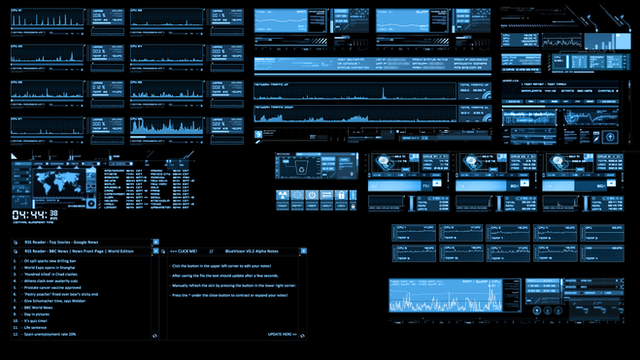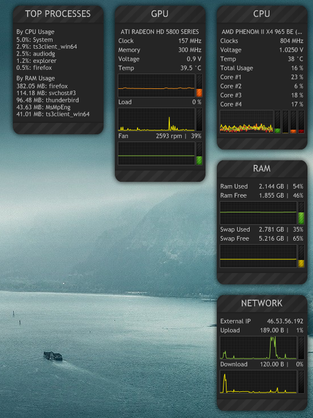HOME | DD
 DevilRev — unFold - A Launcher
DevilRev — unFold - A Launcher

#launcher #open #program #rainmeter #slide #unfold #rainmeterlauncher #rainmeterskins #rainmeterskin #rainmetercustomization
Published: 2016-06-29 20:51:55 +0000 UTC; Views: 518028; Favourites: 474; Downloads: 127409
Redirect to original
Description
unFold is a launcher that unfolds by sliding to the side upon hovering over it and reveals the program name. How it LooksThe download has been update to version 1.1 which includes many additional buttons: WMP, VLC, Battlenet, Discord, Microsoft edge, Excel, Powerpoint, Firefox, Minecraft, MusicBee, Open Broadcaster Software, Origin, Skype, Blender, Gimp and a shutdown button
A short and simple guide on how to create your own new Buttons is included.
The skin was already featured in my Kindred Rainmeter Theme and is now ready for publishment.
(The display of an image when hovering over the skin will be released in a seperate version as it is difficult to generalize.)
Related content
Comments: 301

Hey, really love this mod, and I've made some of my own apps into icons, can I publish them? (with credit to you)
👍: 0 ⏩: 1

Just publish them and link to his profile... thats what i did for my few icons
👍: 0 ⏩: 0

Hi DevilRev what to do to make the icon move to the left help please, thanks in advance
👍: 0 ⏩: 0

Can I request adding rainbow six siege to this or helping me with making my own buttons using your sliding this because it would be lovely I already have a button made I just dont know how to set it up.
👍: 0 ⏩: 0

Dude, how much to include this set of buttons:
Windows media player
Lightroom Classic
Lightroom CC
File Explorer
Libre office suite
Scrivener
👍: 0 ⏩: 1

I got a Lightroom button in here: unFold expansion , tho they are only transparent.
👍: 0 ⏩: 0

this is awesome but it lacks some icons so i am mading a request and hope you will add those in near future update.
Opera
Groove
Explorer
qBittorrent
Internet Download Manager
👍: 0 ⏩: 0

The download doesn't work :/
Edit: works now, thanks
👍: 0 ⏩: 0

Is there a way to make all the icons mint green or turquiose? thanks
👍: 0 ⏩: 0

how do you make one for fortnite can someone please help me
👍: 0 ⏩: 0

how do you make one for fortnite can someone please help me
👍: 0 ⏩: 0

when i try to run it there is a pop up said "skinpath not found..... " even though i have run rainmeter a thousands time what should i do ?
👍: 0 ⏩: 0

The white chrome icon won't move even when holding down ctrl and dragging. The black chrome icon will move along with any other icon.
👍: 0 ⏩: 0

Is it possible to get a GIMP editable icon template? Currently when I open the .psd in GIMP the text is an image and not easily edited for someone who sucks at editing images like me.
👍: 0 ⏩: 0

It's not popping up at all for me.
👍: 0 ⏩: 0

The shortcut to League and Spotify does not work. What should I do?
👍: 0 ⏩: 1

How do I make it so that my chrome button opens chrome not chromium?
👍: 0 ⏩: 1

Edit the path, so it does so.
👍: 0 ⏩: 0

can you make an osu shortcut? if not how can i make one myself?
👍: 0 ⏩: 2

Do u have anything like Discord or so where we can chat????
👍: 0 ⏩: 0

I can make you one i think
👍: 0 ⏩: 1

do you mind if i can have it as well? thanks
👍: 0 ⏩: 0

I tried doing the path to Spotify and this is a valid path C:\Users\feder\AppData\Roaming\Spotify\Spotify.exe
But it still doesn't work, anyone help?
Also, thanks in advance for this amazing plugin!
👍: 0 ⏩: 0

I've recently started using your plugin, and am really happy with it. However, while personalizing my desktop I've been unable to program it so that when you put the mouse over one button, a new list appears to the right. For example, I would like to make it so that when I put my mouse over the steam button I get the option to open Steam, or play some of my favourite games.
Any ideas?
Thanks in advance
👍: 0 ⏩: 0

How could i make it come down from the top of my screen?
👍: 0 ⏩: 0

Any possible way to script it to fly out from right/top/bottom? I can handle the button remake part.
👍: 0 ⏩: 0

I can't find how to make a button. Help?
👍: 0 ⏩: 0

I added the path needed to get to Discord's .exe
C:\Users\____\AppData\Roaming\Microsoft\Windows\Start Menu\Programs\Hammer & Chisel, Inc\Discord.exe
However, it still doesn't seem to work.
I've saved it and refreshed the skin, but still no luck.
👍: 0 ⏩: 1

"C:\Users\___\AppData\Local\Discord\app-0.0.297\Discord.exe"
try this, it works for me
👍: 0 ⏩: 1

Thanks! It works perfectly now, heh.
👍: 0 ⏩: 0

Hello again. I have noticed that the speed at which the slide effect happens is sometimes slow and sometimes much faster. It might be something to do with flash player, as it seems to be fast when I have a tab with YouTube open. It's still fast when I close the tab, but goes back to slow speed when I close Firefox completely. Just a heads up!
Edit: Apparently it's not just YouTube, it happens with a whole bunch of programs tbh.
👍: 0 ⏩: 0

Just wondering. if I wanted to create a new button, would I have to create the design and color of the icons myself? Also what is the font of the labels used for the sliders?
👍: 0 ⏩: 1

It's called "Roboto" but you can find the actual font files in Rainmeter\Skins\unFold\resources \Fonts, so wherever your Rainmeter folder is downloaded (most likely C: ) you go there and follow the path previously stated and the fonts are all there ready to be downloaded!
👍: 0 ⏩: 0

So i'm having a problem with discord and teamspeak.. I changed the path but I can't open the .exe, it just opens the folder (but the Discord.exe is in the path)
I really don't know how to fix this.. hmm?
Tried doing windows shortcut and copy its path but I got same result (opens folder but not the discord/TS)
Path :"C:\Users\Marko\AppData\Local\Discord\app-0.0.296\Discord.exe"
👍: 0 ⏩: 0

Hi, really enjoying the skin - have a slight question.
I'm trying to get the gimp button to load. Nothing was happening so I changed the exe to reflect what the exe was actually called and refreshed the skin. Still nothing. I see you've mentioned changing the path in the .ini file but I can only seem to see the call to the .exe.
I'm likely missing something obvious as I'm new to the Rainmeter scene. I've linked a screenshot of my file name/location and the .ini file.
i.imgur.com/s0uJ0ue.png
Appreciate any feedback!
👍: 0 ⏩: 1

You just have to enter the full path to the exe, meaning you have to replace ["gimp-2.8.exe"] with ["C:\Program Files\GIMP 2\bin\gimp-2.8.exe"]
👍: 0 ⏩: 1

Thanks for the quick response. Worked perfectly!
👍: 0 ⏩: 0

i cant drag the icons :/ i got 2 monitors and i dont know how can i move it to my other monitor. the display monitor option doesn't work 4 me
pls help
👍: 0 ⏩: 1

Have you tried holding ctrl and dragging it? You could also just move it using the coordinates, I think.
👍: 0 ⏩: 0

Can't get the applications to open on the app. The directories have been checked and changed. Any ideas? For some reason the photoshop icon works but only that so far
👍: 0 ⏩: 1

You might have to change the path to the application you want to open in the skin file.
To do this ctrl+rightclick the respective skin and edit the path shown in the .ini to suit your applications path.
👍: 0 ⏩: 1

Got it working now, had to reload the icons.
Thanks though! Really nice looking launcher
👍: 0 ⏩: 0
<= Prev | | Next =>