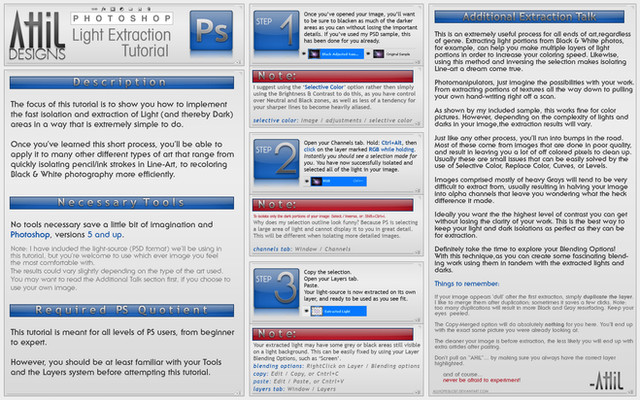HOME | DD
 DigitalPhenom — Clean up, Add Glow and Frame
DigitalPhenom — Clean up, Add Glow and Frame

Published: 2007-01-12 22:21:15 +0000 UTC; Views: 21350; Favourites: 118; Downloads: 1667
Redirect to original
Description
DIRECT LINK TO DOWNLOAD ON RAPIDSHARE [link]
You will need a flash player to view this video... please click here to download if you cannot see the video [link]
You must have basic knowledge of photoshop to do this tutorial.
This is kind of a part 2 to the smoothing the skin tutorial found here --> [link]
In this one Ill show you how to use the clone and healing brush to remove the eye brow ring, which can be used to remove various other things and add a high key glow plus a nice display frame. An over all cleaning up and nice finished display.
I do apologize for the crappy sound quality on this one, had to reduce to 8 bit mono due to the size of the video.
Photo used is personal. Do not attempt to copy it. Thank you
Thank you for your view.
Any questions , please ask.
Steve
DP Studios
credit: film [link] ~clandestine-stock
Related content
Comments: 18

that's great, you really give a quick but effective description of the main photoshop tools. I'm recommending this to my friends who aren't as PS adept as I am.
nice work!
👍: 0 ⏩: 0

Thanks for this tutorial, It seems so simple in the video... I now have to train a bit !
Thanks again
👍: 0 ⏩: 1

Your very welcome...Im glad it helped
👍: 0 ⏩: 0

wuuuuuuuuuuuuuuuuuuuuuuuuuuuuuuuuuu super adding dancing
👍: 0 ⏩: 1

using the things you did to this image all the time!
I'm loving it
👍: 0 ⏩: 1

thank you...im glad it has helped you :d
👍: 0 ⏩: 0

I never knew how to use the stamp and healing tools! Thank you só much!
👍: 0 ⏩: 1

Your very welcome.,.im glad it helped you!
👍: 0 ⏩: 0

This is awesome! I've been checking out your videos today for the first time and have learned so much. I can't wait to try them myself.
👍: 0 ⏩: 1

be sure to let me know so I can check em all out.
👍: 0 ⏩: 0

Your very welcome. Im glad you like them and can find use for them.
👍: 0 ⏩: 0

Yep, more things I do the hard way that you make simple. Thanks!
👍: 0 ⏩: 1

I think more poeple have learned some interesting little keyboard short cuts then anything..and thats cool....saves a lot of time.
👍: 0 ⏩: 0

I have the happiness of being the first one in commenting...
Tremendous tutorial has learned a lot and it will be good me a lot in the future to make my things...
Great job man.. really amazing..!!

👍: 0 ⏩: 1

Thank you very much....Im sorry for the pour sound quality on this...I wasnt aware they had to be under 30MB ...so i had to reduce it to 8 bit mono. Hopefully its not to bad. And im glad that it helped you.
👍: 0 ⏩: 0