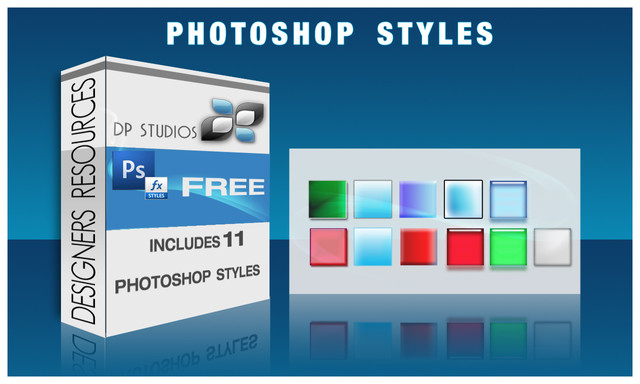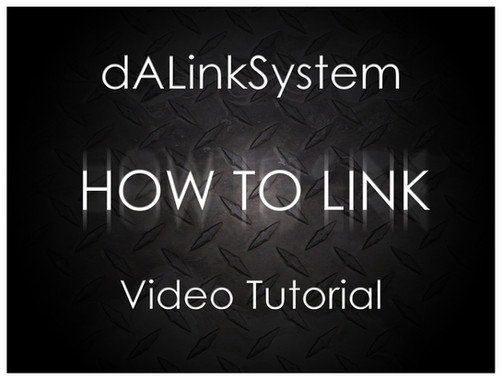HOME | DD
 DigitalPhenom — DEV STAMP VIDEO TUTORIAL
DigitalPhenom — DEV STAMP VIDEO TUTORIAL

Published: 2007-02-07 07:03:30 +0000 UTC; Views: 74527; Favourites: 1519; Downloads: 3301
Redirect to original
Description
You will need a flash player to view this video... please click here to download if you cannot see the video [link]You must have basic knowledge of photoshop to do this tutorial.
The Stamps here at dA were originally created by $liquisoft.
=ipholio is the creator of the mini stamp.
This is a video tut that will show you how to make a dev stamp.
Im not the creator of this..nor claim to be..these have been done a million times in other tutorials here on da....I have only sped the process up a bit with some short cuts in Photoshop.
I hope it helps.




 UPDATE....if you want to preserve transparency and you have IE6 or older you could also save this as a GIF image. Thanks to Vectortrance for reminding me.
UPDATE....if you want to preserve transparency and you have IE6 or older you could also save this as a GIF image. Thanks to Vectortrance for reminding me. 




ALSO your final stamp size should be 99 x 56 pixels.
Steve
DP Studios
credit: film [link] ~clandestine-stock
Related content
Comments: 629

How do I Put a Stamp on my journal?
PLEASE!!!
👍: 0 ⏩: 1

you must be a p[aid subscriber to use stamps in your journals
👍: 0 ⏩: 1

Aww! Thanks anyway
ps:good tutorial!
👍: 0 ⏩: 0

Very interesting tutorial, thanks it was helpful
👍: 0 ⏩: 1

wat r u on? like , adobe photoshop, paint u know...
👍: 0 ⏩: 2

he's on adobe photoshop
👍: 0 ⏩: 0

when i press new and the new window comes up it dose not have "STAMP"on it.
👍: 0 ⏩: 1

I'm pretty sure he made that preset "STAMP" option himself.
👍: 0 ⏩: 0

this really helped me a lot!! thankyou so much!!!
👍: 0 ⏩: 1

your very welcome...glad it did
👍: 0 ⏩: 1

That was really useful! I should make a stamp now!
👍: 0 ⏩: 0

Thaks for the video. ^^
I'll try to make some stamps.
👍: 0 ⏩: 1

Another great tutorial. I make a lot of stamps and decided it was time I made my own template.
Thank you very much for sharing.
👍: 0 ⏩: 1

Your very welcome..im glad that it helped
👍: 0 ⏩: 0

thanks for sharing this. It's very easy to follow - after watching I definetly believe I can make a stamp!
👍: 0 ⏩: 1

Awesome tutorial man love your work
👍: 0 ⏩: 1

Thank you very much..glad the tut helped!
👍: 0 ⏩: 1

PING! hehe I heard that little flux in your voice when you said to save it as a .png. 
Great tutorial 
I watched the whole thing even though I already know how to make stamps.. re-taught me some things I'd forgotten about on PS. (Like using shift while transforming to keep dimensions.)
👍: 0 ⏩: 1

Awesome..im glad that it helped you!! 
👍: 0 ⏩: 0

Hm... It seems Adobe Photoshop 7.0 doesn't have the option to change the preset STAMP.
Have any ideas?
👍: 0 ⏩: 1

That preset you see on my PS is doesnt come with photoshop....that has been saved before as a preset and I called it stamp so I could quickly access it for another stamp if I want to make one. 
👍: 0 ⏩: 1

Thanks for your help. ^^
👍: 0 ⏩: 0

Your tutorial was a real lifesaver! Wasn't quite sure what format to use with my stamps... you really made my day there!
👍: 0 ⏩: 1

Awesome..im glad it helped you
👍: 0 ⏩: 0

Thanks for the video tutorial. 

👍: 0 ⏩: 1

ooohh your very welcome..im glad that it helped you
👍: 0 ⏩: 0

I want to thank you for this tutorial. It was very useful and i learned almost automatically. Check out the one i made while going along with your tutorial. Its on my page. "Pink Floyd Stamp" 
Thank you thank you thank you thank you thank you thank you.
👍: 0 ⏩: 1

Your vey welcome and thank you fo letting me know so I could see!
👍: 0 ⏩: 1

Np. Thanks for taking the time for the ''little'' people.
👍: 0 ⏩: 0
<= Prev | | Next =>