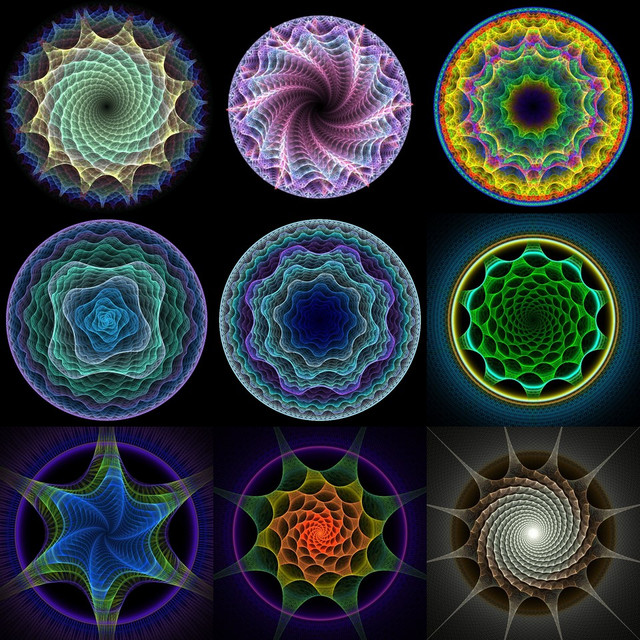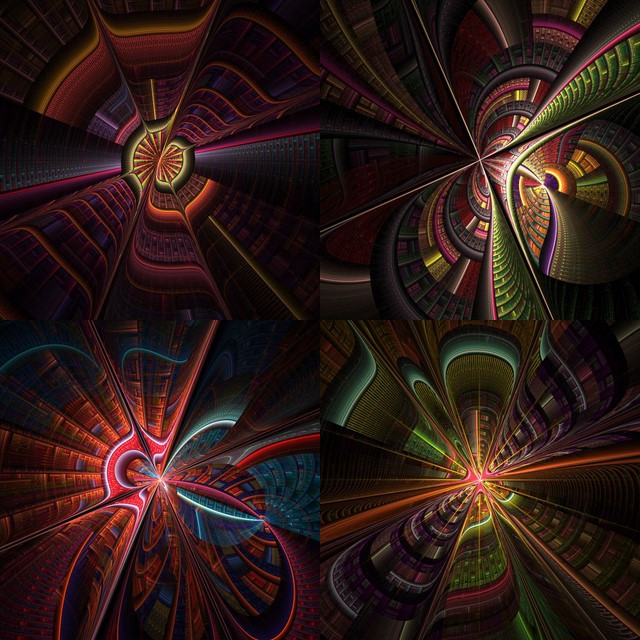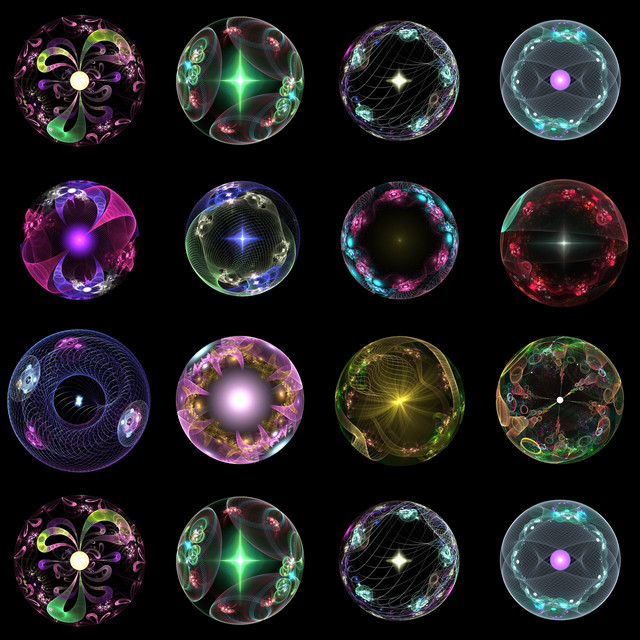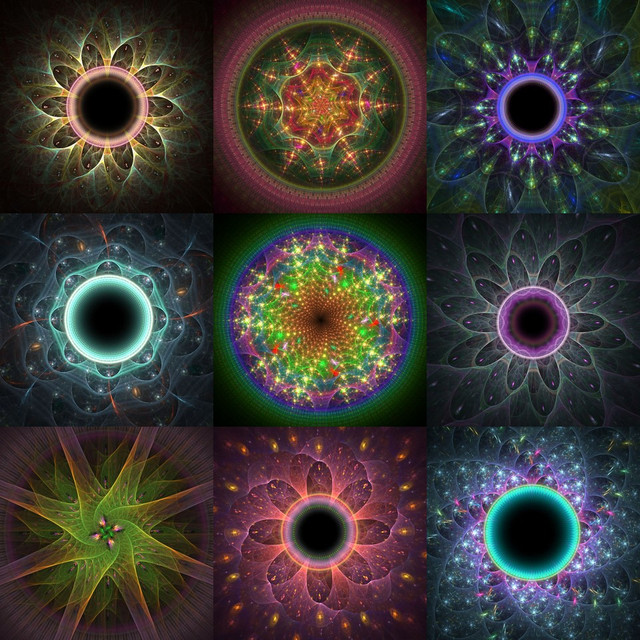HOME | DD
 djeaton3162 — Triple Splat2 Script
by-nc-sa
djeaton3162 — Triple Splat2 Script
by-nc-sa

Published: 2008-02-10 19:52:28 +0000 UTC; Views: 2898; Favourites: 29; Downloads: 890
Redirect to original
Description
Apophysis ScriptThis is a mod of my Splat2 script ([link] ) with the addition of the Triple-Play script ([link] ). It requires the Curve plugin which is included in the ZIP file.
Related content
Comments: 17

Reminds me like a spirography from the future. Thank you for the plug-in.
👍: 0 ⏩: 0

Create a folder in your Apophysis folder called "Plugins" and place it there. *CabinTom has a good plugins tutorial.
👍: 0 ⏩: 1

so I just put the curve.dll file in a file I make called "plugins" ?
👍: 0 ⏩: 1

In a *folder* called Plugins. If your Apophysis is installed at c:\Apophysis, you would end up with c:\Apophysis\Plugins\curve.dll. And make sure that you launch Apo from within the Apo folder and not with a link or shortcut to it.
D.
👍: 0 ⏩: 1

hmmm. so are you saying that I can't launch apo from the windows bar where I keep it?
👍: 0 ⏩: 1

Sometimes Apo doesn't recognize the Plugins folder unless it is launched from inside the Apo folder itself. If you launch Apo and see the plugins (like curve) listed in your variations, you are fine. But if you don't, try launching the program from the windows explorer instead of a link.
👍: 0 ⏩: 1

will do.
a lot of your plugins are not working. they give numbers of the script lines and give some error message. I'll try to do what you said and see if it works.
the plugin folder works fine with other plugins -- so I'm not quite sure what to think.
I have a lot of cabintom's scripts. is it possible that one of your .dll files is named the same thing as one of his, and thus your scripts are not able to use it? just wondering.
Since his were the last ones installed, then whatever files you two might have named the same, his would be saved over yours.
👍: 0 ⏩: 1

Make sure that you don't have more than 25 or 27 plugins in the plugin folder. There is a limit. The fact that Tom uses some of the same plugins is fine. If you already have them and they work with his scripts, then they should work with mine. They seem to work for everyone else, so I don't have any idea why you are having problems.
👍: 0 ⏩: 1

hmmm. I'm not sure. but a couple of your scripts just produce a single dot instead of a fractal. Most of the scripts work fine. I gave you credit for the scripts I've run to create fractals -- I'm having loads of fun using your scripts, and will read the tutorial cover to cover.
Why would some of your scripts function and others not? I've even tried reloading the ones that don't work. That is what I am doing right now.
👍: 0 ⏩: 1

The single dot thing is a good indication that the program isn't finding the variations. Make sure that your paths are set up in your options and check out CabinTom's plugins tutorial and see if it helps. Check it out at [link]
👍: 0 ⏩: 1

I've read the tutorial for the set up of plugins. It's fairly simple and direct. I'll reread it as you recommended. However, the program IS finding the variations in other scripts located in the same folder, with the plugins in the same location. This is what is mystifying me.
👍: 0 ⏩: 1

I can't duplicate the problem, so I am not sure what to tell you. Perhaps someone of the Apo mailing list or in the Apo chat room can give you an idea. Did you do a full install of Apo 2.02 and then add Apo 2.07b to that folder? That sets up folders and such for you and may help.
👍: 0 ⏩: 1

Yes, I did that and now it works. Much thanks
👍: 0 ⏩: 0

your scripts are awesome! thank you so much!
👍: 0 ⏩: 0