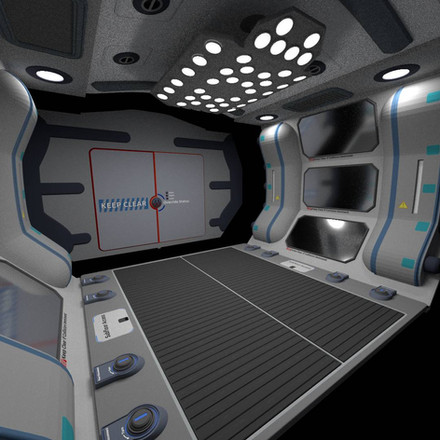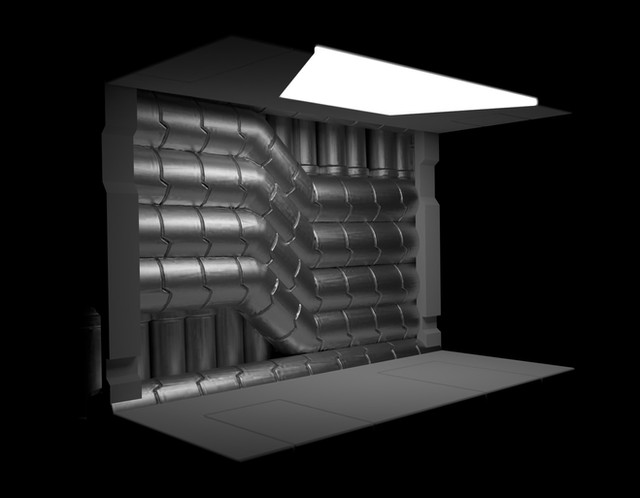HOME | DD
 dmaland — Aerospace Traffic Ecosystems
by
dmaland — Aerospace Traffic Ecosystems
by

Published: 2008-10-14 02:40:37 +0000 UTC; Views: 2415; Favourites: 17; Downloads: 290
Redirect to original
Description
Important: For Vue 6 Esprit, Pro Studio, Infinite, and Xstream only!These ecosystem materials create a number of air/ spacecraft, all flying in parallel - perfect for those futuristic city and space scenes that need a lot of flying objects. (Like Coruscant in the latest "Star Wars" movies.)
There are two overall "flavors" included. Flavor one is a bit more exotic, with a greater diversity of ship sizes. Flavor two is a bit more uniform and conventional.
Populate a planar object for traffic at similar altitudes, or populate a terrain object for a cloud or swarm of craft. The "Small Scale" versions populate reliably on objects the size of a default cube, whereas the "Large Scale" versions will only populate reliably on objects that are at least 30 times larger than the default cube.
The air/ spacecraft objects in this ecosystem have relatively simple geometry and texturing, so it is not recommended that the camera be placed close to any individual instance.
Although the air/ spacecraft objects are fairly simple, you can still find yourself dealing with a large number of polygons if the instance count is high.
It is highly recommended that you avoidhaving metaclouds visible through the "support" geometry that the ecosystem has populated. Vue's raytracing produces undesirable visibility of the support geometry, even though the assigned material is completely transparent and non-refracting. Similar problems are caused when the support geometry intersects an object with a volumetric material applied. In certain cases, using an "empty" alpha plane as the support geometry can alleviate these problems, although it may not solve them entirely (or at all). Spectral cloud layers do not seem to affected by this issue - but please exercise caution, and do a preview before you commit to a long render!
In general, it is best to create support geometry with the desired aspect ratio first, and then populate the ecosystem. After that, transforms can be applied to the support geometry to make the traffic fly in a different direction, at an angle, or to scale the size of the air/ spacecraft. Remember that once transforms are applied, repopulating the ecosystem may have very undesirable results!
Please be aware that these ecosystems are provided "as is." I take no responsibility if your computer cannot handle them.





=====
If you find these useful:
Credit is appreciated but not required.
I would love to see your work, if possible.
Developing 3D resources is a significant amount of work. If you are willing to donate via PayPal, it certainly makes development easier: [link]
Thank you, and enjoy!
Related content
Comments: 9

oh my comment has disappeard! I'll start again! lol Just what I have been looking for - saved me a huge migraine as I couldnt get my head around creating the ecosystem myself!
👍: 0 ⏩: 1

It's good to know that this is getting some mileage on it. I had almost completely forgotten about it, myself. I think I saw the results on Facebook - I'm glad it didn't crash your machine.
👍: 0 ⏩: 1

heheheh - nooo didnt crash my machine at all - got a little mean machine that goes well now! lol
👍: 0 ⏩: 0

Thank you very much! I can't get my head around creating one so you've saved me a huge migraine.
👍: 0 ⏩: 0

Thanks so much! Downloading now, will let you know when I use it
👍: 0 ⏩: 1

Cool! I hope it behaves for you. I guess it's finicky for some folks and not others.
👍: 0 ⏩: 1

I'll check it out once I have some hours free to experiment - it's been a bit hectic the last few weeks
👍: 0 ⏩: 0