HOME | DD
 Doodle-Paw — How I color eyes-tutorial
Doodle-Paw — How I color eyes-tutorial
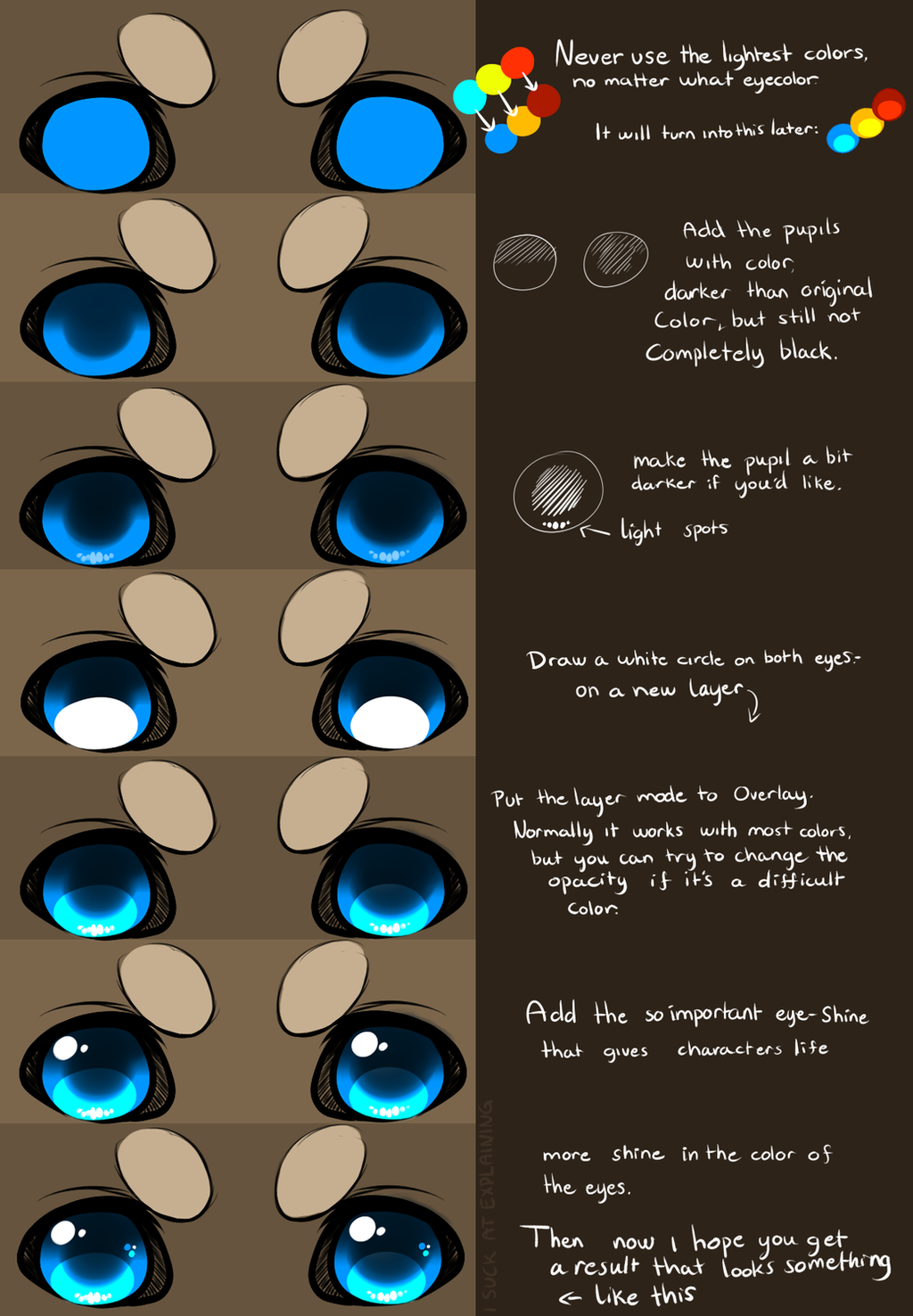
Published: 2014-01-18 18:18:18 +0000 UTC; Views: 43290; Favourites: 3112; Downloads: 347
Redirect to original
Related content
Comments: 102

i'm pretty sure it can be used on either of those, or any program with opacity settings.
👍: 0 ⏩: 1

Thanks for the tutorial! i'll be sure to link you on my next picture so others know.
👍: 0 ⏩: 0

its a great tutorial but i have no idea ho to do the 5th one i use gimp
👍: 0 ⏩: 1

Above the layer box in GIP 2.8 (or current vesion OTL) there is a 'Mode' field with a drop box. Click the arrow then Overlay c:
👍: 0 ⏩: 0

You explain perfectly, you should do more tutorial
👍: 0 ⏩: 0

Used it here, it was really helpful <3. inkyminktink.deviantart.com/ar…
👍: 0 ⏩: 0

This is simple but beautiful! I'll try it someday ^^
👍: 0 ⏩: 0

thanks for sharing, might try this out sometime ^^
👍: 0 ⏩: 0

Now that I notice it, I remember using a similar technique, only the results weren't that amazing. Thanks for sharing! xD
👍: 0 ⏩: 0

Great technique~ Thank you for sharing your method ^^
👍: 0 ⏩: 0

Now i know how to drawing Eyes , thanks
👍: 0 ⏩: 0

I'll have to use this tutorial. Great work.
👍: 0 ⏩: 0

Beautiful work! ^^
Thank you so much more sharing this~
👍: 0 ⏩: 0

This is now my refrence for coloring eyes! its so pretty!
👍: 0 ⏩: 0

THis is so cool. I think i might be able to try it on what i have to draw with. I hope to soon get something like what you use but I have no idea what it is!
👍: 0 ⏩: 1

I never thought of using 'Overlay' when coloring eyes, thank you so much this is really helpful!!
👍: 0 ⏩: 0

You're to awesome for sharing this!! Thanks you much!!
👍: 0 ⏩: 0

How interesting. It doesn't look that hard to pull off. Maybe I could use one of these steps for my own method of coloring eyes. :3 Thanks.
👍: 0 ⏩: 0

pfftt Sound and look like a retarded potato
👍: 0 ⏩: 1

can You use fire alpaca for this?
👍: 0 ⏩: 0

Simple but very effective! Thank you for sharing!
👍: 0 ⏩: 1

This is awesome yechii! ^^ Thanks for uploading a tutorial on how you do your eyes, they always come out so adorable! ^u^ <33
👍: 0 ⏩: 1

hehe, thank you so much!
👍: 0 ⏩: 1
| Next =>
















































