HOME | DD
 Doornik1142 — Assassin Recruit
Doornik1142 — Assassin Recruit
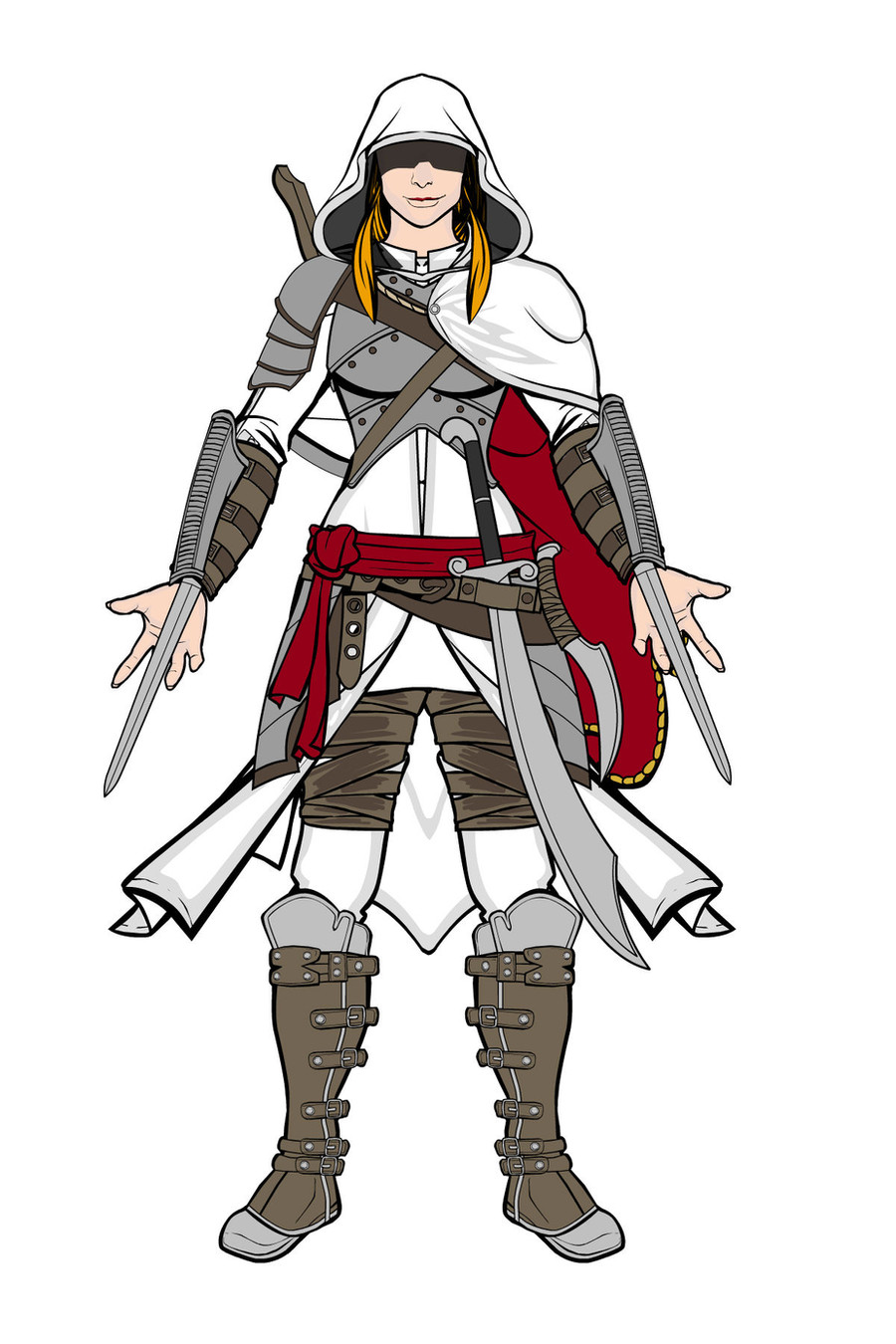
Published: 2011-05-26 21:19:16 +0000 UTC; Views: 5710; Favourites: 87; Downloads: 138
Redirect to original
Description
A female Assassin recruit from Assassin's Creed: Brotherhood, created in HeroMachine.I like how this came out, but my God what a chore it was to get this looking just right. I'm getting better with learning the tools and tricks in HeroMachine, but even so this one was such a pain to get done. There's so many bits and pieces that went into this figure and every single pieces overlaps another piece meaning I had to work my butt off to make sure everything was at the exact right layer.
I think the biggest chore was the gauntlets. For some reason even though HeroMachine has palm-up hand pieces, all the gauntlet pieces are drawn to work with palm-down hands. So I had to take two gauntlet pieces and use the re-sizing tool to shrink them down width-wise until they looked enough like the bottom half of a pair of gauntlets. I'm still not too terribly happy with how they came out, but it was the best I could do.
The lip color was another thing that gave me trouble. I wanted to leave her lips the same color as her skin because I figured an Assassin would have bigger things to worry about than making sure her lipstick is even. But she looked really damn weird with no color in her lips. I don't know why, but she did. So I thought I'd just bite the bullet and slap some lipstick on her, logic be damned. Then while I was coloring her lips I hit the wrong color box and realized super-dark red on her upper lip and flesh tone on her lower lip looked just perfect.
Also, yes, I left the eyes off on purpose. I wanted her eyes to be shadowed by the hood like in most of the publicity photos of the Assassins, but the shadow effect wasn't dark enough to work. So I left the eyes off entirely and got sorta-kinda the same effect.
EDIT: Re-colored the cape because I remembered the Assassins' capes are red on the inside and white on the outside.
EDIT2: Figured out how to darken the shadow of the hood to hide the eyes.
Related content
Comments: 13

I just wanted to say that you inspired me and I've started making Assassin designs with HeroMachine. Thanks for showing it to me here.
👍: 0 ⏩: 0

this is awsome i tried this program and it works very well im just wondering how u change there poses?
👍: 0 ⏩: 1

In HeroMachine 3 if you click the Transform tab you can re-size the pieces, rotate them, and flip them. It takes some ingenuity to get it looking right (half the work is figuring out how to hide the flaws) but it can be done.
For example, see my other creation, Dynamic Pose Practice.
👍: 0 ⏩: 1

oh ok i was using 2.5 thanks
👍: 0 ⏩: 1

i also have another question im trying to load one i did on there and i dont know how to load it on deviantart
👍: 0 ⏩: 1

Sorry I missed this question. You have to reply to one of my comments or it won't show up in my inbox.
First you have to export your creation from the HeroMachine website. Just click the Export button (it's right under the Undo button) and it'll ask you what size you want it. I'm not sure what's the maximum size upload allowed by DA but I usually pick 1200 x 1800 (or 1600 x 1200 for widescreen pictures). Click the Export button at the bottom and the image will either download directly to your computer or appear in a separate browser window where you can save it to your desktop.
From there you should be able to upload it normally to DeviantART.
👍: 0 ⏩: 1

very nice one! how long you were pore over this?
👍: 0 ⏩: 1

Oh, geez. It felt like at least five hours.
👍: 0 ⏩: 1

that's quite long! the creation of one of my character takes me only two hours or less. last tinkering in the settings in one of them gave me great pain in the hand...
👍: 0 ⏩: 1

Yeah, this one took me way longer than most.
Partly because at least half the pieces I used are actually from the male galleries and I had to carefully re-size them to fit a female body type. But mostly because there's just so many pieces that came together to make this character. There are, I kid you not, a whopping 50 layers on this character.
👍: 0 ⏩: 0



























