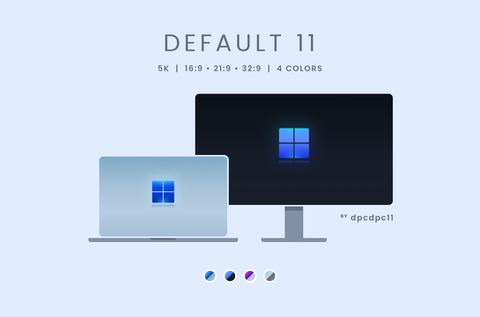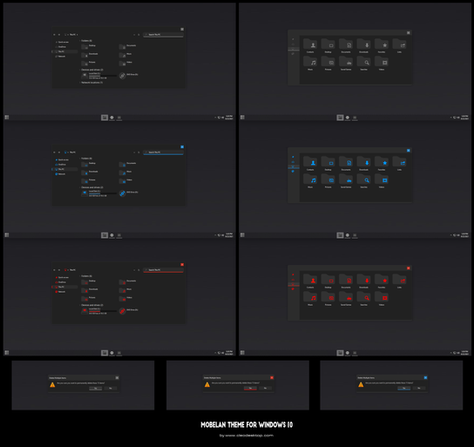HOME | DD
 dpcdpc11 — Simplify 10 Light Blue - Windows 10 Themes
by-nc-nd
dpcdpc11 — Simplify 10 Light Blue - Windows 10 Themes
by-nc-nd

#customize #simplify #theme #customization #minimalistic #visualstyle #desktopcustomization #windows10 #windows10themes
Published: 2016-07-02 15:52:06 +0000 UTC; Views: 136273; Favourites: 340; Downloads: 15240
Redirect to original
Related content
Comments: 420

Thank you so much. Appreciate
👍: 0 ⏩: 1

Hi.... I downloaded the file and installed them according to the instructions, but do I missed something here. When i apply the themes they didn't transform the looks, I'm running windows 10 anniversary update version. Little guidance will be appreciated. Thanks in advance.
👍: 0 ⏩: 1

I'm not sure I can give you better instructions than the ones in the HowTo guide. If you followed everything correctly it should work.
Make sure your windows is patched properly and that you copied the files in the right place.
Send me a screenshot of the windows /resources/themes folder.
Also did you manage to make other themes to work?
👍: 0 ⏩: 0

this is wonderful 
👍: 0 ⏩: 1

sure thing.. check ur notes.. enjoy!
👍: 0 ⏩: 0

this look so awesome and it reminds me of Linux.... link? I love it! I would donate it but I'm broke
👍: 0 ⏩: 1

don't worry about it.. I've sent you the link.. enjoy!
👍: 0 ⏩: 0

Hi, nice work... when will you release Simplify Dark for windows 10?
👍: 0 ⏩: 1

Thanks my friend! I'll release these days the original simplify light theme and them I'll take care of the simplify dark ones. Unfortunately my theming time is very limited at this point.
👍: 0 ⏩: 1

Oh I see, well I will be waiting for ur themes, release it for version 1511 and 1607 please
👍: 0 ⏩: 1

I will release it for Anniversary Update and above since that's the version I have installed.
👍: 0 ⏩: 0

Magnificent theme. My only problem is that i cannot pick a custom accent color. It always return to blue. Already applied the registry tweak. Thanks in advance.
👍: 0 ⏩: 1

of course it returns to blue when you reapply the theme! apply the theme then chose the accent color you wish. this works for me.
👍: 0 ⏩: 1

Sorry, I did not explain myself: once i switch to the theme it phisically doesnt let me select a new accent color. When i click on the color's square it returns to blue.
👍: 0 ⏩: 1

What version of windows 10 are you using?
Look, it works for me on the anniversary update: snag.gy/SgvKmI.jpg
👍: 0 ⏩: 1

Anniversary update indeed.
👍: 0 ⏩: 1

hmmm.. strange... it should work properly. not sure what could be the problem here!
👍: 0 ⏩: 0

Hi, really nice work here, love it already!! Just one problem, the edge are not rounded, don't know why
👍: 0 ⏩: 1

Only the top corners are rounded. Also make sure that you didn't disable the window shadows from System > advanced settings.
👍: 0 ⏩: 1

Last few comments complaining that the theme doesn't work. It works just fine for me, Windows 10 Version 1607 (build 14393.222). Read the steps guys, only apply the theme if you have Windows 10 Anniversary Update and don't forget to create a restore point.
And for Cris, thanks again for one of your beautiful themes.
👍: 0 ⏩: 1

Thank you for your support Ari!
I'm glad you like it!
👍: 0 ⏩: 0

Since you're the only one to complain about this, most certainly it's not the theme to blame.
Make sure you have the correct windows version, install uxstyle and follow the rest of the instructions. If you do this correctly then it has to work!
👍: 0 ⏩: 0

the minimize/maximize/close buttons change when i apply the theme but go back to default windows 10 buttons when i close the windows. how do i fix that? using windows 10 anniversary
👍: 0 ⏩: 1

not sure... I've never encountered this problem. Do other themes work?
👍: 0 ⏩: 1

yea it happens with other themes also. the themes work and the buttons appear when i apply the theme, they just go back to default after i close windows.
👍: 0 ⏩: 1

I see... Then you have a problem with your windows.. Maybe it's not patched properly or something. Really dunno what to tell you at this point.
👍: 0 ⏩: 0

Ok I tried everything and it still doesn't work for me
👍: 0 ⏩: 1

what exactly did you try and how?
what windows version are you using?
does other themes work for you?
👍: 0 ⏩: 0

I'm not understanding how to install this... I've installed themes before but this is just confusing.
👍: 0 ⏩: 1

if you installed themes before than you should know how to install this one as well without reading the instructions.
btw which part is confusing to you?
👍: 0 ⏩: 0

Thanks for the work! Love all your works. they're amazing. Can't wait to see more~!
👍: 0 ⏩: 2

Thanks for your feedback my friend!
👍: 0 ⏩: 0

Just a few minor things I've noticed
i1320.photobucket.com/albums/u…
Not sure if its because of the theme, but items being selected with dot lines instead of it being highlighted seems kind of ugly
and the Check mark is kind of off the center
👍: 0 ⏩: 1

I've noticed that selecting an item on the desktop either shows it as dotted lines, or just doesn't show at all, which is kind of inconvenient.
👍: 0 ⏩: 0

yep... gonna bring the rest of the themes to win10 as well!
👍: 0 ⏩: 0

I installed the theme, but on active windows the buttons on the top right line up really weirdly: i.imgur.com/IE1FxeR.png
When the window's in-active the buttons are just fine i.imgur.com/rl52DBi.png
Would someone have a clue why this's happening? .-.
👍: 0 ⏩: 1
<= Prev | | Next =>