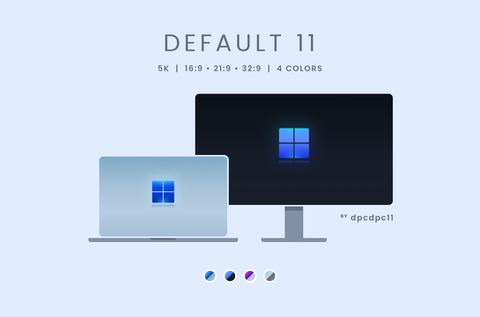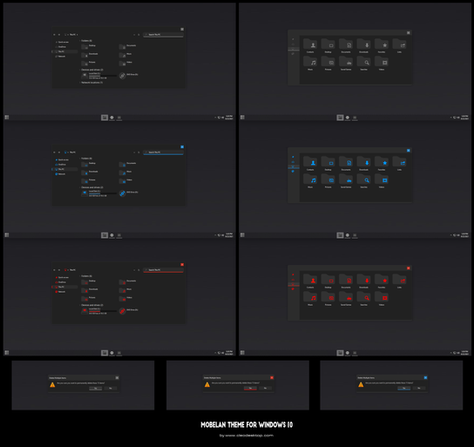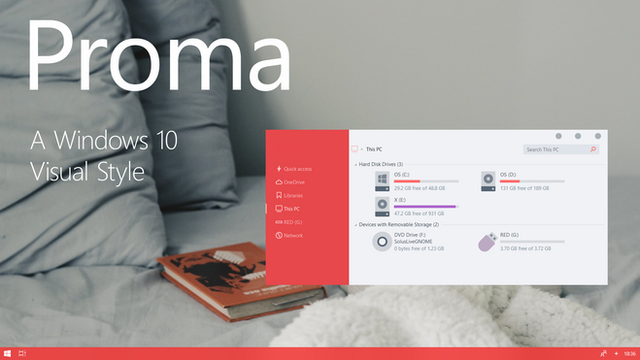HOME | DD
 dpcdpc11 — Simplify 10 Light Blue - Windows 10 Themes
by-nc-nd
dpcdpc11 — Simplify 10 Light Blue - Windows 10 Themes
by-nc-nd

#customize #simplify #theme #customization #minimalistic #visualstyle #desktopcustomization #windows10 #windows10themes
Published: 2016-07-02 15:52:06 +0000 UTC; Views: 136273; Favourites: 340; Downloads: 15240
Redirect to original
Related content
Comments: 420

I made an update to the theme... download again and try it now to see if it's ok.
👍: 0 ⏩: 0

Nice work 
👍: 0 ⏩: 1

thanks Wally! I'm working on porting all the 10 simplify themes... so stay tuned!
👍: 0 ⏩: 0

Nice one bud, good to see you doing some also again
👍: 0 ⏩: 1

Quick question. How do I remove the menu bar? I think I used to be able to do it with OldNewExplorer, but I haven't been able to get it to work when fiddling around with the settings. This is what I'm talking about: imgur.com/NjJZIgn
👍: 0 ⏩: 1

That's something the theme does, and you can't control it from OldNewExplorer... make sure the Shell folder is copied next to the msstyle file: snag.gy/KbQApa.jpg and also that is not empty. Windows Defender might erase it because it sees it as a threat to windows. Just copy the Shell folder again, change the theme to something else, restart Windows then reapply the theme and it should work.
👍: 0 ⏩: 1

I've got it set up that way, but doesn't seem to be working still. I'll keep looking into it though. I don't think it's a problem with the theme since I've tried a couple of neiio's themes and they have the same problem. Still looks fantastic though!
👍: 0 ⏩: 1

Are you using some kind of 3rd party software that's changing the UI?
👍: 0 ⏩: 1

Nothing other than OldNewExplorer that I know of. I sort of hacked something together that almost works that could shed some insight on it though. I installed Classic Explorer and enabled it's toolbar, which made the menu bar go away. After uninstalling it, the effect still lasts and there's no more menu bar. There's a little gap where the menu bar was before, as seen here: imgur.com/Yqe1ptb
Maybe I had installed something before that caused the menu bar to stick around before. I'd probably have to do a clean install to test it out though.
👍: 0 ⏩: 1

you definitely installed something! I'm testing the theme on a clean Windows 10 install and no matter what I do, I can't reproduce your problem.
👍: 0 ⏩: 0

thanks for the help and feedback! I really appreciate it!
👍: 0 ⏩: 1

This is awesome! I was just starting to look into theming Windows 10 yesterday. So glad I can have your themes now
👍: 0 ⏩: 1

thank you! I'm glad u like it! stay tuned for more soon...
👍: 0 ⏩: 0

Finally! Welcome to Windows 10 my friend.
This looks lovely. Thank you for your hard work.
👍: 0 ⏩: 1

thank you... I'm glad u like it my friend! I'm still on Win 8.1 and I'm using VirtualBox to to make the Windows 10 themes.
👍: 0 ⏩: 0
<= Prev |