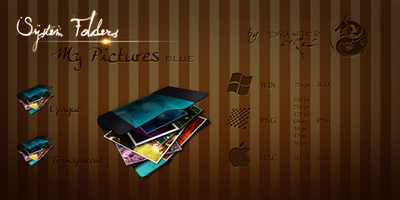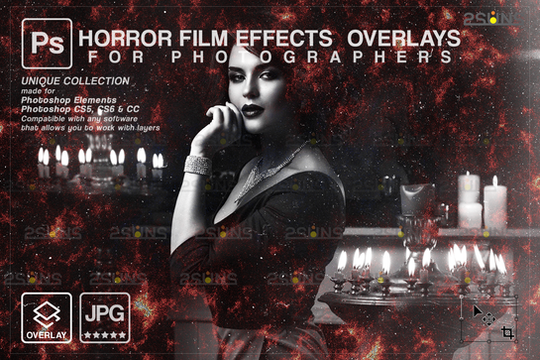HOME | DD
 Drawder — Blue Empty Folder Icon
by-nc-nd
Drawder — Blue Empty Folder Icon
by-nc-nd

Published: 2010-06-17 16:34:37 +0000 UTC; Views: 27594; Favourites: 115; Downloads: 10445
Redirect to original
Description
SYSTEM FOLDERS[EMPTY FOLDER]
It took me a long time, but I finally started uploading new stuff. This time, the base for the System Folders that many have been asking for. An open folder that can be used for really whatever. And this time, I decided to upload it in 2 different types: an Opaque version and a Transparent version.
The Opaque version maintains basically the color, and Transparency allows the change of tone with different backgrounds. People like one better than the other, so I'll release both in every upload of the System Folders.
This icon comes in three formats: Windows .ICO, .PNG and for the first time, MAC .ICNS (This is the first time I give out an icon for MAC, so if you find any problems with the icon, please let me know so I can solve any issues).
This Empty Folder comes in 12 different colors:
-[link] RED
-[link] ORANGE
-[link] YELLOW
-[link] GREEN
-[link] BLUE
-[link] DARK BLUE
-[link] PURPLE
-[link] VIOLET
-[link] PINK
-[link] BROWN
-[link] BLACK
-[link] WHITE
If the link is not provided, I'm still working on it, so it will soon arrive.
For the other System Folder to come, such are planned to be:
-Empty Folder
-My Documents
-My Pictures
-My Music
-My Videos
I'll upload the links as soon as I start uploading them. And each one of such folder will be in the 12 different colors as well.
Sorry it took me so long, but many things happened and I got distracted.
Thanks you so much, and if you like it, pleas leave me a comment





Also, if you'd like me to design an Icon for anything, please let me know...
Related content
Comments: 17

👍: 0 ⏩: 0

👍: 0 ⏩: 0

👍: 0 ⏩: 0

👍: 0 ⏩: 0

👍: 0 ⏩: 0

👍: 0 ⏩: 0

I checked my files, but cannot recall where I specifically got the wallpaper. In any case, this one is pretty close, it might actually even be the one I used, I just happened to modify it a little. It's been so long since I have done any of this work, so sorry I cannot remember :/
[link]
👍: 0 ⏩: 0

How do I apply this as my standard folder Icon?
(all standard folders bear this icon)
👍: 0 ⏩: 1

Well... if you mean for Windows, I mean you could, but it wouldn't be too good, since you need a folder that holds the back part and the front part to have the thumbnail option that comes in Windows Vista and Windows 7. I have that folder designed in a marble style in my 12 different colors, in my gallery, because this one, is meant to be just the replacement for whatever folder you want, not the default folder... For Mac, I hate to admit that I don't know how Macs work :/
For things like changing default icons, you have to use a third party program, like Stardock IconPackager. Or, if you can find your way manually, there's certain "modifications" that you can do in your registry, but I usually don't like to mess up with those things, specially because I fell I might mess up something really bad and I'm no hacker to know my way around those codes :/
This guy mad ea tutorial in how to do that, and it seems to work. You might want to check it out: [link]
Tat's all I know bro... good luck
👍: 0 ⏩: 0

Gorgeous work, Drawder! Yours are the first classy, professional Live Folders which I've found ... finally! Thanks!!
👍: 0 ⏩: 1

Thank you, that means a lot to me
👍: 0 ⏩: 0

Yeah, amazing icons
Let me know when the winxp version will be available
👍: 0 ⏩: 1

Dude... I checked my icon in a Win XP, and they work fine... They look crappy when you show an image sample, but when you apply it to a folder it does take the right size. You should try it in your computer, and see if it works.
If not, I will indeed make a special icon that will contain the four sizes for Win XP (48, 32, 34 and 16).
Anyway, thanks dude!
👍: 0 ⏩: 1

ok dude, I'll try that and I will come back to you
👍: 0 ⏩: 0