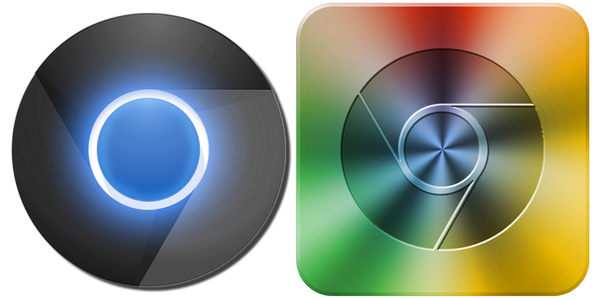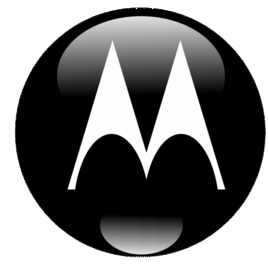HOME | DD
 Drawder — Green Windows 7 Folders
by-nc-nd
Drawder — Green Windows 7 Folders
by-nc-nd

Published: 2010-03-08 20:37:53 +0000 UTC; Views: 83613; Favourites: 199; Downloads: 44041
Redirect to original
Description
This is the Green Version of my Transparent Marble Windows 7 Folder Icon.Out of a request from foxxyn8 [link] I changed the color to blue, but I just continued on making it in 12 different colors.
You can get all the other colors from my gallery, or click on these links:
-[link] RED
-[link] ORANGE
-[link] YELLOW
-[link] GREEN
-[link] BLUE
-[link] DARK BLUE
-[link] PURPLE (Original One)
-[link] VIOLET
-[link] PINK
-[link] BROWN
-[link] BLACK
-[link] WHITE
Use these non-commercially.
If there's no link, it's because I haven't work on it yet, but it will soon arrive.
The icons come in .ICO format and in .PNG format in:
256x256 px
128x128 px
64x64 px
48x48 px
32x32 px
16x16 px
I'm still attempting to make this to be used in MAC systems too, but I really haven't got much time to do this, between school and work :S I will do it eventually.
Last time I updated these icons including the folder separated in two, so it can be used in Live Folders (using a good icon program, this means you can change the default folder icons of your computer and still have the thumbnail feature available with these new icons). This and all the other icons will include this.
Also a screen shot of my desktop with windows showing how it looks in action!.
Check it out!
Anyway, hope you like it, and if you like it and download it, at least leave me a comment letting me know what you think, I like reading comments so I can improve myself, so please at least say Thanks (courtesy should always be a first).
Well, til' next time
Related content
Comments: 34

👍: 0 ⏩: 0

👍: 0 ⏩: 0

👍: 0 ⏩: 0

👍: 0 ⏩: 0

👍: 0 ⏩: 0

Really nice! As hardly suggestion, I actually like the green of Windows for default empty folders, can you create full folders with that green? By the way, you just have to do one, the other already is in the system
👍: 0 ⏩: 0

I love all of your TMWin7 Folders... beautiful style & great work!!
👍: 0 ⏩: 0

i like all folders icons, and please let me know how or where to download them?
👍: 0 ⏩: 0

Wow! That is AMAZING! I downloaded all the colors, and i ended up using this one. I think it suits my wallpaper better
Thank you.
👍: 0 ⏩: 0

Thanks so much! These are awesome. Maybe you could make a light green, or a set of pastel colors.
👍: 0 ⏩: 0

really cool, just wish there was a ziped one for it to, but still great job
👍: 0 ⏩: 1

I did work in a zip icon once, but I never posted it. It wasn't like these ones, so maybe that's why...
👍: 0 ⏩: 0

Haha, thank you for the support!
👍: 0 ⏩: 0

Dang, this makes my green live folders look boring.
Do you mind if when i finish making several different Themes for 7 that i link to these different colored folders?
👍: 0 ⏩: 1

You mean that you make a link to my live folders?
Sure man!
And thank you for the compliment!
And don't worry, we all have different styles. I see a lot of work in this website that I can only dream of making! haha...
Take care bro!
👍: 0 ⏩: 1

Thanks man.
I know what you mean.
👍: 0 ⏩: 0

Funny thing... I was actually working in the orange one right when I answered your question!
It will be up in a minute!
I love how coincidences happen sometimes! XD
👍: 0 ⏩: 1

I'm watching you, look out the window... ))) (I'm kidding 
And... don't be sad, turn your sadness into the art! )
👍: 0 ⏩: 0

I've done it
Thanks for the detailed explanations, I believe that they'll be useful not only for me!
👍: 0 ⏩: 0

What should I do with Icon Packager if I want to change only the live folders? I don't want to change the whole icon package.
Help me please )
👍: 0 ⏩: 1

If you have Icon Packager and want to just change the default folder icons (like I did):
1. Open up Icon Packager.
2. Go to the Icons & Cursors Tab.
3. Below the tab selected, click on Folders
4. Change "Open Folder and Closed Folder" with the Empty Folder Icon you want.
5. Change "Live Folder (Back)" with the Live Folder (Back) icon that you want
6. Change "Live Folder (Front) with the Live Folder (Front) icon that you want.
7. Change "Live Folder (Data)" with the Full Folder (Data) icon that you want. I would suggest to also go to 'Others' and change the Sharing "Overlay" icon with the Full Folder (Data) icon that you want.
8. Click on 'Apply changes' on the right upper corner, and you are done!
You should use the icons given in the ICO folder, as they are in .ico format. Make sure you know where you have the icons located, you have to browse where they are when selecting the icon you want to change.
Hope this helps, it's pretty detailed and simple, but if not, don't doubt in contacting me again. Take care and thank you for commenting
👍: 1 ⏩: 0