HOME | DD
 dylazuna — MD2 and DAZ Studio: Exporting and Posing Clothes
dylazuna — MD2 and DAZ Studio: Exporting and Posing Clothes
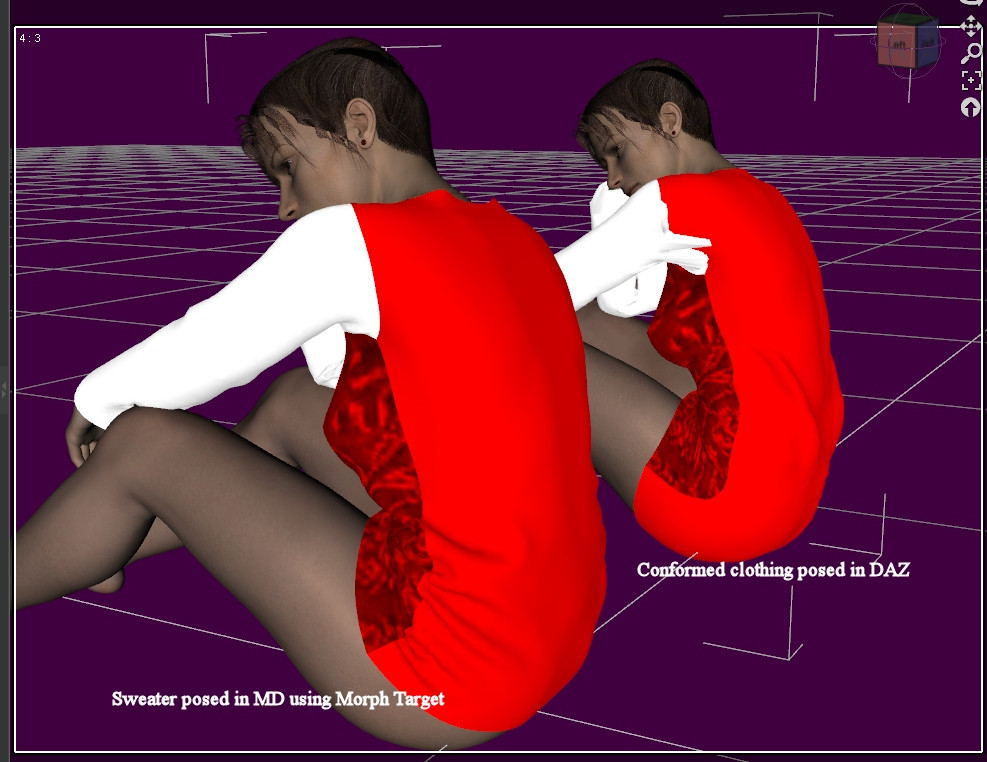
Published: 2013-08-28 19:19:16 +0000 UTC; Views: 8082; Favourites: 26; Downloads: 613
Redirect to original
Description
Marvelous Designer Guide for Daz Studio UsersLesson 5 explains how to fine tune your garment before exporting it back to DAZ to use in your render.
It takes you through the export process, and explains how to conform the clothing within DAZ itself, or create a morph target and use the MD cloth simulation to pose and drape your clothing realistically.
This lesson covers a few things I've never done myself before, so I spent a lot of time testing the processes and trying to uncover the bugs for you.







I also discovered a few variations on the conforming clothing process and some conflicting information on the MD forum and in other vids, so I've attempted to assimilate everything and keep it simple.
The process I've described works in Daz 4.6.0.18
If anyone knows more about creating conforming clothing, please feel free to comment.
Other tutorials in the series can be found here: dylazuna.deviantart.com/galler…
Related content
Comments: 33

Thank you so much for this tutorial. You time and effort are much appreciated! Thank you!!
👍: 0 ⏩: 1

Thanks. Glad you found it useful.
👍: 0 ⏩: 0

Thanks a lot for this tutorial
It saved my life
I didn't know we had to check "Reverse Source Shape From Target" when creating a prop for Genesis 3 :s Now everything is working perfect
👍: 0 ⏩: 1

o.o If I make a model for a game engine, will the clothes still morph the same way when the model moves?
👍: 0 ⏩: 1

That depends whether or not you can conform the clothing to the model within the gaming engine. There's some details on how it is done in Daz here
👍: 0 ⏩: 1

I'm gonna use JMonkey. ^^
For the models i'm using Blender. 
Do the clothes made in MD2 animate well?
👍: 0 ⏩: 1

Afraid I don't animate either. They look good in what I've seen of animation within the MD software.
Guess it depends on how well they conform to the external figure.
Sorry I can't be more help. You might get better answers to your questions in the MD forums. There are a lot of knowledgeable people over there using MD with all sorts of applications, including Blender.
👍: 0 ⏩: 1

www.marvelousdesigner.com/comm…
👍: 0 ⏩: 0

This tutorial is simply incredible.
Thank you so much!!!
👍: 0 ⏩: 1

You're welcome. Glad you found it useful
👍: 0 ⏩: 0

wow... one never finishes learning. There is so much stuff here I didn't know... especially concerning DAZ. Gotta look closer at the confirming process. It might come in handy for other stuff.
👍: 0 ⏩: 1

I learnt a lot myself whilst putting the tutorials together, and because it's not something that I'm using every day, I need to go back and read my own tuts
👍: 0 ⏩: 1

lol... that sounds familiar. There are so many things one learns but if you don't use it all the time 'poof'... it's gone again.
👍: 0 ⏩: 1

Hi! As I explain in the tutorial MD is a law unto itself whether or not it exports and Daz imports the texture as you set it within MD.
I apply all of my textures from within Daz rather than exporting/importing them.
However here are a couple of things you can try. As mentioned in the tutorial they may or may not work:
Keep all file and folder names to alphas, no spaces, numbers or symbols
Try closing and re-opening the garment file in MD before exporting
Sometimes File:Save As:Save All Garment Related Textures solves the problem.
👍: 0 ⏩: 1

Hi. I'm pretty much brand new to 3D art, having just downloaded Daz and a trial version of MD within the past couple of weeks.
MD seems fantastic and fairly intuitive although their own tutes are a work-in-progress.
I just wanted to say thanks for putting these lessons up. They're a lot easier to work with than watching a video and having to pause all the time.
👍: 0 ⏩: 1

You're welcome.
MD is pretty intuitive if you're familiar with pattern cutting and garment construction.
Glad you're finding the tutorials useful and have to say I agree about working with video tutorials
👍: 0 ⏩: 0

I'll add this to the other tutorials ... thank you very much for taking the time to produce this. Now all I have to do is wait for a decently priced MD license. 
👍: 0 ⏩: 1

You're welcome. Oh well, guess I'll just content myself with rendering nudes until some semblance of sanity prevails among the MD folks. LOL
👍: 0 ⏩: 0



































