HOME | DD
 EatDicks — Sai Coloring Tutorial
EatDicks — Sai Coloring Tutorial
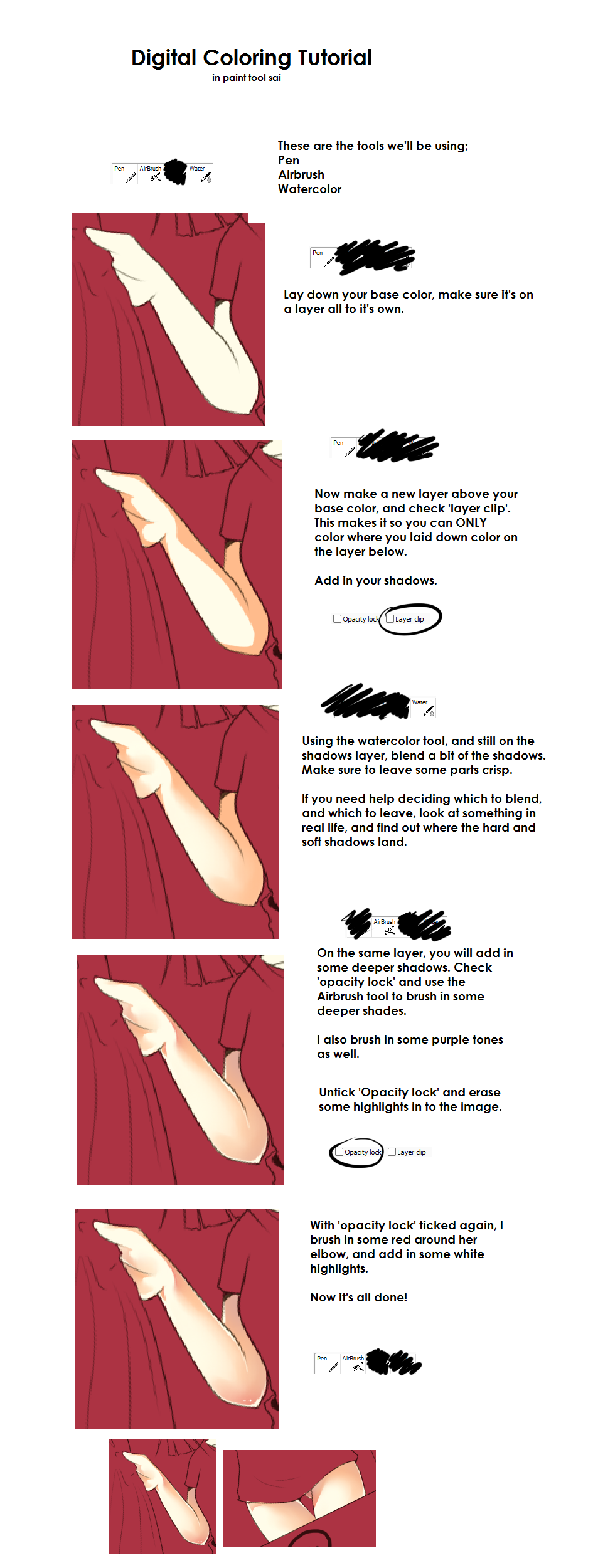
Published: 2010-11-04 20:52:02 +0000 UTC; Views: 121289; Favourites: 4945; Downloads: 1568
Redirect to original
Description
A coloring tutorial for SAI. This is how I color. Must have basic knowledge of SAI, shading, and color theory.I'd love to see what you color using my method!
If anyone is part of any SAI, or tutorial groups, please add this to said group!
Per request, my water tool settings; [link]
EDIT; GUYS, STOP NOTING, COMMENTING, EMAILING AND HARASSING ME ABOUT THE BRUSH SETTINGS.
I state a comment down that I used Sai's ORIGINAL brush settings. ANY settings will work too. It doesn;t have to be exactly the same as mine.
Related content
Comments: 163

I'll upload it ion the description in a few minutes, but make sure you're using the WATER tool and not the WATERCOLOR tool. I didn't realize there was different tools.
👍: 0 ⏩: 1

Thanks ^-^
@@" nop there just one tool an mine called WATER @@"
?
?
?
👍: 0 ⏩: 1

I use the original settings that SAI came with, for the water tool. I put the settings in a picture in the artist comments, so you can find it there.
👍: 0 ⏩: 0

>..< so helpful but i can't find the opacity option
👍: 0 ⏩: 1

FFFFFFFFFFFFFF I love you~ Thanks SSSOO MUCH ;A; AKNDKGNA
//praise
👍: 0 ⏩: 0

thank you ;DDDD
this is the kind of coloring i was looking for
👍: 0 ⏩: 0

For how simple this is, this is perfect!
Thank you, as a SAI beginner I learned a bit (:
👍: 0 ⏩: 0

i want to try thiiis! but need to get paint tool sai first...
👍: 0 ⏩: 0

May I know how did you manage to do the stroke pressure in SAI with tablet?
Thank you.
👍: 0 ⏩: 1

It automatically reads my tablet; I didn't have to set anything up. SO I have no idea.
👍: 0 ⏩: 0

Uhh.. its awesome ö 3ö
But the part with the water color tool is really difficult xD
I'll try ~
Thanku for the tutorial *A*
👍: 0 ⏩: 0

This is just the kind of shading I was looking for, thank you!
👍: 0 ⏩: 0

Fffff0 I can't seem to find layer clip. D:
👍: 0 ⏩: 1

If you can find opacity lock it's the tickbox beside it. It sometimes has different names.
👍: 0 ⏩: 1

Yeah mine says "preserve Opacity and Clipping group"
👍: 0 ⏩: 0

Wow, so SIMPLE
My way of colouring skin is more complicated LOL
👍: 0 ⏩: 0

Thank you for the tutorial 
👍: 0 ⏩: 1

Thank you for the tutorial! It really helps me out! ^___^
👍: 0 ⏩: 0

Thanks! I'm glad I could help out.
👍: 0 ⏩: 0

this is awesome ( but crosses fingers ) I hope you didn't use a tablet
👍: 0 ⏩: 1

I do. But everything here can be done with a mouse or non pressure sensitive tablet.
👍: 0 ⏩: 1

Oh I see , but what is the water color setting you use?
👍: 0 ⏩: 1

i just use the normal settings.
👍: 0 ⏩: 1

The normal settings...? Sorry it's just because I was trying out stuff and now I forgot the "Normal settings"
👍: 0 ⏩: 1

I just used whatever it was at. It doesn't really matter. Just use whatever it's at. It's just for blending it anyways.
👍: 0 ⏩: 0

this was really helpful! thankyou~~
i had no idea about the opacity lock XD
👍: 0 ⏩: 1

Most programs have one. I would be so hating on art if the programs I use didn;t have it. XD
👍: 0 ⏩: 0

very nice tutorial! Definitely one I will probably use!
👍: 0 ⏩: 1

Thanks! I hope you find some use for it!
👍: 0 ⏩: 0

So that's how this particular style of coloring is done.
👍: 0 ⏩: 1

Well, I'm not sure how others do it, but it's how I do!
👍: 0 ⏩: 0

Layer clip huh..
I have been wondering how you do that for months! FINALLY!
Thank you
👍: 0 ⏩: 1

Yeah, it's a life saver! I saw it in a friends tutorial and was like OMFG MUST USE
👍: 0 ⏩: 1

Simple and sweet 
👍: 0 ⏩: 0

I can't seem to find the "Layer clip" button anywhere.
Could you tell me where it's located?
👍: 0 ⏩: 1

i included the button in the tutorial. it's right beside the opacity lock.
👍: 0 ⏩: 1
<= Prev | | Next =>


































