HOME | DD
 EatDicks — Sai Coloring Tutorial
EatDicks — Sai Coloring Tutorial
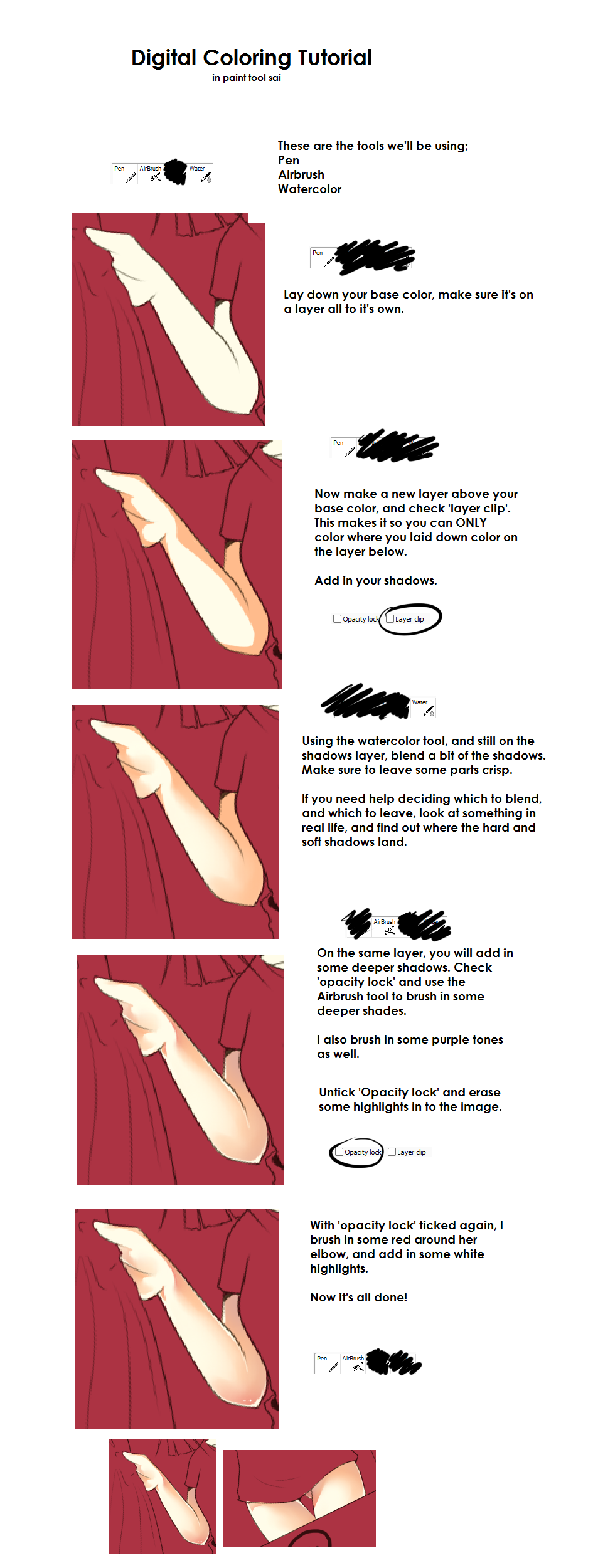
Published: 2010-11-04 20:52:02 +0000 UTC; Views: 121286; Favourites: 4945; Downloads: 1568
Redirect to original
Description
A coloring tutorial for SAI. This is how I color. Must have basic knowledge of SAI, shading, and color theory.I'd love to see what you color using my method!
If anyone is part of any SAI, or tutorial groups, please add this to said group!
Per request, my water tool settings; [link]
EDIT; GUYS, STOP NOTING, COMMENTING, EMAILING AND HARASSING ME ABOUT THE BRUSH SETTINGS.
I state a comment down that I used Sai's ORIGINAL brush settings. ANY settings will work too. It doesn;t have to be exactly the same as mine.
Related content
Comments: 163

Opacity lock lets you color on the same layer.
👍: 0 ⏩: 0

The link is down for your water tool settings, and I know other settings are fine but I lost my water tool, I deleted it on accident I guess because I don't see it.
Also, did you use the linework tool to draw your lines or are they hand drawn?
👍: 0 ⏩: 0

I just downloaded SAI and am learning all the coloring basics, so your tutorial helped a lot, thank you for making it~! .3. <333
👍: 1 ⏩: 0

I use autodesk sketchbook, so what tool would be a good sub for the watercolor tool?
👍: 0 ⏩: 0

This should get me a basic idea on skin shading and colouring.
👍: 0 ⏩: 0

What settings was your watercolor tool at for this drawing? I'm trying to get a smoother blend with it.
👍: 0 ⏩: 0

hi! would you mind giving me your water tool settings? the link is down ;; thank you!
👍: 0 ⏩: 0

finally some one who knows how to make a tutorial !
👍: 0 ⏩: 0

Where can you activate opacity lock ? I only have preserve opacity and with that on I can't use my airbrush.
👍: 0 ⏩: 1

Preserve opacity is actually the same thing as opacity lock. It's something used to lock your existing pixels on the layer so you don't have to worry about going over the lines/ smudging the shame you made on the layer.
👍: 1 ⏩: 1

Great tutorial but i cant seem to find the 'layer clip'
👍: 0 ⏩: 1

it's called clipping group now. it's the second square box below the viewing panel
👍: 0 ⏩: 0

i cant really find the "layer clip" box, where is it?
👍: 0 ⏩: 1

I think mine is called "Clipping Group" and is just above the layers panel.
👍: 0 ⏩: 0

That was very helpful, thank you very much for posting this!
👍: 0 ⏩: 0

The link to the Brush settings doesn't work DD:
👍: 0 ⏩: 0

this make look simple but it is a great tutorial! thank you!!!
👍: 0 ⏩: 0

OMG! thank you so much for making this! It helped me a lot! though I haven't perfected it, it made me a lot better with coloring! Again, thank you!
👍: 0 ⏩: 0

I thought it said Clothing tutorial :S I'm so stupid xDD
👍: 0 ⏩: 0

Extremely helpful tutorial, thank you for sharing this bit of information!
👍: 0 ⏩: 0

Goodness, I've been searching for simple basic tutorials with the brush's names for years! With examples and stuff, ahhh thank you so much!
👍: 0 ⏩: 0

I've been looking on how to take my coloring to the next level. Thank you! This tutorial is very simple and helpful : )
👍: 0 ⏩: 0

I've been looking for a tutorial like this for a while now, Thank you very much for making this, it will help me out a lot with my future art
👍: 0 ⏩: 0

This is great and very detailed. Thank you very much ^.^
👍: 0 ⏩: 0

I don't see any options for Opacity Lock or Layer clip on my SAI @n@
👍: 0 ⏩: 2

it is probably under a different name. Clipping mask, maybe, for layer clip. But I'm not sure. Above where your layers are, there's a slider that should be %100, they are the two right under that.
👍: 0 ⏩: 0

It might be clipping group and preserve opacity like it is on mine. :3
👍: 0 ⏩: 1
| Next =>



















































