HOME | DD
 EBR-KII — How to color a weapon
by-nc-nd
EBR-KII — How to color a weapon
by-nc-nd
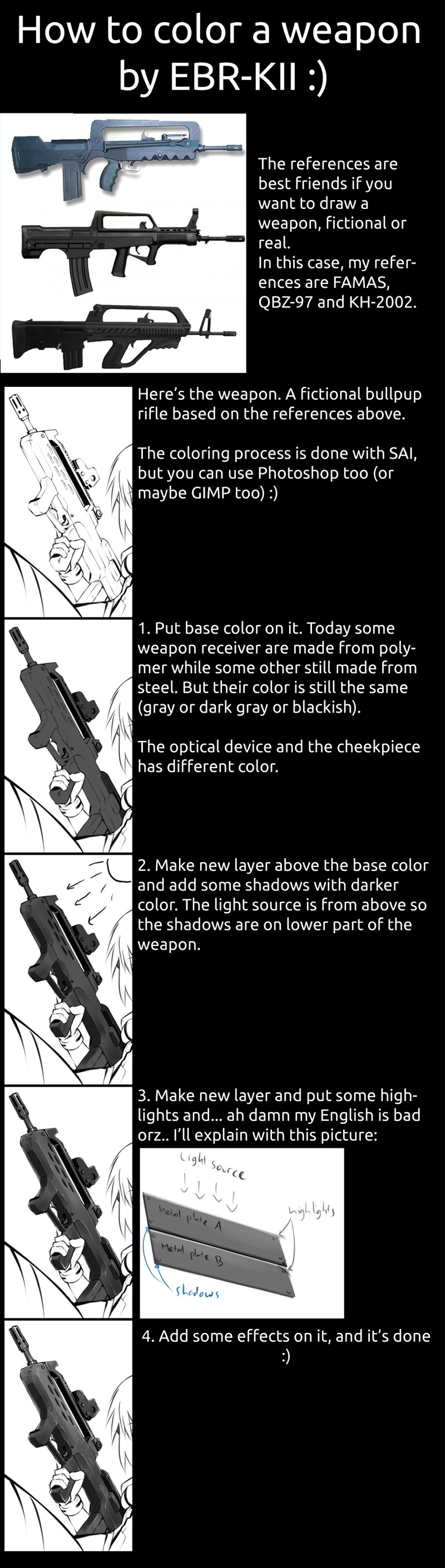
Published: 2013-11-18 07:57:45 +0000 UTC; Views: 5439; Favourites: 71; Downloads: 0
Redirect to original
Description
a simple step-by-step coloring a weapon...






Related content
Comments: 18

fantastic, this is just what i needed. thank you!
👍: 0 ⏩: 0

Ohhhhh, this may be very useful for me in the future. Will keep this tut in mind next time I color weaponry.
Thanks for the tutorial.
👍: 0 ⏩: 1

ahhh trims bro really need this! tetap semangat ya!
👍: 0 ⏩: 1

sama2 XD
ok moga2 saya gk suram lagi kyk kemaren2 wkwk
👍: 0 ⏩: 0

same technique can be applied.
if there is a wooden part, just give it brown wood color and it's done
👍: 0 ⏩: 1

oh ...oke and dont forget about the grande launcher that goes with it...if u ever draw it.
👍: 0 ⏩: 0

This is cool! Thanks for the refs! (this is also good for robots in general!)
👍: 0 ⏩: 1

you're welcome
I'm glad you find it useful
👍: 0 ⏩: 0

had to save this. i think i already asked u this before. please forgive me. but what program do u do ur lines in and what is the tool and the settings. including the brush settings.
👍: 0 ⏩: 1

it's OK
I'm using SAI with standard settings,
usually Airbrush tool or Brush tool with 0% Min size and 80-100% Density. Brush size is varied, between 20 to 50 pixels
here's the details: sta.sh/06511qebpoo
👍: 0 ⏩: 1

thanks! 
👍: 0 ⏩: 1

yes,
there is also a 'Pen' at the left of the airbrush, but I rarely use it because it's too thick and somewhat 'less controllable' in my hands
👍: 0 ⏩: 1

haha wow im still shocked. u draw with the air brush 0.0
👍: 0 ⏩: 0



























