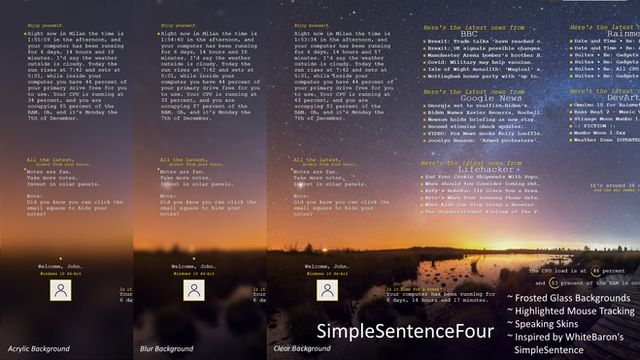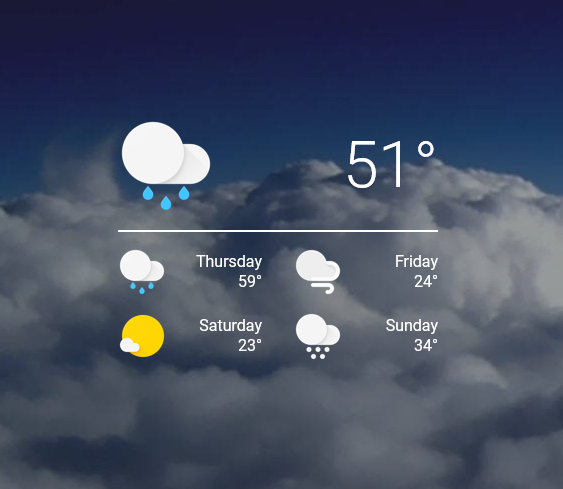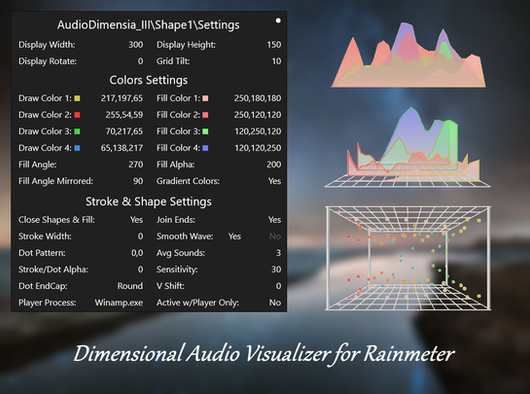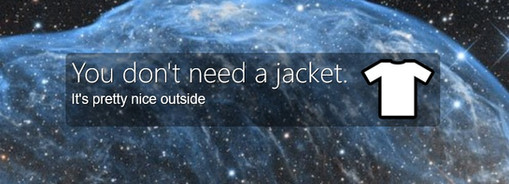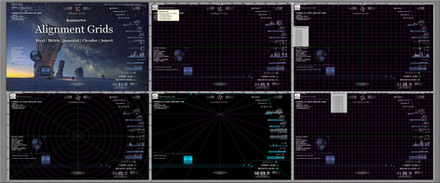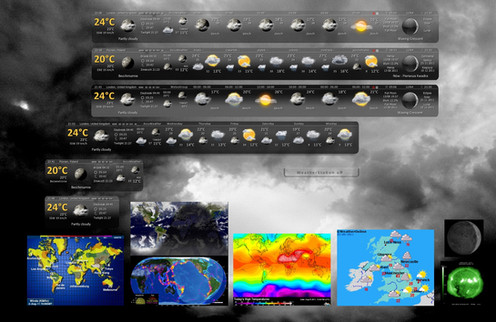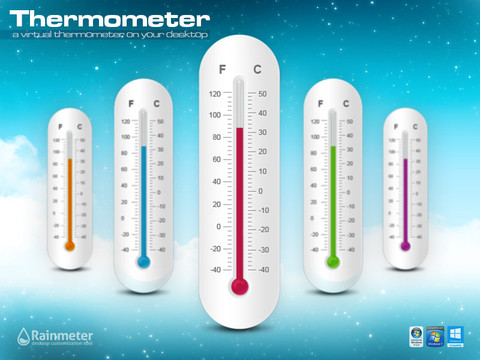HOME | DD
 Eclectic-Tech — Win10 Weather (Patch 2020.10.18)
by-nc-sa
Eclectic-Tech — Win10 Weather (Patch 2020.10.18)
by-nc-sa

#twc #rmskin #win10 #rainmeter #weather #widgets
Published: 2019-01-09 14:26:24 +0000 UTC; Views: 280141; Favourites: 282; Downloads: 33593
Redirect to original
Description
This is a revised set of weather skins that use Weather.com JSON data as the source in the style of the 'ORIGINAL' WIN10 WIDGETS using JSMorley's weather retrieval measures. If you have added other skins to Win10 Widgets and this doesn't work, it is up to YOU to fix.
This is a 'Patch' so it will only overwrite the files in the 'Win10 Widgets\Weather' folder.
It contains 5 weather skins converted to use TWC data:
Weather-ExtraLarge.ini | Weather-Large.ini | Weather-Medium | Weather-Small.ini | Weather-Tint.ini and the icons folder
It also contains '@ Resources\Includes' folder with needed variables and measures and @ Resources\Fonts
No other changes are made to any Win10 Widgets!
Sign in to DA and click the Download Button for the updated weather skins: WIN10 WEATHER
You must do a one time set up of the weather variables to set your latitude/longitude, language, and imperial/metric values.
NOTE: This version will not automatically find your location (also deprecated), however, it will now show forecasts when you hover the days, and can be setup for almost any language.
If you experience issues, you can manually extract the files to your PC and replace the 'Skins/Win10 Widgets/Weather' folder and 'Skins/Win10 Widgets/resources /Include' folder. This is what the patch should do.
V3.2020.10.18
Added middle-mouse-click to show weather meters when 'Retrieving Weather...' remains visible
- - Note: Some info may be incorrect when this happens
Modified day icons for better aliignment
V3.2020.09.03
Corrected skin only updating when refreshed
V3.2020.08.10
* Corrected forecast high temperature
Modified to show details when latitude changes
Added Imperial/Celsius option to right-click menu
Added 12Hr/24Hr Time option to right-click menu
V 3.2020.08.01
New JSON parsing
V 3.2020.07.02
Corrected skin updates
Corrected afternoon temperatures and icons
V 3.2020.06.25
Switch source for weather data to JSON (Thanks to JSMorley's efforts to maintain)
- Data loads quicker and JSON data is more reliable
Corrected spacing on variants
Weather language can be set and skin term translations added
Related content
Comments: 599

👍: 4 ⏩: 2

👍: 0 ⏩: 0

👍: 0 ⏩: 0

👍: 0 ⏩: 1

👍: 0 ⏩: 0

👍: 0 ⏩: 0

👍: 0 ⏩: 1

👍: 0 ⏩: 0

Working fine here. I do not intend to try to modify the names sent by TWC.
May be a "glitch" with the feed, wait a while and if it does not correct, download and install the patch again.
👍: 0 ⏩: 1

👍: 0 ⏩: 1

The source feed has had some "glitches" over the past few days...
The skin is still working fine for me when I set Hong Kong as my location.
👍: 0 ⏩: 0

Yeah, the service was down for over a day.
Working now... You may need to restart Rainmeter.
👍: 1 ⏩: 0

👍: 0 ⏩: 1

The problem is not the skin... WXDATA from the weather channel is currently down (for the last 12 hours), all we can do is wit to see if it starts again.
👍: 0 ⏩: 1

Yeah, the service was down for over a day.
Working now... You may need to restart Rainmeter.
👍: 0 ⏩: 0

👍: 0 ⏩: 1

The weather site is down... all you can do is wait to see if it comes back online in the next day or so.
If not I will look at alternatives, but there are not many other free weather data sources.
👍: 0 ⏩: 0

👍: 0 ⏩: 1

San Fernado, BS "is" the observation site used by Weather.com for Grand Bourg, BA, Argentina...
There is nothing that can change that.
You could edit the code and substitute the text for the city so it shows as Grand Bourg instead of San Fernado.
The weather data will still be from the Weather.com site at San Fernado, BS
👍: 0 ⏩: 0

👍: 0 ⏩: 1

Happy to make your "weather" day better!
👍: 0 ⏩: 0

All colors are defined in "@ Resources\Variables.ini". To change the text color, you should edit "# Resources\Styles.ini" and change the "FontColor" variable values to either a predefined color from "@ Resources\Variables.ini" or the RGB color you want for each style size: StyleBigText, StyleMediumText, StyleSmallText, and StyleTinyText.
👍: 1 ⏩: 0

Hey Eclectic-Tec!
I like Win10weather a lot, many thanks!
When the widget is set to degree Celsius the lower temperature for day2 has only one number. It's only the first number which is shown, the second number is not shown. Everything is fine for Fahrenheit.
Can you have a look and give some advide, please?
Many thanks and best regards
Jens
👍: 0 ⏩: 1

I can not duplicate any issue with day2 temp displays... all sizes, at all DPI, show both numbers in Celsius and Imperial.
I remember there was an issue with 2nd day temps, but it was a typo showing wrong temp, nothing concerning display.
I would recommend downloading the package again ('Download' button above right) and re-install and see if that cures your 2nd day issue.
If that doesn't work, let me know that, also include your display resolution, Rainmeter version, Windows version, and anything else you think may be affecting your display.
As I said, I do not have any issues, and no one else has reported an issue.
👍: 0 ⏩: 0

Hello Eclectic-Tech, I request permission to integrate this fix into GitHub project.
Can you grant me my permission?
👍: 0 ⏩: 1

Yes. You have permission to use in your fork of Win10 Widgets with attribution to this patch.
👍: 1 ⏩: 0

EDIT: duh! Custom skin actions -> Set location
How does one override the zip code to manually set the location? Currently I get "[MeasureZipCode]: RegExp matching error (-1)", because I'm using an IP range that does not have a zip code associated with the AS network.
👍: 0 ⏩: 1

👍: 0 ⏩: 1

Doesnt work. Nothing changes.
👍: 0 ⏩: 1

That info doesn't help...
The skin works... what city, state, region, or country are trying to find?
👍: 0 ⏩: 1

Oh it rectified itself. I guess TWC was having problems with their weather equipment for my area. Temps werent even displaying on the main page, now all is well. Thanks!
👍: 0 ⏩: 1

Yeah, TWC does not care about the free feed as much as they do their main site... glad to hear it is working again for you!
👍: 0 ⏩: 0

THANK YOU THANK YOU!!! Awesome work.
👍: 0 ⏩: 1

👍: 0 ⏩: 0

Hello - I lost the original set of files - can you upload the entire thing again?
👍: 0 ⏩: 1

What "entire thing"? You can download the original Win10 Widgets by the original author win10widgets.com/
Then download this patch to correct the weather skins in that suite
👍: 0 ⏩: 0

Just wanted to say thanks for fixing this, it's been annoying me for months
👍: 0 ⏩: 1

Happy to help calm your anxiety!
👍: 0 ⏩: 0

Thanks for providing a working replacement!
👍: 0 ⏩: 1

Got a slight bug, if you set location to Brighton, UK the descriptions don't appear
👍: 0 ⏩: 1

This is a problem with TWC feed, not the skin. I tried several other weather skins and they also show no conditions for Brighton, UK.
It is not unusual for the feed data to be incomplete at times; wait an hour (or a day) and it usually is corrected.
TWC can not "monetize this data, so it can take some time for it to correct itself.
👍: 0 ⏩: 1
<= Prev | | Next =>