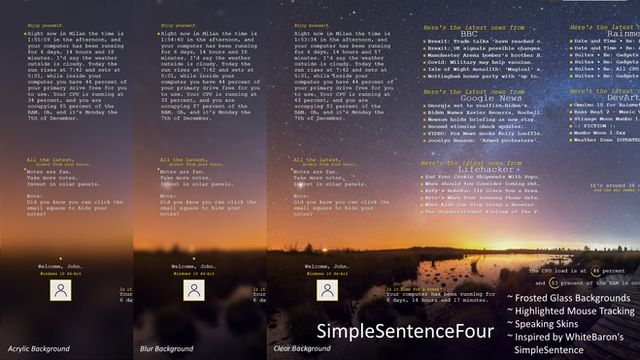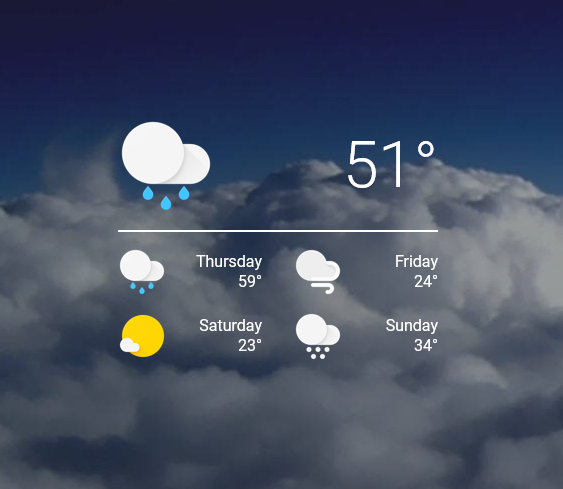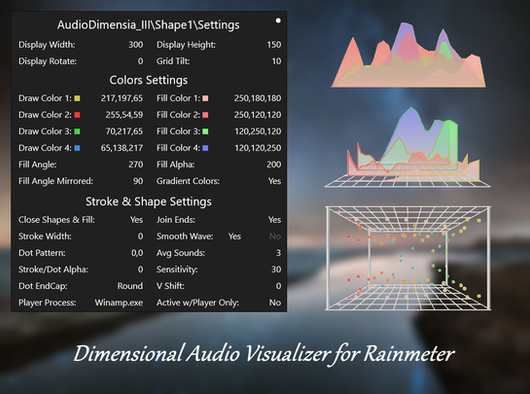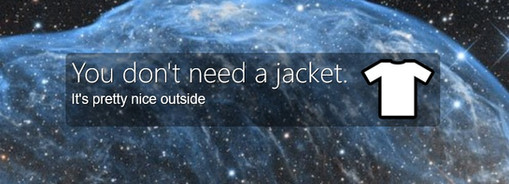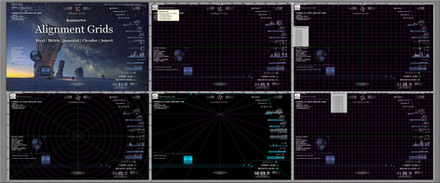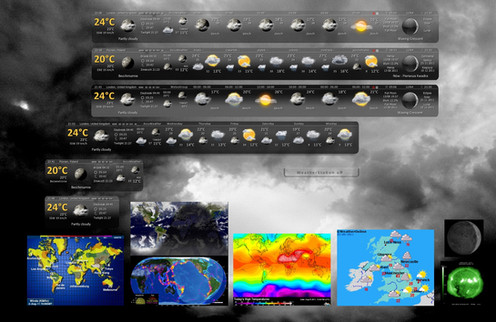HOME | DD
 Eclectic-Tech — Win10 Weather (Patch 2020.10.18)
by-nc-sa
Eclectic-Tech — Win10 Weather (Patch 2020.10.18)
by-nc-sa

#twc #rmskin #win10 #rainmeter #weather #widgets
Published: 2019-01-09 14:26:24 +0000 UTC; Views: 280160; Favourites: 282; Downloads: 33595
Redirect to original
Description
This is a revised set of weather skins that use Weather.com JSON data as the source in the style of the 'ORIGINAL' WIN10 WIDGETS using JSMorley's weather retrieval measures. If you have added other skins to Win10 Widgets and this doesn't work, it is up to YOU to fix.
This is a 'Patch' so it will only overwrite the files in the 'Win10 Widgets\Weather' folder.
It contains 5 weather skins converted to use TWC data:
Weather-ExtraLarge.ini | Weather-Large.ini | Weather-Medium | Weather-Small.ini | Weather-Tint.ini and the icons folder
It also contains '@ Resources\Includes' folder with needed variables and measures and @ Resources\Fonts
No other changes are made to any Win10 Widgets!
Sign in to DA and click the Download Button for the updated weather skins: WIN10 WEATHER
You must do a one time set up of the weather variables to set your latitude/longitude, language, and imperial/metric values.
NOTE: This version will not automatically find your location (also deprecated), however, it will now show forecasts when you hover the days, and can be setup for almost any language.
If you experience issues, you can manually extract the files to your PC and replace the 'Skins/Win10 Widgets/Weather' folder and 'Skins/Win10 Widgets/resources /Include' folder. This is what the patch should do.
V3.2020.10.18
Added middle-mouse-click to show weather meters when 'Retrieving Weather...' remains visible
- - Note: Some info may be incorrect when this happens
Modified day icons for better aliignment
V3.2020.09.03
Corrected skin only updating when refreshed
V3.2020.08.10
* Corrected forecast high temperature
Modified to show details when latitude changes
Added Imperial/Celsius option to right-click menu
Added 12Hr/24Hr Time option to right-click menu
V 3.2020.08.01
New JSON parsing
V 3.2020.07.02
Corrected skin updates
Corrected afternoon temperatures and icons
V 3.2020.06.25
Switch source for weather data to JSON (Thanks to JSMorley's efforts to maintain)
- Data loads quicker and JSON data is more reliable
Corrected spacing on variants
Weather language can be set and skin term translations added
Related content
Comments: 599

Weird, it definitely never corrects itself (has been like this for weeks)
👍: 0 ⏩: 1

My only suggestion is to try a different, nearby reporting station... there were several for Brighton UK.
The skin can only show what TWC sends, and some stations, sadly, do not report everything.
👍: 0 ⏩: 1

Will give it a go, cheers
👍: 0 ⏩: 1

For the most part TWC delivers reliable info from their stations...
But this free feed is not a priority for them, so I am just thankful to have an unrestricted access to whatever weather data they can supply.
I will look into this more, but doubt I can change anything. Cheers!
👍: 0 ⏩: 0

this is awesome - I signed up for an account on here to say thanks. I was really missing my weather widget.
👍: 0 ⏩: 1

Thanks for bringing this skin back to life 👍 Is there a way to either make the background transparent or remove it completely?
👍: 0 ⏩: 1

Open '@ Resources\variables.ini' file in text editor.
Look for BackgroundColor=24,24,24,217 and change to the color you want;
The format: red(0-255),green(0-255),blue(0-255),transparency(0-255)
So to make it invisible, change the transparency (217) to 0 or 1; 1 is preferred because it allows mouse reactions.
👍: 0 ⏩: 1

Thanks again, you rock! 😊
👍: 0 ⏩: 0

how do I turn on set location? I am a noob so I don't really know where to set this in the source file. auto-location see's me in the incorrect city and state.
👍: 0 ⏩: 1

Right-click the skin. Go to 'Custom skin actions' and click 'Set location (auto: off)'.
In the window that opens, enter your 'postal code' OR 'city, state' OR 'city, region' and press 'Enter' to search. It will try to find the closest weather reporting station to you.
👍: 0 ⏩: 1

Are you on Weather skin outbreak? 😂 Nice work, I may modify it to suit on my upcoming suite.
👍: 0 ⏩: 1

Mod Away!
With the demise of Yahoo weather (needs OAuth, which doesn't work with Webparser.dll) I got involved in this rewrite, and decided to look at some other popular weather skins for Rainmeter that used Yahoo and update them...
I think the "outbreak" will subside soon!
👍: 0 ⏩: 0

Would you please consider upgrading your WorldTime gadget into this format? This is great work!
👍: 0 ⏩: 1

"WorldTime" ... That's an oldie!
I will look into that...
👍: 0 ⏩: 1

Thanks - I still use your code from WorldTime as it accurately deals with daylight savings time for any region. Unless this isn't a problem anymore I think that gadget is still the most accurate out there!
Thanks for your consideration!
👍: 0 ⏩: 1

I think that looks pretty sharp!
👍: 0 ⏩: 1

Great work. Autodetect location does not work for me, but that's really not a problem.
👍: 0 ⏩: 1

Thanks!
Yes, 'Auto-location' tries to find your postal code based on your IP address and is not always possible or accurate.
'Set location' should be able to get you a better result.
If you are familiar with coding you can modify the WeatherURL as described here to get the most precise results.
👍: 0 ⏩: 0

The regex does not seem to be fault tolerant enough for me. 👍: 0 ⏩: 1
wxdata.weather.com/wxdata/weat…
wxdata.weather.com/wxdata/weat…
contains invalid xml, the regex parser comes back with -1 error code compared to:
wxdata.weather.com/wxdata/weat…
It contains only closing tags but no open tags for

I will look at those. Thanks for the info.
The absence of an opening tab will not affect parsing the data in areas of the file that are skipped using .* in the RegExp. In the I do not control the data sent; it's free, so we get what it's worth. I'm just pleased to have access to free data. 👍: 0 ⏩: 1

All 3 locations are working here... I can search the city names or manually modify the variables.
If setting the URL manually in the code, make sure the 2 variable values after 'WeatherURL' are '0' {zero} and 'MeasureWeather'.
...
WeatherURL={wxdataXMLSite}
AutoLocation=0
FirstStep=MeasureWeather
...
Save and refresh.
👍: 0 ⏩: 0

I have Fu*** Weather. It's amazing. :3
👍: 0 ⏩: 1

Doesn't everybody?
👍: 0 ⏩: 0

Thanks adni18! It had a good foundation to build from
👍: 0 ⏩: 0

Thanks sephirotess !
Thinking of adding translations ... may I reference yours?
👍: 0 ⏩: 1

You're welcome 
I do not use translation for weather with "weather.com". I use the local language, which works well with most languages. Nevertheless, if there are things in my translations that may be useful (for other skins for example), then do not hesitate to use them 
👍: 0 ⏩: 1

I also use the local language as part of the URL, so the conditions are in the selected language,
but that doesn't translate the labels used in the skin.
I looked at several of your skins and patched together a simple translation scheme for this style.
Thanks for the info!
👍: 0 ⏩: 0

Thanks for providing a fixed replacement!
👍: 0 ⏩: 1

Not a problem ... Enjoy!
👍: 0 ⏩: 0

Thank man, its working fine here!!
Is there a way to localize the widget for my language, portuguese of Brazil?
👍: 0 ⏩: 1

Thanks!
There is a possibility of getting translations, I will look into it.
👍: 0 ⏩: 0

Thanks! Works great for me!
👍: 0 ⏩: 1

Thanks, just doing what I can to keep popular skins working.
👍: 0 ⏩: 0

Thanks for providing a fixed replacement!
👍: 0 ⏩: 1

You are welcome!
Glad to correct popular skin when large companies decide to change their policies
👍: 0 ⏩: 0
<= Prev | | Next =>