HOME | DD
 el-L-eN — 20 Colorful Scanlines for GIMP
el-L-eN — 20 Colorful Scanlines for GIMP
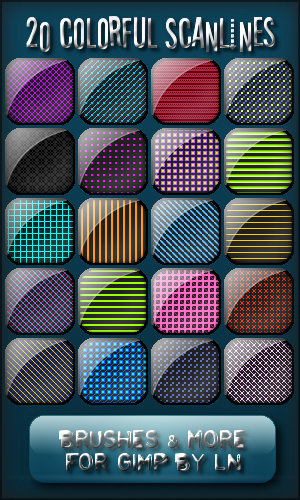
Published: 2010-01-30 21:26:59 +0000 UTC; Views: 38277; Favourites: 267; Downloads: 13574
Redirect to original
Description
Colorful 6x6 pix Scanline Patterns for GIMP.All patterns are transparent so a underlaying colored layer will be still visible.
The patterns come together in a zip folder, so unpack the files, then install them here: C\Programms\Gimp2.0\share\gimp\2.0\pattern
The files r .pat files
Have fun and show me what u made with them! n__n
Related content
Comments: 83

👍: 0 ⏩: 0

👍: 0 ⏩: 0

Such an amazing and useful collection!! Thank you for sharing!
👍: 0 ⏩: 0

Used here thanks myempresschris.deviantart.com/…
👍: 0 ⏩: 0

THANK YOU SO WILL BE USING THEM IN THE NEAR FUTURE...
👍: 0 ⏩: 0

I'm sure there are some similar to mine for PS on here
👍: 0 ⏩: 0

You're welcome, thank you too for the link!
👍: 0 ⏩: 0

You're welcome and have fun if you get to use them ^.^
👍: 0 ⏩: 0

oh, never mind i figured it out! thanks for the patterns
👍: 0 ⏩: 1

AGH! help me! i can't figure out how to get them on!!! i downloaded it, and opened them up, but i'm stuck after that!!!
👍: 0 ⏩: 1

i see you got it figured out
👍: 0 ⏩: 0

this is pattern? or brushes? i hope patterns.. ><
👍: 0 ⏩: 1

Jupp those are patterns ^.^ Wouldn't make much sense as brushes, won't they?
👍: 0 ⏩: 0

First of all, this is amazing! You showed me a new trick on how to make great patterns. Second of all, can you please tell me how to get the glass affect that you have on the picture? o: It's really awesome and it makes the image pop!
👍: 0 ⏩: 1

Sure ^.^ it's quite simple to do this glass effect, cause all i do is select the rectangle, fill it with white, then lower the opacity of the layer until it looks good (sometimes layer effects work too, depending on the color though). After this i take the elliptical selection tool and make a selection of the part i want to delete ^.^ And that's really all i do
👍: 0 ⏩: 2

Thanks, I wanted to know that too.
👍: 0 ⏩: 1
| Next =>

















































