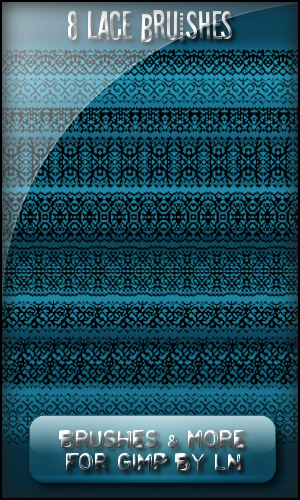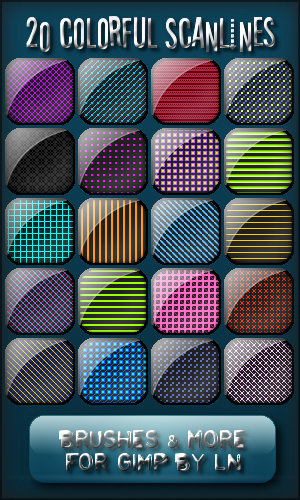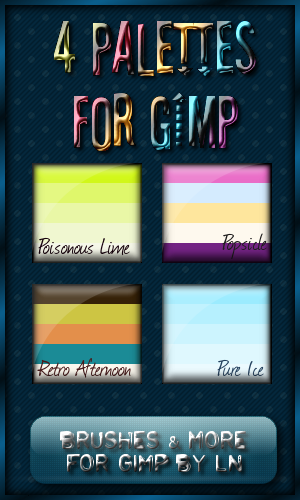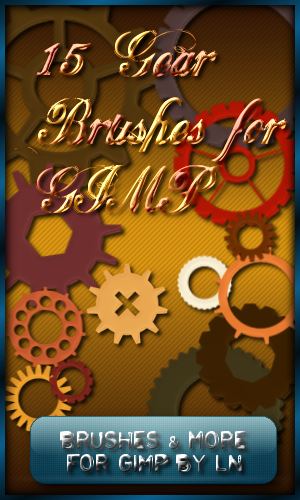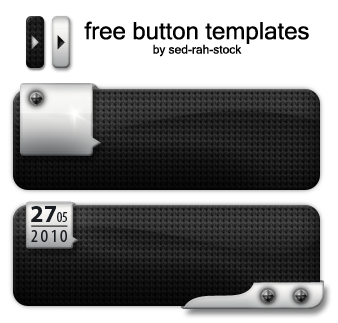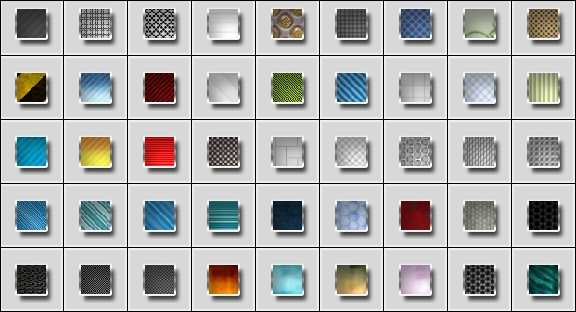HOME | DD
 el-L-eN — 20 Lace and Fishnet Patterns
el-L-eN — 20 Lace and Fishnet Patterns

Published: 2010-01-30 21:33:51 +0000 UTC; Views: 48046; Favourites: 422; Downloads: 16754
Redirect to original
Description
All patterns are transparent so a underlaying colored layer will be still visible. The patterns come in black but you can invert the color or colorize the layer with the pattern to change that ^.^The patterns come together in a zip folder, so unpack the files, then install them here: C\Programms\Gimp2.0\share\gimp\2.0\pattern
The files r .pat files
Have fun and show me what u made with them! n__n
Related content
Comments: 110

no problem ...
hey ...may i get some help in how to change the color of the patter plz?
👍: 0 ⏩: 1

Sure!^.^ All u have to do is go to Color >> Invert and the color should turn from black to white. Then go to Color >> Colorize and play around with the settings: Choos ur color with the first bar, with the other two u can choose then the right saturation and brightness n___n It might be neccessary in order to get the color in it to lower the brightness first and crank up the saturation
Hope that helped u! ^.^
👍: 0 ⏩: 1
<= Prev |