HOME | DD
 Ellessy — Recolouring To White Tutorial
Ellessy — Recolouring To White Tutorial
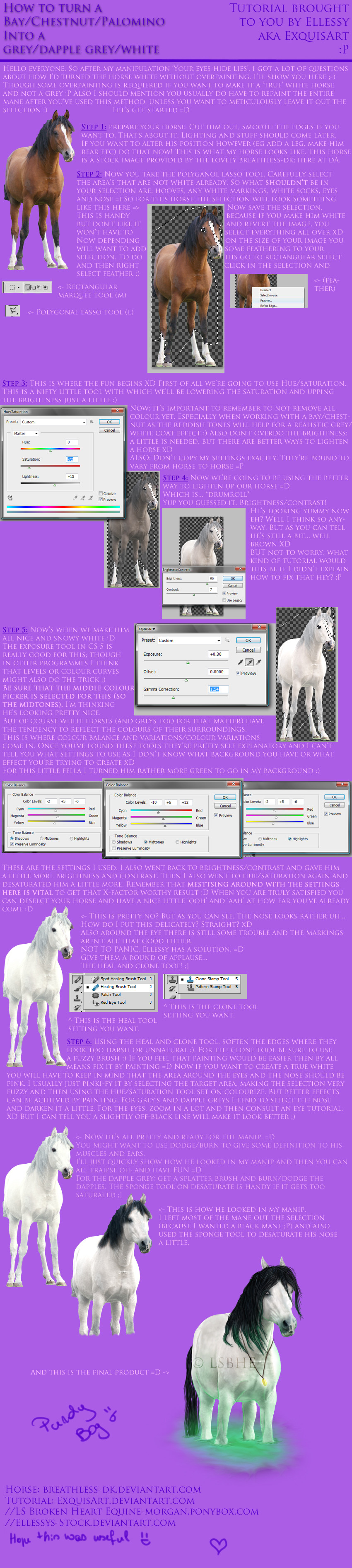
Published: 2011-10-23 13:21:01 +0000 UTC; Views: 2790; Favourites: 143; Downloads: 0
Redirect to original
Description




 You are not authorised to use this artwork in any way shape of form. This is not stock.
You are not authorised to use this artwork in any way shape of form. This is not stock. 




Horse by: => [link]
The manip that sparked all the interest




 : [link]
: [link] Just a tutorial I made due to popular demand xD
It explains how to change a bay/chestnut/palomino to a white/grey horse.
I use photoshop CS 5; but I think you'll be able to use this for other versions too.
I'm not sure about Gimp or other programmes, my advice would be to just try it





This does not require overpainting for the most part. Which is good if you, like me, suck at overpainting stuff xD
© ExquisArt
Related content
Comments: 25

it works great!!! thanks you should do more tutorials!!!
👍: 0 ⏩: 1

I'm glad you found it useful
Not sure what else I could do tutorials on lol xD
👍: 0 ⏩: 0

I have ps5 but this isn't working... can you help?
👍: 0 ⏩: 1

Sure, where exactly are you running into trouble? :3
👍: 0 ⏩: 1

Well, when I try to adjust the brightness it l doesn't look right, it looks all ghostly..
👍: 0 ⏩: 1

Hmmm, what base colour did you choose?
I think the quikest fix may be to up the contrast a little, or to play around with curves. Mainly try ti get the shadows more defined. If it's still not working, feel free to send me a wip shot and I'll try to give more detailed info from there
👍: 0 ⏩: 1

Ok, I will give that a go thanks!
👍: 0 ⏩: 0

It doesn't work for me, neither at Photoshop or Gimp, He looks like a strange monster with a green glow
👍: 0 ⏩: 1

Are you sure you're using the right tools O.O
Also, what base colour is the horse you started with? (:
👍: 0 ⏩: 1

It's a dapple bay mare, and yes, I just the precise tools with the right numbers
👍: 0 ⏩: 1

It changes from image to image :3
If she's looking too green try lowering the greens by upping the magenta's/reds (:
👍: 0 ⏩: 0

Thank you so much! I've been looking at countless tutorials to do this and this was the best out of all!
👍: 0 ⏩: 1

Glad you found it so useful!
👍: 0 ⏩: 0

This may prove helpful, even though I use gimp. <3 Thanks for sharing!
👍: 0 ⏩: 1

ILOVEYOUSOMUCH <3 it worked! though i had to figure out a way to do some of the things differently because Im using a different program! but it worked!
👍: 0 ⏩: 1

I'm glad you found it so useful
👍: 0 ⏩: 0

Wow, this is amazing! Very awesome job. I always look forward to your new manips.
Etchy
👍: 0 ⏩: 1

Lovely tutorial!
LOVE to see more from you!
👍: 0 ⏩: 1

































