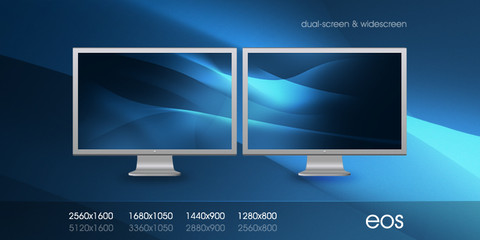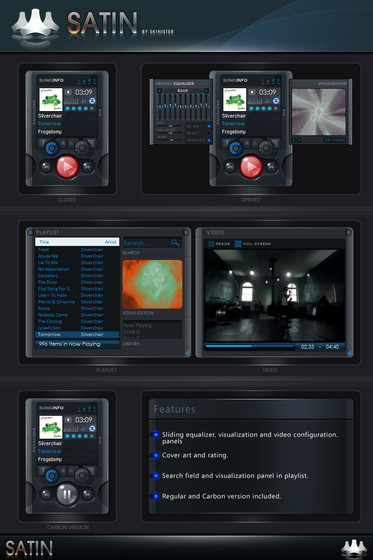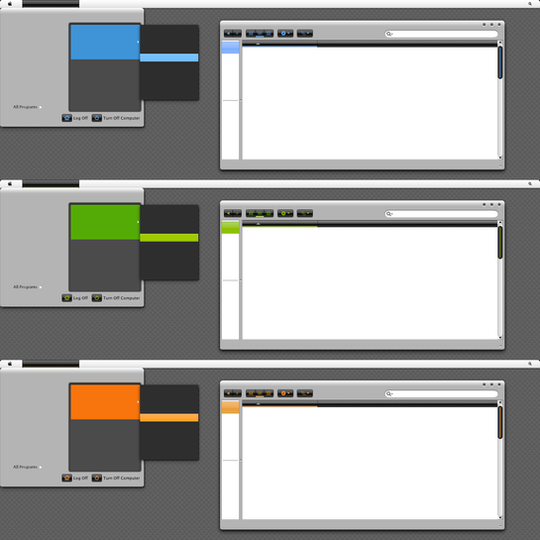HOME | DD
 elusive — Glass Objects Tutorial
elusive — Glass Objects Tutorial

Published: 2007-11-21 18:19:27 +0000 UTC; Views: 12300; Favourites: 119; Downloads: 558
Redirect to original
Description
Just a tutorial I did today at lunch, maybe thought it could be useful to people who want an idea of how I create things who are just learning.Enjoy. Note the large file size when viewing the image.
Clicking 'Download' gives you the source file with all the layers in PSD format.
Related content
Comments: 105

Yeah the layout I was sketchy on haha. It's quite bad.
👍: 0 ⏩: 0

There are too many tutorials on web but yours is better then all, absolutely details and stroke are making shine more effective. Nice
👍: 0 ⏩: 0

Good job
Many ppl will use this, good for newbies to learn some easy good looking effects!
👍: 0 ⏩: 0

cool! maby i'll make one about glass orbs!
👍: 0 ⏩: 0

More than helpful. I loved it, will you please please publish some more tutorials, I wants to learn how to make stuff like yours 
👍: 0 ⏩: 0

nice hehe, I've strayed away from blending styles lol, I do everything with layers now but everyone has their ways and this surely looks good
👍: 0 ⏩: 1

Layers works too, just you don't get the edge with the rounded part
👍: 0 ⏩: 0

awesome i have been trying to do this by fiddling in ps and couldnt do it, thank you.
👍: 0 ⏩: 0

create a gradient pack !
for all :$
lol
👍: 0 ⏩: 0

Great tutorial! Really well explained and planned out!
👍: 0 ⏩: 0

thanks for this, but i work a lot in Flash, good thing they have pretty much the same effects, i did a red version of this, very simple and looks great!
thanks again
👍: 0 ⏩: 0

Thank you for sharing, it's insightful to see how a great designer works.
👍: 0 ⏩: 0

omg... you're a f*ckin' genius, i always wanted to know how you do that shiny buttons in photoshop. thanks for sharing!
by the way... check out this guy --> [link] he's also into web design and sh*t!
👍: 0 ⏩: 0

Cool !

👍: 0 ⏩: 1

True, but you can't make the rounded edge area with styles
👍: 0 ⏩: 1

Ummm... Why not? I can create a rounded form and apply the style on it. It's not a problem...
👍: 0 ⏩: 1

Not on the glare part you can't
You can do the entire thing in styles, but the seperate layer that marquee the shape is what makes the right and left edge have the inner curve.
👍: 0 ⏩: 1

Okay, you're may right dude. Anyway, you know that styles is a very short way. no knowledge needed for it...

👍: 0 ⏩: 0

Always enjoy your work and the tut is well done (a bit confusing without the steps but thats what they are there for 
👍: 0 ⏩: 0

really nice. want more (just to see how you work and stuff)
👍: 0 ⏩: 0

Would be useful for these who are making first steps in web designs!
👍: 0 ⏩: 0

many way to make them, i personaly doesnt like the rounded white over this is a tutorial so i guess ppl should improuve it to make something much better. thanks for sharing elusive.
👍: 0 ⏩: 0

excellent man, thanks for sharing
👍: 0 ⏩: 0

Thanks man....Def useful to me...Reali appreciate ur tym n effort for this...Thanks a million bro
👍: 0 ⏩: 0

nice button tuto.. thx for sharing man
👍: 0 ⏩: 0

Thank you for the tutorial. It will be very usefull for some of us
👍: 0 ⏩: 0

Seems it took some time to make that, all the copy and pasting the windows... damn dude, but it's nice, thanks for teh info!
👍: 0 ⏩: 0

your tha man adam! did you talk to that guy that ripped from you?
👍: 0 ⏩: 1

Sadly no. I tried to e-mail him but apparently his account isn't very functional. Surprise. lol. I am likely to follow up on it. Thanks for finding that by the way.
👍: 0 ⏩: 1
| Next =>