HOME | DD
 enigmaecstatic — Shimeji Romano
enigmaecstatic — Shimeji Romano
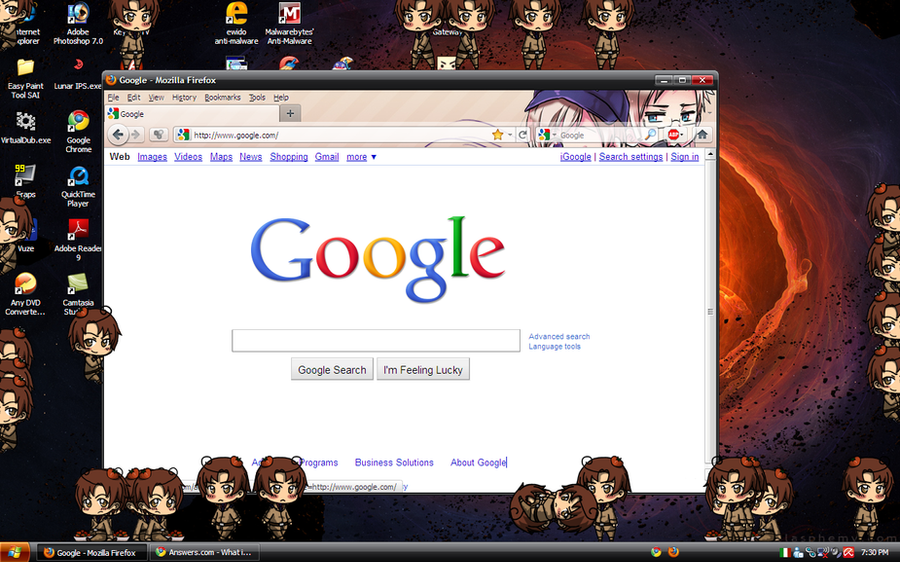
Published: 2011-04-06 23:44:14 +0000 UTC; Views: 48989; Favourites: 436; Downloads: 766
Redirect to original
Description
Romano's my favorite hetalia character! Since I'm stuck at school for 3 hours between classes I figured Id make a shimeji. I found one shimeji of him and didn't really like it...so I made my own. Btw sorry the pic doesn't show a large variety. Had to ask my friend to do it and she was mid-studying :/I'm not good at direction but I've had people ask and I don't check DA much so I'll try here.
First you need a program, something like winzip or winrar. This is important as you wont be able to extract the files without it. Then download the appropriate file. You can either click the download or go to the folder you download to and right click the bookstack for the shimeji and click extract files and choose a location. Once you extract the files you're done. Just double click the Shimeji.exe file and he'll appear~
If you download him right and he still won't work you can try clicking the .jar file instead. If that still doesn't work and you have a different shimeji that does work you can make a copy of that shimeji and replace the image folder with the image folder from mine. If that STILL doesn't work then idk
Heres the link to the RAR: www.mediafire.com/?lx71d5jqdpq…
...and here's the ZIP: www.mediafire.com/?4433bk362ff…
I used this awesome England shimeji as a reference: browse.deviantart.com/?qh= §ion=&q=shimeji+england#/d2zjw5j
Program Menu
1. add more
2. Come here!
3. leave just one
4. get back the IE(get your windows back if the shimeji has thrown them offscreen)
5. Bye Bye!
---------------------------------------------------------------
Hetalia belongs to Hima-papa not me
Related content
Comments: 112

WHY WION'T IT WORK I DON'T NEED JAVA I INSTALLED IT 6 TIMES FOR THIS EVEN THE JAPANESE ONE SO WHY WON'T IT WORK SEND HELP PLEASE I NEED QTHIS TO GO WITH MY ROMANO TAB BACKGROUND DESKTOP BACKGROUND PROFILE PICTURES AND CURSORS
👍: 0 ⏩: 1

try clicking the jar file instead of the application file :}
👍: 0 ⏩: 1

This is my first time using shimejis so I'm very confused
👍: 0 ⏩: 0

I'm waiting for the day Romano throws my windows away xD
👍: 0 ⏩: 0

I downloaded, have Java but it won't let me and keeps saying I need Java still
👍: 0 ⏩: 0

ok, I already downloaded the Java, but its STILL says I need to download it!!
👍: 0 ⏩: 3

I think you need to extract the file. Have you done that? I'm not very sure myself, as I learnt from watching a video on YouTube.
👍: 0 ⏩: 0

Have you tried clicking on the Shimeji.jar file instead?
👍: 0 ⏩: 1

I'm having the same problem...
👍: 0 ⏩: 1

This is so freaking adorable thank you so much now Romano's cuteness is killing me
👍: 0 ⏩: 0

Um this is my first time using a shimeji. I'm on a mac and I can't find the program menu >.< Can someone please help me?
👍: 0 ⏩: 0

Whenever I try to open it it comes up with the downloader to java (which I already had java) and I downloaded it from there to so idk why it does that. I've never done a shimeji so am I just being stupid?
👍: 0 ⏩: 0

My Romano loves walls ._. The second he gets off then the just run back to it XD My other (Japan and Vietnam) Stay on the ground most of the time
👍: 0 ⏩: 1

Then he loves duplicating himself...
👍: 0 ⏩: 0

how do I download them I could never do it can someone help me
👍: 0 ⏩: 0

Uh hey, would it be okay if I use this Shimeji as a reference for one of mine? I'll credit you in the description and an extra file in the folder c:
I downloaded this one ages ago and I love it so much awh <3
👍: 0 ⏩: 0

That face he gives you when he climbs the wall though-
👍: 0 ⏩: 0

IDFISKJDFKUDJKFDKSJJFKJSUFJKDSJFJKDSJFHDSUJFHKJFJHSJFHDSH
👍: 0 ⏩: 0

Wait, nevermind. The RAR one works .w.
Thank you for the adorable shimeji~!
👍: 0 ⏩: 0

This is really great!! Unfortunately, I seem to be having a problem with Java. It was working fine a while ago, but then suddenly, when I tried to open the Romano shimeji, a window popped up that said this: Uncaught exception in main method: java.lang.Error: Can't obtain jnidispatch InputStream
I've been trying all my other shimejis too, and the same thing keeps happening. Do you know how to fix this?
👍: 0 ⏩: 1

I got the same thing! 
I noticed it after I started programming with DR Java for my programming course… : / but I'm a total noob and looking at the shimeji's code is beyond me
👍: 0 ⏩: 1

Good news! I found out what was causing the problem for me, although it might be different for you.
I had first downloaded the shimeji, then began moving around in my folders on the computer to keep things organized. Bad move. I started going crazy trying to download a new Java and such, but it still wouldn't work. Then, as soon as I downloaded it again and deposited it in one folder and kept it there, it would work. I hope this helps a little, but it might not for you.
👍: 0 ⏩: 1

I'm not sure if I moved anything but I do remember messing around n the library folder on my mac… maybe I deleted something? I should try re downloading the app...
just tried re-downloading the original and now it works… yeah I probably deleted something but I have no idea what, oh well 
👍: 0 ⏩: 1

👍: 0 ⏩: 1

I just realized that you have Italy's face and Rin's hair XD
👍: 0 ⏩: 1

Yep! It's called being Rintaly!!
👍: 0 ⏩: 1

👍: 0 ⏩: 1

How did you make one? Is there a program that you have to download to create one?
By the way, he's adorable. :3
👍: 0 ⏩: 1

you have to download a shimeji, open the img folder, there are images and you have to over paint them,, just erase what was there and erase the white background too, voila you have your own shimeji :3 it's not that hard ^^
👍: 0 ⏩: 0

Uhm...I and my friends tried to do it but none of it work, can you tell us step by step on how to do this? D:
👍: 0 ⏩: 0

I love it!! 
👍: 0 ⏩: 0

I'm sure everybody loves to do that!
👍: 0 ⏩: 0
| Next =>






























