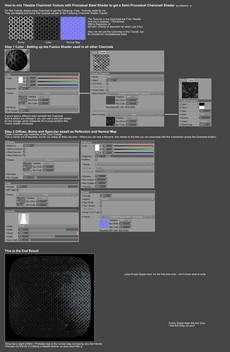HOME | DD
 eRe4s3r — Dirty Steel Shader Tutorial B
eRe4s3r — Dirty Steel Shader Tutorial B
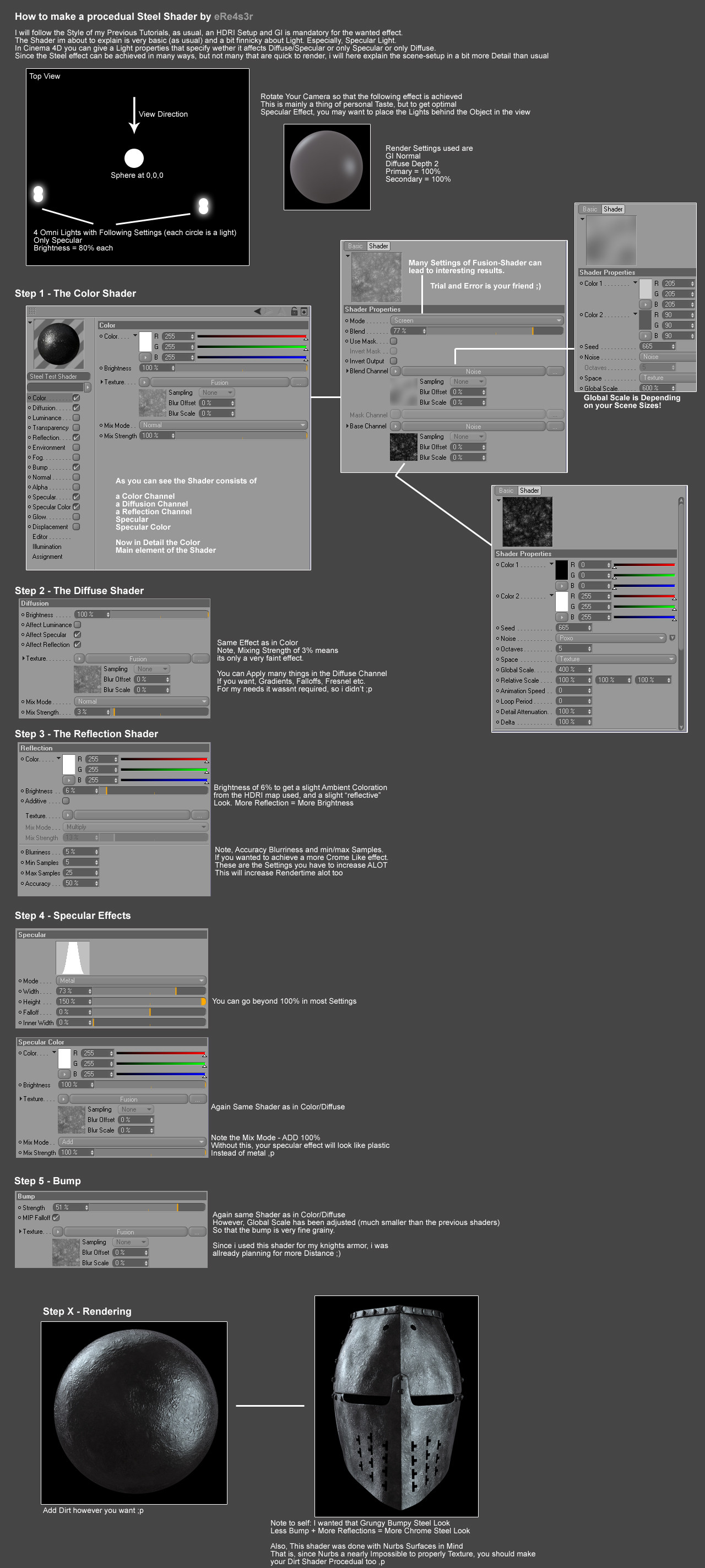
Published: 2008-11-21 03:44:16 +0000 UTC; Views: 30253; Favourites: 78; Downloads: 707
Redirect to original
Description
Note: You do not need to enable the Specular Color Channel, that channel is only effective when you set Specular to Color (which we obviously won't do, since we want to cheat steel looks with the metal specular .p)Fully procedual Grunge and Dirty/Bumpy Steel Shader Tutorial for C4D
Works with most if any version
Has a lot of modification possibilites to match your taste aswell, try around with the settings, most if any steel setup is possible with the basic shader
Comments and Criticism welcome
*note
This Tutorial is the base for my upcoming Chainmail Tutorial ,p)
Related content
Comments: 38

Hello I would like to adpat some of your tutorials in french for the french C4D community. I will mention your name also and of course it will be a free tutorial. Do I have your permission to do that.
regards.
👍: 0 ⏩: 0

Hah thanks but by now this is very outdated.. i should probably revise it for more modern c4d versions - at least the general idea remains the same though
👍: 0 ⏩: 0

I just tried this tutorial and im loving it! How would I go about adding dirt and other textures over this? Im modeling a shield, a dwarfs shield and I want to give the appearance of mud!
Any ideas man?
👍: 0 ⏩: 1

You can use procedual noise as dirt in the Alpha channel, you just have to adjust the scale or maybe fuse 2 noise procedures together (with correct scale and something making nice muddy thingy's, this requires maybe bump and color noise modifications aswell
Once you have Alpha map done you can change color and apply it on TOP of another texture in c4d (so that you have 2 shaders stacked in the display) you don't need to set mix textures (in fact, you shouldnt need to use that button ever .p)
I do all my dirt maps that way, mud would require you to use the same shader from the alpha channel in the bump and smooth that a bit before doing it, otherwise the bump will cause artifacts ,p
👍: 0 ⏩: 2

Hmmm, I grasp some of that, when it comes to anything involving alpha channels im terrible at figuring it out, do you think you could write a mini tutorial on how to add mud/dirt to a texture such as this you've shown here?
👍: 0 ⏩: 1

I could, well.. gimme some days time and i will write a mini alpha map tutorial, not sure if it is what you envision though... im good with alpha map and overlaying shaders but i can guarantee you they will kill your rendertimes for only marginal details
That said, Mud should be easy
👍: 0 ⏩: 1

Render time is no issue really. I can make new textures now because of this tutorial, and I would love to take it a step further in knowing how to add even more realistic detail. The only problem now is learning to model certain objects to apply the materials to!
👍: 0 ⏩: 1

BTW I HAVE.. (eh sorry capslock ,p) not forgotten this ^^ expect this to be up sometime next year (hah)
👍: 0 ⏩: 1

Ha ha thanks dude! Im looking forward to it.
👍: 0 ⏩: 0

Also don't forget, fresnel can be mixed in fusion (via the fusion mask) easily aswell, so experiment with that too
👍: 0 ⏩: 0

cool!
thanks! explains a few things, Coming from Maya I can see that things are not do terribly different as to how they do it, it's just the where!
👍: 0 ⏩: 1

Indeed, all hail the mighty multi-layered multi-stage shaders
If i didnt care about rendertime as much as i do, i would have used layers instead of fusion and done more gradient work
But i cant have everything ,p (the Wip 5 of the armor renders in 3 minutes)
👍: 0 ⏩: 1

that's not bad, In maya I was playing around with stuff that took up to a few hours to render but then again I didn't really know a lot about what I was doing either
👍: 0 ⏩: 0

Cool. I'll have to try this. I should be able to get it working in Blender, and the steel and metal textures I've been using just don't look quite right. This looks like it should work very well.
👍: 0 ⏩: 1

Thanks but I wouldn't know about Blender 
👍: 0 ⏩: 1

It probably does. It's basically the most capable free modeler in existence, so it's got some good capabilities. I don't have enough cash and I'm not serious enough to break out money on a really good modeler.
👍: 0 ⏩: 0

hm I think I'm gonna try this for MAX later
👍: 0 ⏩: 1

As pleasure, well it will work also with hand painted textures btw, is just alot more hassle to map then
Not sure what noise shaders 3dsmax has, but the principle is simple enough
👍: 0 ⏩: 0


Well im aware this' a very basic shader though, not sure if that really warranted a tutorial
Then Again, C4D Tutorial Gallery is pretty slow, so why not ,p
👍: 0 ⏩: 1

indeed, and plus, regardless of how simple, people still like/follow/learn from Tutorials! Even if someone made a tut on how to make a sphere... and render it (no special effects nothing) SOMEONE would still like it!
👍: 0 ⏩: 1

Well setting up a decent rendering environment is in my oppinion allready covered well
This Tutorial too , assumes you know what a HDRI is and what GI is, and Ambient Occlusion ^^
My beef is, you nearly never find free shader tutorials that are easy to follow, i don't want shaders in a file, i want to see why the creators did certain things, so that i can adapt it to my own shaders.
Anyway, this tutorial is just a first step to the chainshirt shader, which is equally easy to do, even uses the same noise pattern ,p (well, and a texture ,p)
👍: 0 ⏩: 1

what method are you going to do the chain mail with? Texture with Transparency? Mograph? Something else maybe? lol
and its true, its hard to find how people make shaders. Im crap at making textures/shaders 
Cant wait to see the Chainshirt!
👍: 0 ⏩: 1

Chainshirts arent transparent, they are solid, in the sense that beneath the chain layer is cloth/leather to make it comfy, thus a simple chainmail texture is all thats required (well, that and a bit more ,p)
Personally i used this one [link] but not as is, used some layer/fusion shadering to mix with my own shader
Im not entirely sure these textures are free to use though, i havent seen any text that forbids using the preview pictures of filters...
One could create the chainmail effect in c4d aswell, but for this i went for a 2d texture, resolution is nearly irrelevant, since im not using the texture as texture, but rather as bump substitute
👍: 0 ⏩: 1

By transparent I meant like an Alpha mat 
👍: 0 ⏩: 1

Yeah but what for, you could just merge the whole shader instead, its not like anybody would see the difference
👍: 0 ⏩: 1

true... lol. So when do you think you'll get the tut done and up?
👍: 0 ⏩: 1

[link] Bubbling hot? XD (I was looking though my gallery earlier, and I found that one, one I completely forgot I made).
👍: 0 ⏩: 1

If my coffee were burning and smoking like that, it would trigger all my fire detectors, my neighbours will thank you
👍: 0 ⏩: 1

Wait... why would they? do they not like you? Or was that a tad bit of sarcasm? lol
👍: 0 ⏩: 1

Yes, that was a healthy 50ton bucket of sarcasm ,p
But fear not, i have a very nifty way for creating chainmail up my sleeve now, i just need to figure out a way to make it tileable, ill give away the texture for free aswell ,p
With Normal Maps Diffuse Maps and Color Maps each in 512x512 lossless ,p
👍: 0 ⏩: 1

>_> only 512? why not.... 2100x2100? XD
OMFG THE NEW ONES UP!! *Goes to look and comment*
👍: 0 ⏩: 0

Ok, and, when i found a good way to create a "copyright free" version of the chainmail, im not a big fan of linking to textures which are not totally free
I have my own chainmail texture, but the creation process would explode any tutorial
👍: 0 ⏩: 0