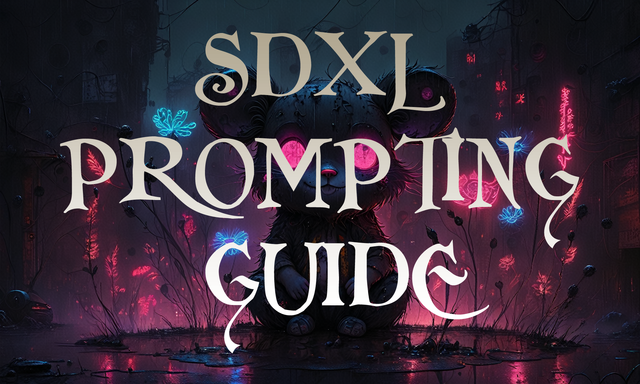HOME | DD
 Erkaz — Tutorial: Basic Magic Circle #2
Erkaz — Tutorial: Basic Magic Circle #2

Published: 2012-05-18 20:59:58 +0000 UTC; Views: 13033; Favourites: 390; Downloads: 334
Redirect to original
Description
A continuation of the previous tutorial:Because some fellow deviants asked me to make a tutorial about applying a 'glowing' effects on the magical circle.
Download the layer styles here: [link]
Thanks for viewing!
Tools used in the making of the tutorial:
Adobe Photoshop CS6
Intel Dual Core system
Windows 7 Ultimate
A generic mouse and keyboard
Related content
Comments: 28

Thank you for making this tutorial. I have used this in a piece I recently made and will be crediting you in it.
👍: 0 ⏩: 0

Thanks for this! I've been wondering how to make one for a while.
👍: 0 ⏩: 0

I tried to download the layer styles, but when I opened it, it wanted me to input a password... what is it? O.o
prntscr.com/7ovxhq <-- screenshot
👍: 0 ⏩: 0

excellent just what i was looking for ^^ thanks ^^
👍: 0 ⏩: 0

This helped a lot! Thank you so much for making this ^^
👍: 0 ⏩: 0

Ahh~Just what I needed.I'll certainly make use of this tutorial,thank you for putting this one up
👍: 0 ⏩: 0

it took me a REALLY long time to do this, but i got it!!! thanks for sharing your knowledge!
👍: 0 ⏩: 0

AWESOME AWESOME AWESOME Tutorials!!! I've been wanting to do this for a while but didn't where to start!
But now I can do it!! 
THANK YOU SOOOO MUCH
My magic circle > [link]
👍: 0 ⏩: 1

Glad I can help! and you did great on it!
👍: 0 ⏩: 1

YAY!!!~ Thank you!
And I must thank you once more because of you I have tried very hard to make one in Manga Studio 5. Which is very annoying because it doesn't really have outer glow and drop shadow. Just some layer effects, But I did my best!!
If you would like to see it > [link]
👍: 0 ⏩: 0

Hey, I used these guides to make a similar circle in my latest comic: [link]
I doesn't look all that much the same, since I only have Photoshop Elements 10, but it looks decent enough I think
Thanks!
👍: 0 ⏩: 0

I tried this on Photoshop Elements and it worked!
Thank you very much!
👍: 0 ⏩: 0

thank you very much! I hope these are useful
👍: 0 ⏩: 0

Oh, i remember this circle, you used like this one in your work, that get a DD....
👍: 0 ⏩: 1

well, the techniques are largely same, but the one used in [link] are more complicated in geometry, i think
👍: 0 ⏩: 1

I wanna know how to make a real one to blow certain people up
👍: 0 ⏩: 1

me too, at least to light my way in the dark
👍: 0 ⏩: 1