HOME | DD
 Esveeka — Blending tutorial
Esveeka — Blending tutorial
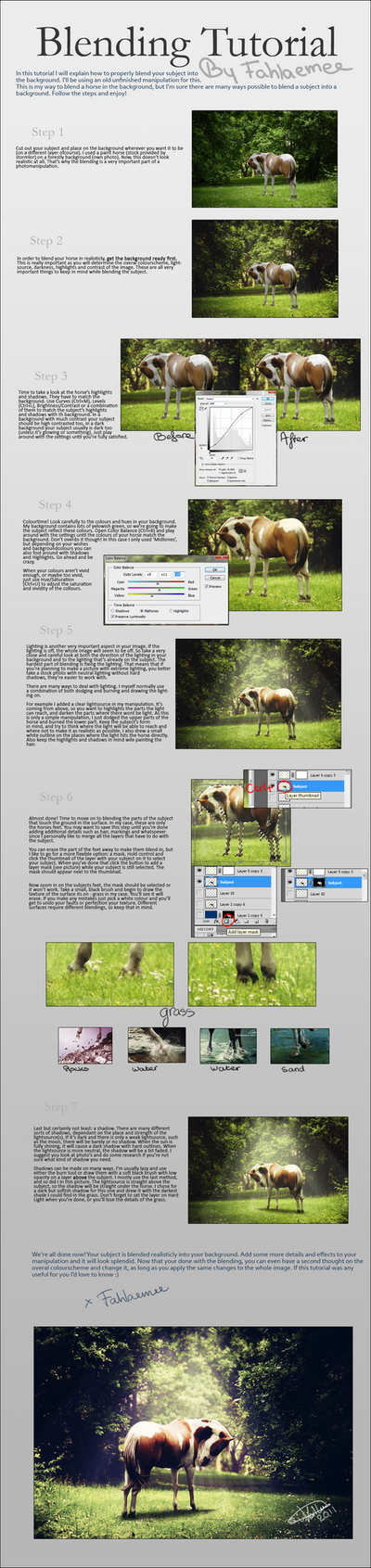
Published: 2011-08-09 18:08:21 +0000 UTC; Views: 35978; Favourites: 537; Downloads: 709
Redirect to original
Related content
Comments: 41






This is an absolute stunning piece of work. This is a very neat technique. When I started making manips, I admit I was sloppy, but now, after seeing this fine piece of artwork, I am going to strive to make them as good as this.
The tutorial is helpful too. It gave me a lot of in-depth and it explained a lot, not just a few sentences like other tutorials. The details were fantastic! I enjoyed reading this and will use this. This is excellent work.
The tutorial is also easy to read and follow.
Superb work, keep it up!
👍: 0 ⏩: 1

I'm glad the tutorial was of good use! Thank you for the critique.
👍: 0 ⏩: 0






This is made BEAUTIFULLY! It explains everything you need to know, and the pictures are very detailed, giving the full impression of what you need to do. I really like how you have the details, like what you have to do. I think that this is by far the easiest tutorial to use. I like that you chose blending. It is not that hard to do, and with your steps, it creates an easier world to learn in. It looks like you took your time on this, making it look so professional, and very easy to understand. I think that people who are trying to learn how to blend better, they will use this, and always refer to this for others. I like it! This is great!! Thank you!!
👍: 0 ⏩: 0

Hi, could you make it larger? when i watch the full size, it's still barely readable
👍: 0 ⏩: 1

Hello,
Please read the discription, it has big letters saying you can view and download this tutorial on my stock account. 
👍: 0 ⏩: 1

xD sorry, i skipped it cos it was big letter i guess
👍: 0 ⏩: 0

Hello! I would love to add your tutorial as this weeks featured tutorial in
I have already sent the request. Thanks for making an awesome tutorial!
👍: 0 ⏩: 1

Accepted the request! I really appreciate this
👍: 0 ⏩: 1

No problem, and thank you!
👍: 0 ⏩: 1

Once you've finished blending it all in and you have the finished product, do you have to merge all the layers? If so, how do you do this?
👍: 0 ⏩: 1

You don't neccesarily have to, but I personally prefer to. As for how you do it, I suggest you search a basic photoshop tutorial as there's many ways to do so.
👍: 0 ⏩: 0

Kei leuk!
Ik ben 14, en jij?
👍: 0 ⏩: 1

I'm just wondering..How did you make that light source from above?
👍: 0 ⏩: 0

Thank you for the great tips in this tutorial. I helped me a lot in understanding how to to blend the two layers to make a very real looking image. Easy to follow and great in gaining an better understanding of Photoshop. Again it's amazing and Thank You! [link]
👍: 0 ⏩: 0

With the help of your tutorial I created this: [link]
Thanks for your awesome tips.
👍: 0 ⏩: 0

I LOVE this tutorial! It helped me so much in understanding the capabilities of GIMP, and in how to achieve that realistic feel to photo-manipulations since I always had trouble with that. Will you be posting any more tutorials? Maybe on how to alter the color of the horse itself? That would be wonderful! You're such a great teacher! MORE MORE!! hehe xD Thanks for sharing your tricks! <3
👍: 0 ⏩: 1

Here's one to recolour a chestnut to white/gray ghehe [link]
Thank you so much for the lovely comment! <3
👍: 0 ⏩: 0

is there any chance you could make this a bit bigger? The text is a bit hard to read.
👍: 0 ⏩: 1

There is a download button on the right.
👍: 0 ⏩: 1

Omg, this was so helpful. I love you grass blending technique, it seems so much easier than painting on the grass!
👍: 0 ⏩: 0

great help 

👍: 0 ⏩: 0

Perfect! I can never get my subject to fit in completely with the background, so this'll helps lots, I think. Thanks!
👍: 0 ⏩: 0

This is amazing and very explanatory. Thank you for making this!
👍: 0 ⏩: 0

this may sound stupid.. but how do you get the black outlining around the images you used in this?
👍: 0 ⏩: 1

I use photoshop. Right click the layer you wish to outline, click blending options and then select stroke (:
It took me a while to find that out too so that doesn't really sound stupid xD
👍: 0 ⏩: 1

ahh ok that makes sense! haha thanks, and great tutorial
👍: 0 ⏩: 1

If you want to outline a whole picture you can also choose click 'Image > Canvas size' in the main menu, then check the relative box and type in the amount of pixels you want to add. Make a layer beneath the picture and fill it with the desired colour (:
👍: 0 ⏩: 1

hmm never tried that, but i know what you're talking about. i was just wondering about the thin outlining, not a frame or anything. since it seemed like everyone but me knew how to do it
👍: 0 ⏩: 0







































